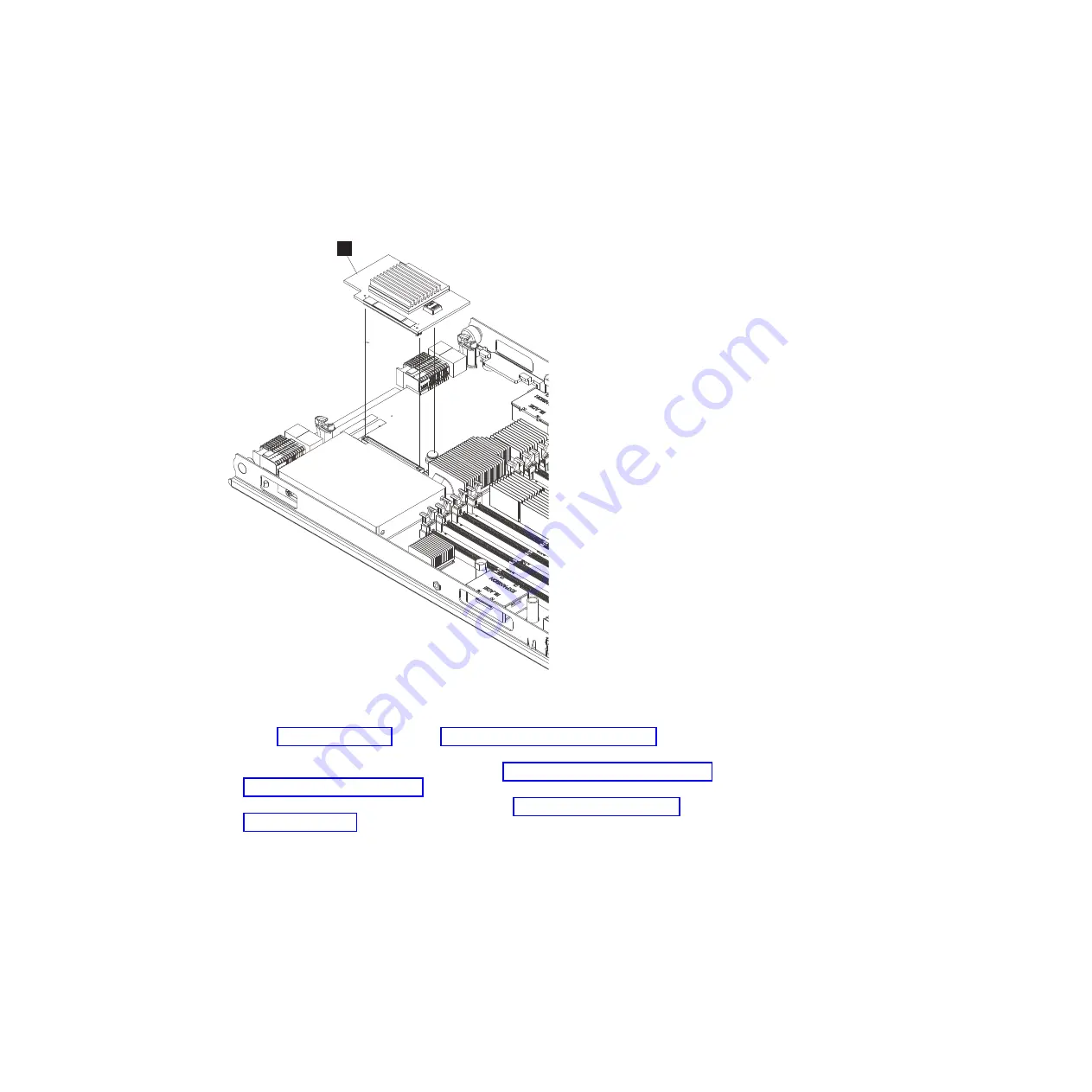
Installing a CIOv form-factor expansion card
You can install a CIOv form-factor expansion card on the 1Xe connector to expand
the I/O capabilities of the blade server.
To install a CIOv form-factor expansion card, complete the following steps:
1.
Read “Safety” on page v and the “Installation guidelines” on page 23.
2.
Shut down the operating system, turn off the blade server, and remove the
blade server from the BladeCenter unit. See “Removing the blade server from a
BladeCenter unit” on page 25.
3.
Open and remove the blade server cover. See “Removing the blade server
cover” on page 26.
4.
Touch the static-protective package that contains the part to any
unpainted
metal
surface on the BladeCenter unit or any
unpainted
metal surface on any other
grounded rack component; then, remove the part from its package.
1
Figure 19. Installing a CIOv form-factor expansion card on the 1Xe connector
Chapter 3. Installing and removing options
39
Summary of Contents for BladeCenter JS23
Page 3: ...BladeCenter JS23 and BladeCenter JS43 Type 7778 Installation and User s Guide ...
Page 6: ...iv JS23 JS43 Type 7778 Installation and User s Guide ...
Page 24: ...12 JS23 JS43 Type 7778 Installation and User s Guide ...
Page 86: ...74 JS23 JS43 Type 7778 Installation and User s Guide ...
Page 87: ......
Page 88: ... Part Number 44R5338 Printed in USA 1P P N 44R5338 ...
















































