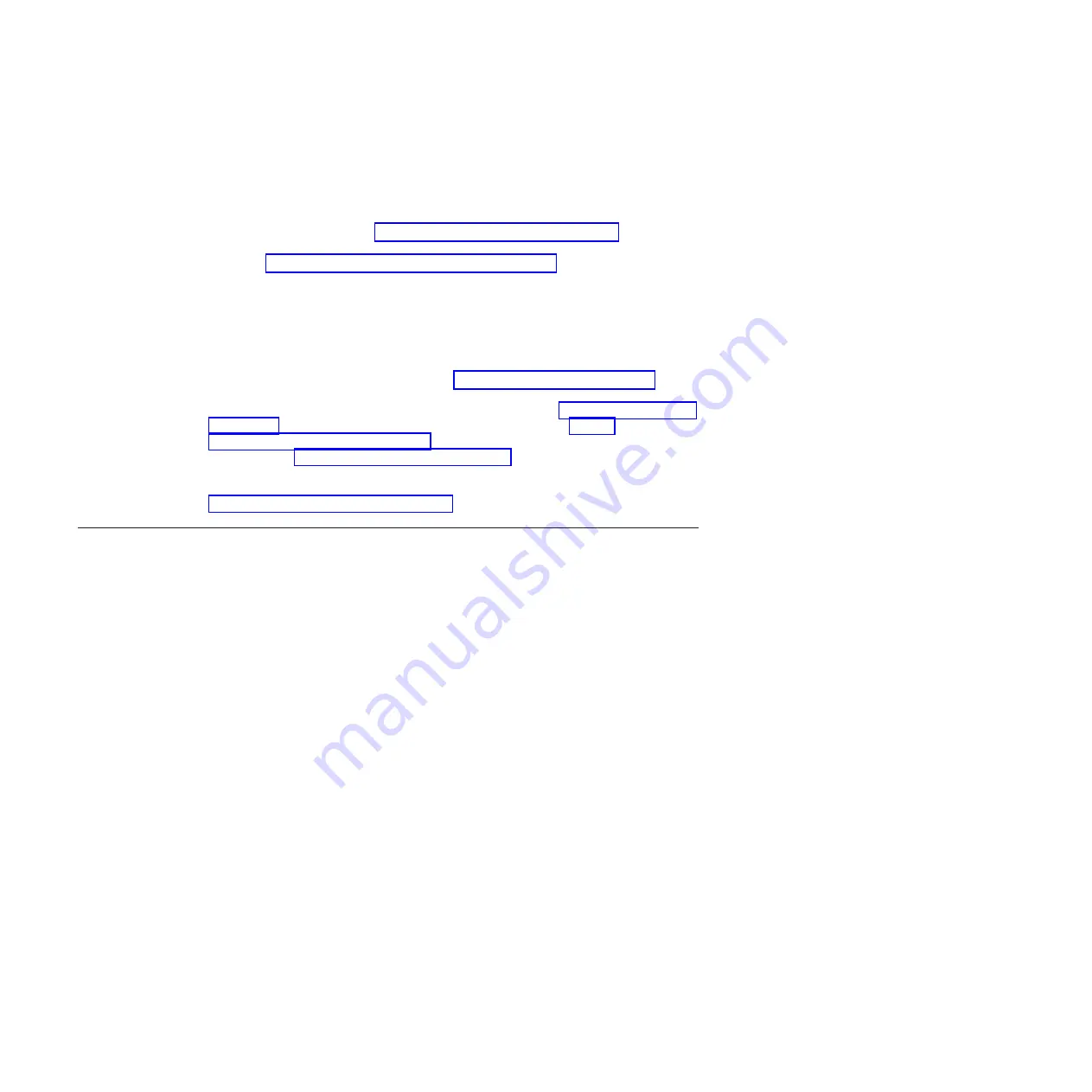
See the troubleshooting information in your system documentation for instructions
for using the diagnostic programs. The troubleshooting information or the
diagnostic programs might tell you that you need additional or updated device
drivers or other software. IBM maintains pages on the World Wide Web where you
can get the latest technical information and download device drivers and updates.
To access these pages, go to http://www.ibm.com/systems/support/ and follow
the instructions. Also, some documents are available through the IBM Publications
Center at http://www.ibm.com/shop/publications/order/.
Getting help and information from the World Wide Web
On the World Wide Web, the IBM Web site has up-to-date information about IBM
systems, optional devices, services, and support.
The IBM Web site has up-to-date information about IBM BladeCenter systems,
optional devices, services, and support at www.ibm.com/systems/support/.
The address for IBM System x
®
and xSeries
®
information is http://www.ibm.com/
systems/x/. The address for IBM BladeCenter information is http://
www.ibm.com/systems/bladecenter/. The address for IBM IntelliStation
®
information is http://www.ibm.com/intellistation/.
You can find service information for IBM systems and optional devices at
http://www.ibm.com/systems/support/.
Calling IBM for service
Call IBM for service after you collect as much as possible of the following
information.
Before calling for service, collect as much as possible of the following available
information:
v
Machine type and model
v
Hard disk drive upgrades
v
Failure symptoms:
– Does the blade server fail the diagnostic programs? If so, what are the error
codes?
– What occurs? When? Where?
– Is the failure repeatable?
– Has the current server configuration ever worked?
– What changes, if any, were made before it failed?
– Is this the original reported failure, or has this failure been reported before?
v
Diagnostic program type and version level
v
Hardware configuration (print screen of the system summary)
v
Firmware level
v
Operating-system type and version level
You can solve some problems by comparing the configuration and software setups
between working and nonworking blade server. When you compare blade servers
to each other for diagnostic purposes, consider them identical only if all the
following factors are exactly the same in all of the blade servers:
v
Machine type and model
v
Firmware level
62
JS23/JS43 Type 7778: Installation and User’s Guide
Summary of Contents for BladeCenter JS23
Page 3: ...BladeCenter JS23 and BladeCenter JS43 Type 7778 Installation and User s Guide ...
Page 6: ...iv JS23 JS43 Type 7778 Installation and User s Guide ...
Page 24: ...12 JS23 JS43 Type 7778 Installation and User s Guide ...
Page 86: ...74 JS23 JS43 Type 7778 Installation and User s Guide ...
Page 87: ......
Page 88: ... Part Number 44R5338 Printed in USA 1P P N 44R5338 ...















































