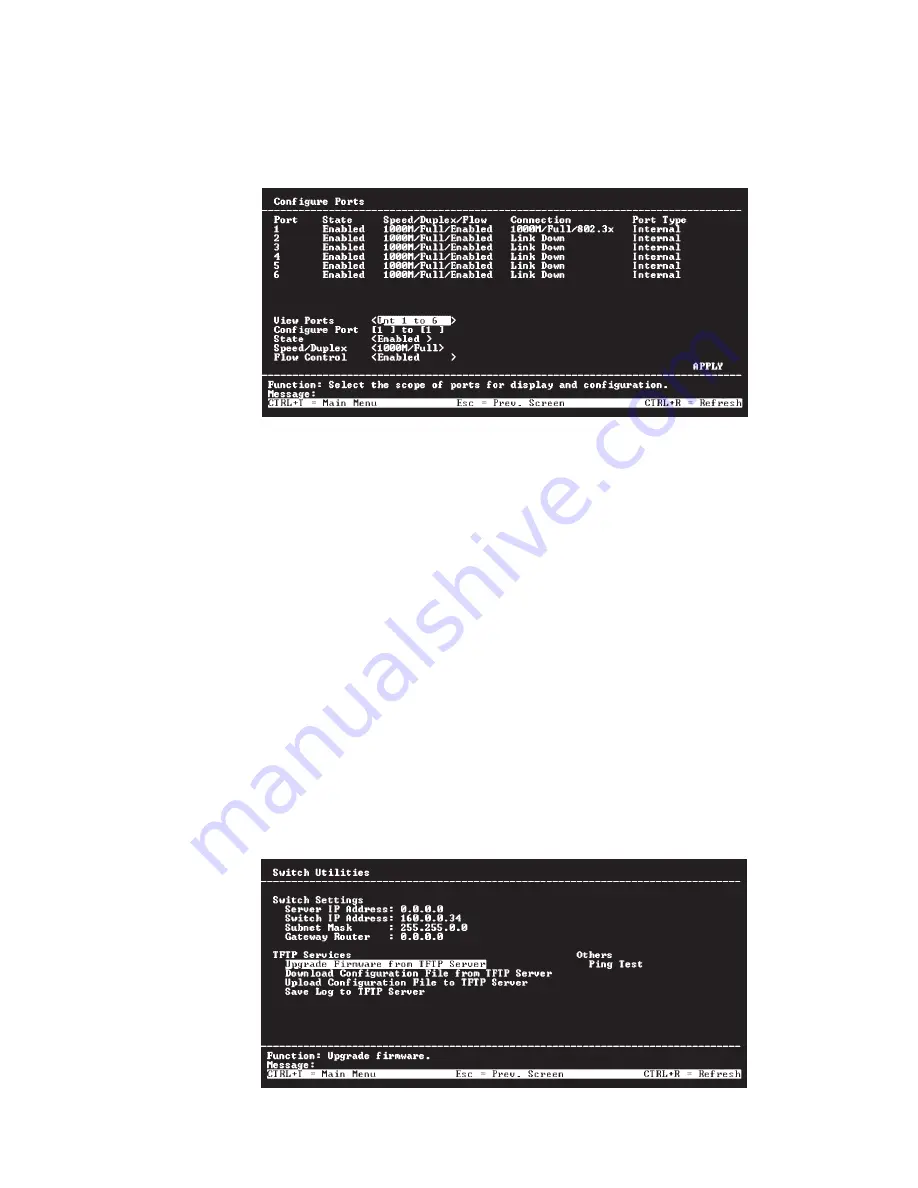
Configure Ports
Highlight
Configure Ports
in the main menu and press Enter. The following window
opens.
Toggle the
View Ports
field, using the Spacebar, to view the configuration of a
range of internal or external ports. To configure a specific port, toggle the
Configure Port from [ ] to [ ]
field until the applicable port number or port range
appears. Toggle the
State
field to either enable or disable a port.
Toggle the
Speed/Duplex
field to select the speed and duplex/half-duplex state of
the four external ports
Ext1
to
Ext4
.
Auto
means auto-negotiation between 10, 100,
and 1000 Mbps devices, in full-duplex or half-duplex mode. The
Auto
setting
enables these ports to automatically determine the fastest settings that the device
to which the port is connected can handle and then to use those settings. The other
options are
100M/Full
,
100M/Half
,
10M/Full
, and
10M/Half
. There is no automatic
adjustment of port settings with any option other than
Auto
.
Flow Control
can be
enabled or disabled in conjunction with all of the
Speed/Duplex
settings except
10M/Half
and
100M/Half
. In these two cases, back pressure is automatically
selected.
The 14 internal ports in the switch module support only
1000M/Full
, and each port
can have
Flow Control
enabled or disabled.
Utilities
To access the Switch Utilities menu, highlight
Utilities
on the main menu and press
Enter.
Chapter 6. Configuring the switch module through the Telnet interface
89
Summary of Contents for BladeCenter Management Module
Page 1: ...IBM BladeCenter 4 Port Gb Ethernet Switch Module Installation and User s Guide ERserver ...
Page 2: ......
Page 3: ...IBM BladeCenter 4 Port Gb Ethernet Switch Module Installation and User s Guide ERserver ...
Page 9: ...Japanese Voluntary Control Council for Interference VCCI statement 159 Index 161 Contents vii ...
Page 10: ...viii IBM BladeCenter 4 Port Gb Ethernet Switch Module Installation and User s Guide ...
Page 18: ...xvi IBM BladeCenter 4 Port Gb Ethernet Switch Module Installation and User s Guide ...
Page 32: ...14 IBM BladeCenter 4 Port Gb Ethernet Switch Module Installation and User s Guide ...
Page 92: ...74 IBM BladeCenter 4 Port Gb Ethernet Switch Module Installation and User s Guide ...
Page 134: ...116 IBM BladeCenter 4 Port Gb Ethernet Switch Module Installation and User s Guide ...
Page 136: ...118 IBM BladeCenter 4 Port Gb Ethernet Switch Module Installation and User s Guide ...
Page 138: ...120 IBM BladeCenter 4 Port Gb Ethernet Switch Module Installation and User s Guide ...
Page 155: ...Appendix D Understanding and troubleshooting the Spanning Tree Protocol 137 ...
Page 158: ...140 IBM BladeCenter 4 Port Gb Ethernet Switch Module Installation and User s Guide ...
Page 172: ...154 IBM BladeCenter 4 Port Gb Ethernet Switch Module Installation and User s Guide ...
Page 177: ...Japanese Voluntary Control Council for Interference VCCI statement Appendix G Notices 159 ...
Page 178: ...160 IBM BladeCenter 4 Port Gb Ethernet Switch Module Installation and User s Guide ...
Page 183: ......
Page 184: ... Part Number 59P6530 Printed in U S A 1P P N 59P6530 ...
















































