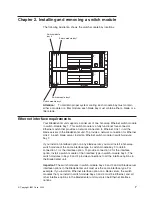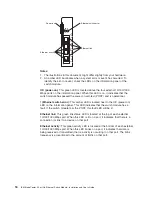Chapter 1. Introducing the IBM BladeCenter 4-Port Gb
Ethernet Switch Module
Thank you for purchasing an IBM
®
BladeCenter
™
4-Port Gb Ethernet Switch
Module. This
Installation and User’s Guide
contains information about:
v
Setting up and installing your switch module
v
Configuring your switch module
For installation details, see Chapter 2, “Installing and removing a switch module” on
page 7. For additional information, see the instructions in your BladeCenter
publications.
Your IBM BladeCenter 4-Port Gb Ethernet Switch Module is one of up to four
Ethernet switch modules that can be installed in the IBM
Eserver
BladeCenter
Type 8677, also known as the BladeCenter unit. This high-performance
BladeCenter 4-Port Gb Ethernet Switch Module is ideally suited for networking
environments that require superior microprocessor performance, efficient memory
management, flexibility, and reliable data storage.
Performance, reliability, and expansion capabilities were key considerations in the
design of your BladeCenter 4-Port Gb Ethernet Switch Module. These design
features make it possible for you to customize the system hardware to meet your
needs today, while providing flexible expansion capabilities for the future.
If you have access to the World Wide Web, you can obtain up-to-date information
about your BladeCenter 4-Port Gb Ethernet Switch Module model and other IBM
server products at http://www.ibm.com/eserver/xseries/.
The product name, machine type and serial number are located on the identification
label on the side of the BladeCenter 4-Port Gb Ethernet Switch Module. You will
need this information when you register your BladeCenter 4-Port Gb Ethernet
Switch Module with IBM. The media access control (MAC) address also is located
on the identification label. See “Major components of the BladeCenter 4-Port Gb
Ethernet Switch Module” on page 4 for an illustration that shows the location of the
identification label.
Note:
The MAC address is also located on a separate label on the information
panel under the external Ethernet port connectors.
© Copyright IBM Corp. 2002
1
Summary of Contents for BladeCenter Management Module
Page 1: ...IBM BladeCenter 4 Port Gb Ethernet Switch Module Installation and User s Guide ERserver ...
Page 2: ......
Page 3: ...IBM BladeCenter 4 Port Gb Ethernet Switch Module Installation and User s Guide ERserver ...
Page 9: ...Japanese Voluntary Control Council for Interference VCCI statement 159 Index 161 Contents vii ...
Page 10: ...viii IBM BladeCenter 4 Port Gb Ethernet Switch Module Installation and User s Guide ...
Page 18: ...xvi IBM BladeCenter 4 Port Gb Ethernet Switch Module Installation and User s Guide ...
Page 32: ...14 IBM BladeCenter 4 Port Gb Ethernet Switch Module Installation and User s Guide ...
Page 92: ...74 IBM BladeCenter 4 Port Gb Ethernet Switch Module Installation and User s Guide ...
Page 134: ...116 IBM BladeCenter 4 Port Gb Ethernet Switch Module Installation and User s Guide ...
Page 136: ...118 IBM BladeCenter 4 Port Gb Ethernet Switch Module Installation and User s Guide ...
Page 138: ...120 IBM BladeCenter 4 Port Gb Ethernet Switch Module Installation and User s Guide ...
Page 155: ...Appendix D Understanding and troubleshooting the Spanning Tree Protocol 137 ...
Page 158: ...140 IBM BladeCenter 4 Port Gb Ethernet Switch Module Installation and User s Guide ...
Page 172: ...154 IBM BladeCenter 4 Port Gb Ethernet Switch Module Installation and User s Guide ...
Page 177: ...Japanese Voluntary Control Council for Interference VCCI statement Appendix G Notices 159 ...
Page 178: ...160 IBM BladeCenter 4 Port Gb Ethernet Switch Module Installation and User s Guide ...
Page 183: ......
Page 184: ... Part Number 59P6530 Printed in U S A 1P P N 59P6530 ...