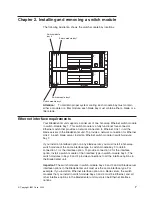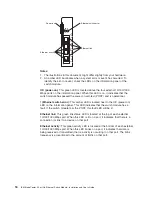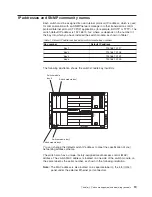Notices and statements used in this book
The caution and danger statements that appear in this book are also in the
multilingual
Safety Information Book
, which is on the
IBM BladeCenter
Documentation
CD. Each statement is numbered for reference to the corresponding
statement in the
Safety Information Book
.
The following notices and statements are used in this book:
v
Note:
These notices provide important tips, guidance, or advice.
v
Important:
These notices provide information or advice that might help you avoid
inconvenient or problem situations.
v
Attention:
These notices indicate possible damage to programs, devices, or
data. An attention notice is placed just before the instruction or situation in which
damage could occur.
v
Caution:
These statements indicate situations that can be potentially hazardous
to you. A caution statement is placed just before the description of a potentially
hazardous procedure step or situation.
v
Danger:
These statements indicate situations that can be potentially lethal or
extremely hazardous to you. A danger statement is placed just before the
description of a potentially lethal or extremely hazardous procedure step or
situation.
Major components of the BladeCenter 4-Port Gb Ethernet Switch
Module
The orange color on components and labels on your Ethernet switch module and
BladeCenter unit identifies hot-swap or hot-plug components. You can install or
remove these components while the system is running, provided that your system is
configured to support this function.
The blue color on components and labels indicates touch points where a
component can be gripped, a latch moved, and so on.
The following illustration shows the major components of your Ethernet switch
module.
Note:
The illustrations in this document might differ slightly from your hardware.
Ethernet
switch module
Information panel
Release latch
Media access
control (MAC)
address label
Serial number/
media access
control (MAC)
address label
Ethernet ports (4)
4
IBM BladeCenter 4-Port Gb Ethernet Switch Module: Installation and User’s Guide
Summary of Contents for BladeCenter Management Module
Page 1: ...IBM BladeCenter 4 Port Gb Ethernet Switch Module Installation and User s Guide ERserver ...
Page 2: ......
Page 3: ...IBM BladeCenter 4 Port Gb Ethernet Switch Module Installation and User s Guide ERserver ...
Page 9: ...Japanese Voluntary Control Council for Interference VCCI statement 159 Index 161 Contents vii ...
Page 10: ...viii IBM BladeCenter 4 Port Gb Ethernet Switch Module Installation and User s Guide ...
Page 18: ...xvi IBM BladeCenter 4 Port Gb Ethernet Switch Module Installation and User s Guide ...
Page 32: ...14 IBM BladeCenter 4 Port Gb Ethernet Switch Module Installation and User s Guide ...
Page 92: ...74 IBM BladeCenter 4 Port Gb Ethernet Switch Module Installation and User s Guide ...
Page 134: ...116 IBM BladeCenter 4 Port Gb Ethernet Switch Module Installation and User s Guide ...
Page 136: ...118 IBM BladeCenter 4 Port Gb Ethernet Switch Module Installation and User s Guide ...
Page 138: ...120 IBM BladeCenter 4 Port Gb Ethernet Switch Module Installation and User s Guide ...
Page 155: ...Appendix D Understanding and troubleshooting the Spanning Tree Protocol 137 ...
Page 158: ...140 IBM BladeCenter 4 Port Gb Ethernet Switch Module Installation and User s Guide ...
Page 172: ...154 IBM BladeCenter 4 Port Gb Ethernet Switch Module Installation and User s Guide ...
Page 177: ...Japanese Voluntary Control Council for Interference VCCI statement Appendix G Notices 159 ...
Page 178: ...160 IBM BladeCenter 4 Port Gb Ethernet Switch Module Installation and User s Guide ...
Page 183: ......
Page 184: ... Part Number 59P6530 Printed in U S A 1P P N 59P6530 ...