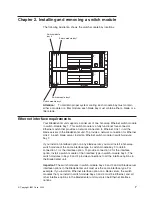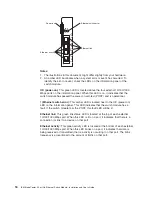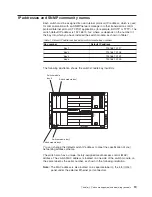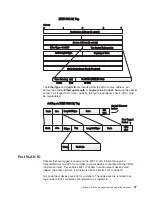Power-on
Ethernet link
Ethernet activity
Ethernet switch error
OK
1
2
3
4
TX/RX
TX/RX
TX/RX
TX/RX
LINK
LINK
LINK
LINK
Notes:
1. The illustrations in this document might differ slightly from your hardware.
2. An amber LED illuminates when a system error or event has occurred. To
identify the error or event, check the LEDs on the information panel of the
switch module.
OK (power-on):
This green LED is located above the four external 10/100/1000
Mbps ports on the information panel. When this LED is on, it indicates that the
switch module has passed the power-on self-test (POST) and is operational.
! (Ethernet switch error):
This amber LED is located next to the OK (power-on)
LED on the information panel. This LED indicates that the switch module has a
fault. If the switch module fails the POST, this fault LED will be lit.
Ethernet link:
This green link status LED is located at the top of each external
10/100/1000 Mbps port. When this LED is lit on a port, it indicates that there is a
connection (or link) to a device on that port.
Ethernet activity:
This green activity LED is located at the bottom of each external
10/100/1000 Mbps port. When this LED blinks on a port, it indicates that data is
being received or transmitted (that is, activity is occurring) on that port. The blink
frequency is proportional to the amount of traffic on that port.
16
IBM BladeCenter 4-Port Gb Ethernet Switch Module: Installation and User’s Guide
Summary of Contents for BladeCenter Management Module
Page 1: ...IBM BladeCenter 4 Port Gb Ethernet Switch Module Installation and User s Guide ERserver ...
Page 2: ......
Page 3: ...IBM BladeCenter 4 Port Gb Ethernet Switch Module Installation and User s Guide ERserver ...
Page 9: ...Japanese Voluntary Control Council for Interference VCCI statement 159 Index 161 Contents vii ...
Page 10: ...viii IBM BladeCenter 4 Port Gb Ethernet Switch Module Installation and User s Guide ...
Page 18: ...xvi IBM BladeCenter 4 Port Gb Ethernet Switch Module Installation and User s Guide ...
Page 32: ...14 IBM BladeCenter 4 Port Gb Ethernet Switch Module Installation and User s Guide ...
Page 92: ...74 IBM BladeCenter 4 Port Gb Ethernet Switch Module Installation and User s Guide ...
Page 134: ...116 IBM BladeCenter 4 Port Gb Ethernet Switch Module Installation and User s Guide ...
Page 136: ...118 IBM BladeCenter 4 Port Gb Ethernet Switch Module Installation and User s Guide ...
Page 138: ...120 IBM BladeCenter 4 Port Gb Ethernet Switch Module Installation and User s Guide ...
Page 155: ...Appendix D Understanding and troubleshooting the Spanning Tree Protocol 137 ...
Page 158: ...140 IBM BladeCenter 4 Port Gb Ethernet Switch Module Installation and User s Guide ...
Page 172: ...154 IBM BladeCenter 4 Port Gb Ethernet Switch Module Installation and User s Guide ...
Page 177: ...Japanese Voluntary Control Council for Interference VCCI statement Appendix G Notices 159 ...
Page 178: ...160 IBM BladeCenter 4 Port Gb Ethernet Switch Module Installation and User s Guide ...
Page 183: ......
Page 184: ... Part Number 59P6530 Printed in U S A 1P P N 59P6530 ...