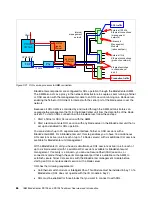Chapter 2. Architecture and technical overview
57
support extends to the majority of frequently used devices, although various third-party PCI
devices might not provide native EEH support.
Expansion card form factors
There are two PCIe card form factors supported on the PS703 and PS704 blades:
CIOv
CFFh
CIOv form factor
A CIOv expansion card uses the PCI Express 2.0 x8 160 pin connector. A CIOv adapter
requires compatible switch modules to be installed in bay 3 and bay 4 of the BladeCenter
chassis. The CIOv card can be used in any BladeCenter that supports the PS703 and PS704
blades.
CFFh form factor
The CFFh expansion card attaches to the 450 pin PCIe Express connector of the blade
server. In addition, the CFFh adapter can only be used in servers that are installed in the
BladeCenter H, BladeCenter HT, or BladeCenter S chassis.
A CFFh adapter requires that either:
A Multi-Switch Interconnect Module (MSIM) or MSIM-HT (BladeCenter HT chassis) is
installed in bays 7 and 8, bays 9 and 10, or both.
A high speed switch module be installed in bay 7 and bay 9.
In the BladeCenter S, a compatible switch module is installed in bay 2.
The requirement of either the MSIM, MSIM-HT, or high-speed switch modules depends on
the type of CFFh expansion card installed. The MSIM or MSIM-HT must contain compatible
switch modules. See 1.7.6, “Multi-switch Interconnect Module” on page 33, or 1.7.7,
“Multi-switch Interconnect Module for BladeCenter HT” on page 34, for more information
about the MSIM or MSIM-HT.
The CIOv expansion card can be used in conjunction with a CFFh card in BladeCenter H, HT,
and in certain cases a BladeCenter S chassis, depending on the expansion card type.
Table 2-8 lists the slot types, locations, and supported expansion card form factor types of the
PS703 and PS704 blades.
Table 2-8 Slot configuration of the PS703 and PS704 blades
Card location
Form factor
PS703 location
PS704 location
Base blade
CIOv
P1-C19
P1-C19
Base blade
CFFh
P1-C20
P1-C20
Expansion blade
CIOv
Not present
P2-C19
Expansion blade
CFFh
Not present
P2-C20
Summary of Contents for BladeCenter PS703
Page 2: ......
Page 8: ...vi IBM BladeCenter PS703 and PS704 Technical Overview and Introduction...
Page 14: ...xii IBM BladeCenter PS703 and PS704 Technical Overview and Introduction...
Page 50: ...36 IBM BladeCenter PS703 and PS704 Technical Overview and Introduction...
Page 164: ...150 IBM BladeCenter PS703 and PS704 Technical Overview and Introduction...
Page 197: ......