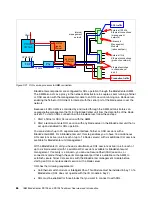64
IBM BladeCenter PS703 and PS704 Technical Overview and Introduction
the BCM5387 is connected to the FSP to provide its connection to the chassis for SOL
connectivity.
See 2.8.1, “Server console access by SOL” on page 65 for more details concerning the SOL
connection.
MAC addresses for BCM5709S Ethernet ports
Each of the two BCM5709S Ethernet ports is assigned one physical MAC address. This is
different from the HEA, where each logical port of the HEA had its own MAC address. When
VIOS (Virtual IO System) is used on the PS703 or PS704 blades, it assigns the MAC virtual
address that corresponds to the BMC5709S physical addresses as appropriate. Thus the
total number of required MAC addresses for each PS703 and PS704 base planar is four, two
for FSP and two for Broadcom BCM5709S. On the PS704 SMP planar, only two MAC
addresses are needed for 5709S because there is no FSP.
Each planar has a label that lists the MAC addresses. The first two listed are those of FSP
enet0 and enet1 respectively. The next two listed are for BCM5709S port0 and port1
respectively.
2.7.6 Embedded USB controller
The USB controller complex is connected to the Gen1 PCIe x1 bus of the GX++
multifunctional host bridge chip as shown in Figure 2-1 on page 38.
This embedded USB controller provides support for four USB 2.0 root ports, which are routed
to the BladeCenter chassis midplane. However, only two are used:
Two USB ports are connected to the BladeCenter Media Tray, providing access to the
optical drive (if installed) and external USB ports to the blade server.
The other two ports are not connected. (On other servers, these USB connections are for
keyboard and mouse function, which the PS703 and PS704 blades do not implement.)
The BladeCenter Media Tray, depending on the BladeCenter chassis used, can contain up to
two USB ports, one optical drive and system status LEDs.
For information about the different media tray options available by BladeCenter model see
IBM BladeCenter Products and Technology, SG24-7523 available from:
http://www.redbooks.ibm.com/abstracts/sg247523.html
The media tray is a shared USB resource that can be assigned to any single blade slot at one
time, providing access to the chassis USB optical drive and USB ports.
Note: The PS703 and PS704 blades do not provide two Host Ethernet Adapters (HEA) as
the previous PS700, PS701, and PS703 blades did. This also means the Integrated Virtual
Ethernet (IVE) feature is not available on the PS703 and PS704 blades. Broadcom 5709S
Ethernet ports can be virtualized by PowerVM VIOS software.
Note: The PS703 and PS704 blades do not support the KVM function from the AMM. If the
mouse and keyboard are plugged into the blade center, they are not operational with the
PS703 and PS704 blades. You must use SOL via the AMM or an SDMC virtual console to
connect to the blade. See 5.5.6, “Virtual consoles from the SDMC” on page 177 for more
details.
Summary of Contents for BladeCenter PS703
Page 2: ......
Page 8: ...vi IBM BladeCenter PS703 and PS704 Technical Overview and Introduction...
Page 14: ...xii IBM BladeCenter PS703 and PS704 Technical Overview and Introduction...
Page 50: ...36 IBM BladeCenter PS703 and PS704 Technical Overview and Introduction...
Page 164: ...150 IBM BladeCenter PS703 and PS704 Technical Overview and Introduction...
Page 197: ......