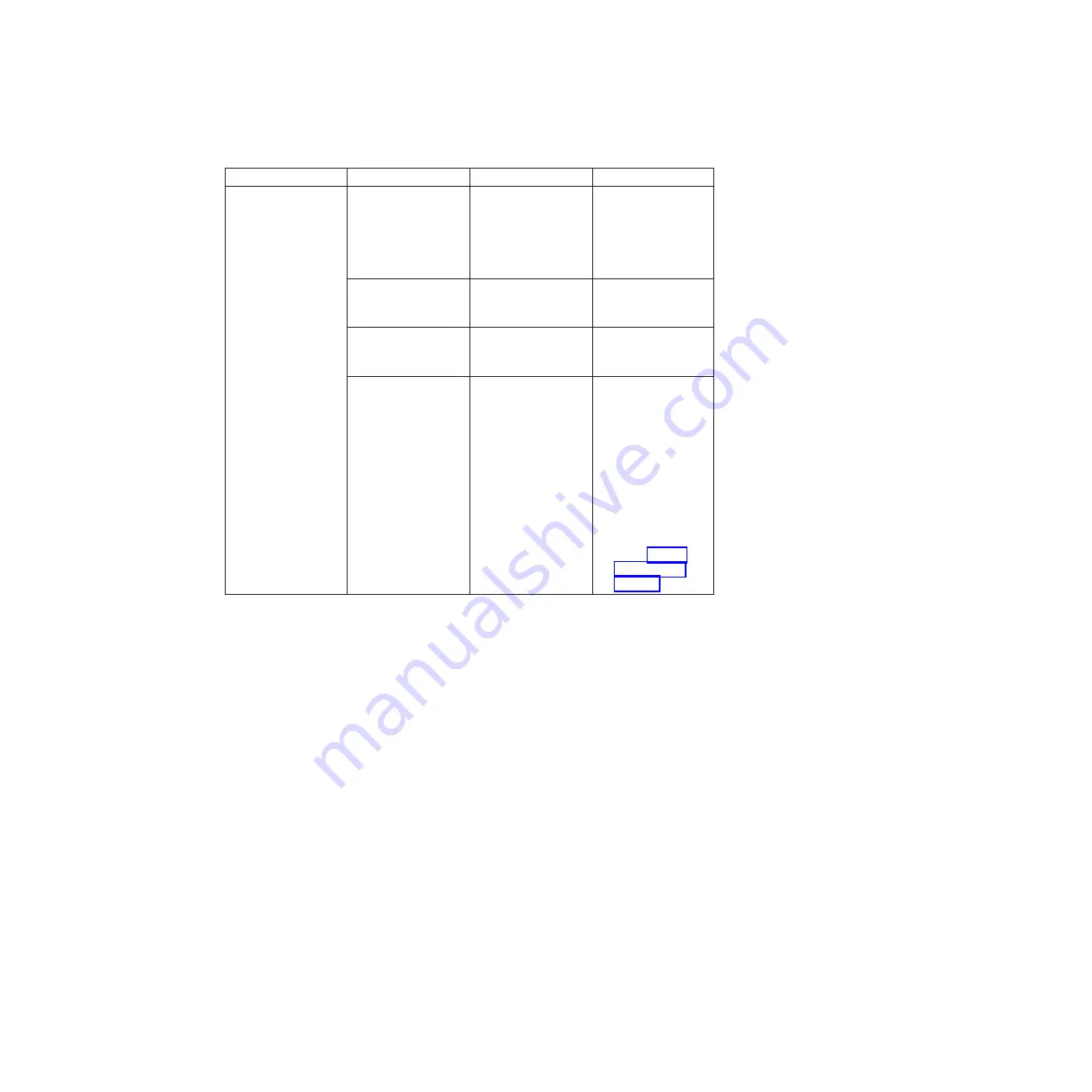
Table
5.
Explanation
of
LEDs
and
their
states
(continued)
LED
S
tate
Ex
planation
S
u
gg
ested
action
Power-on
L
E
D
Flashing
rapidly
The
service
processor
on
the
blade
server
is
communicating
with
the
BladeCenter
management
module.
No
action
re
q
uired
Flashing
slowly
The
blade
server
has
power
but
is
not
turned
on.
Turn
on
if
re
q
uired
Lit
continuously
(
steady
)
The
blade
server
has
power
and
is
turned
on.
No
action
re
q
uired
Not
lit.
Blade
server
not
powered.
1
.
Reseat
blade
server.
2.
Check
if
BladeCenter
power
supplies
numbers
3
and
4
are
installed
and
powered.
If
they
are
not,
install
and
power
them
or
use
slots
1
-
5
.
3
.
Go
to
Chapter
8
.
Solving
problems
55
Summary of Contents for BladeCenter QS20
Page 3: ...BladeCenter QS20 Type 0200 Installation and User s Guide SC33 8284 02...
Page 28: ...14 BladeCenter QS20 Type 0200 Installation and User s Guide...
Page 34: ...20 BladeCenter QS20 Type 0200 Installation and User s Guide...
Page 58: ...44 BladeCenter QS20 Type 0200 Installation and User s Guide...
Page 66: ...52 BladeCenter QS20 Type 0200 Installation and User s Guide...
Page 86: ...72 BladeCenter QS20 Type 0200 Installation and User s Guide...
Page 90: ...76 BladeCenter QS20 Type 0200 Installation and User s Guide...
Page 91: ......
Page 92: ...Part Number 43W7874 Printed in USA SC33 8284 02 1P P N 43W7874...
















































