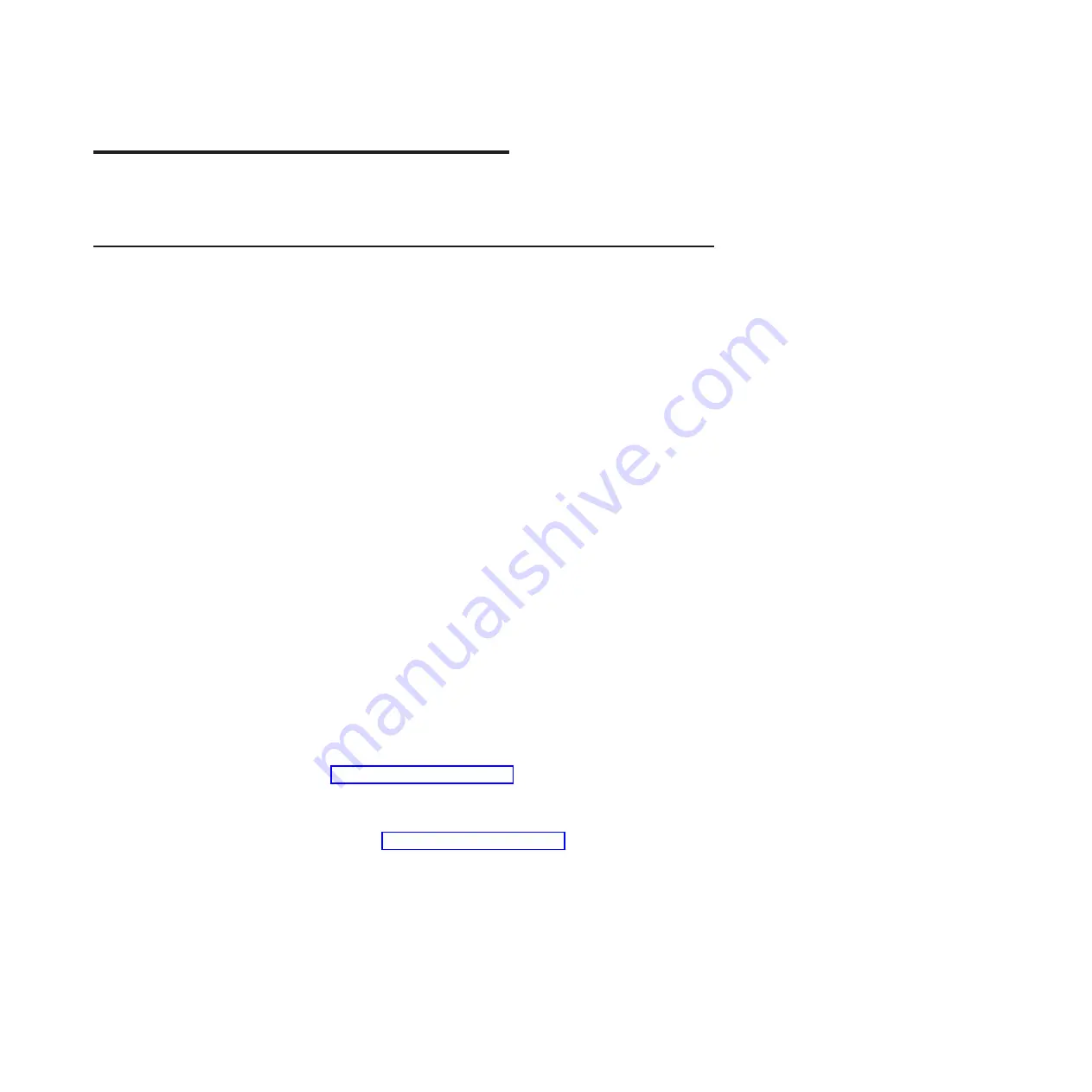
C
hapter
3
.
P
reparin
g
the
B
lade
C
enter
unit
This
chapter
describes
the
tasks
that
you
must
perform
before
you
can
use
the
BladeCenter
unit
with
the
blade
server.
P
reinstallation
chec
k
list
Before
you
can
use
the
BladeCenter
unit
with
the
blade
server,
you
must
correctly
set
up
and
configure
the
BladeCenter
unit,
and
install
and
configure
the
re
q
uired
components
in
the
BladeCenter
unit.
If
you
have
not
already
done
so,
perform
the
activities
on
the
following
checklist:
__
1
.
Set
up
the
rack
in
which
you
will
install
the
BladeCenter
unit.
__
2.
Install
the
BladeCenter
unit
in
a
rack.
__
3
.
Install
and
configure
the
re
q
uired
BladeCenter
unit
components:
__
a.
Make
sure
that
the
BladeCenter
unit
has
ade
q
uate
power
to
support
all
the
installed
devices.
The
BladeCenter
unit
must
contain
either
two
or
four
power
modules.
If
necessary,
upgrade
the
power
modules
in
the
BladeCenter
unit.
For
additional
information,
see
the
IBM
BladeCenter
Power
Module
Upgrade
Guidelines
.
__
b.
Install
and
configure
one
or
two
Management
Modules
in
the
BladeCenter
unit.
For
the
BladeCenter
QS20,
BladeCenter
8
677
with
Management
Module
1
is
the
only
supported
chassis.
__
c.
Install
and
configure
one
or
two
Gigabit
E
thernet
modules
in
the
BladeCenter
unit.
For
the
BladeCenter
QS20
only
the
following
BladeCenter
E
thernet
switch-modules
are
supported:
v
Nortel
Networks
Layer
2/
3
Copper
Gigabit
E
thernet
Switch
Module
(
P/N:
26
K
6
53
0
)
v
Cisco
Systems
Intelligent
Gigabit
E
thernet
Switch
Module
(
P/N:
13
N22
81
/
3
2R
189
2
/
FRU
13
N22
85)
N
ote:
Cisco
E
thernet
switch-modules
need
a
special
configuration
to
work
properly
with
a
BladeCenter
QS20.
__
4.
If
the
BladeCenter
unit
was
shipped
to
you
before
J
une
200
3
,
make
sure
that:
__
a.
The
hardware
and
firmware
in
the
BladeCenter
unit
are
at
the
supported
levels
for
the
blade
server.
Go
to
the
IBM
Support
Web
site,
http://www.ibm.com/pc/support/,
for
additional
information.
__
b.
The
BladeCenter
unit
has
the
correct
customer
interface
card
(
CIC
)
.
For
illustrations
and
additional
information,
see
the
following
related
documentation
on
the
World
Wide
Web
at
http://www.ibm.com/pc/support/:
v
IBM
BladeCenter
(Type
8677)
Planning
and
Installation
Guide
v
IBM
BladeCenter
Power
Module
Upgrade
Guidelines
v
IBM
BladeCenter
Management
Module
Installation
Guide
v
IBM
BladeCenter
Management
Module
Command-Line
Interface
Reference
Guide
v
The
documentation
that
comes
with
the
E
thernet
switch
module
that
you
are
using
;
for
example:
–
IBM
BladeCenter
Cisco
Systems
Intelligent
Gigabit
Ethernet
Switch
Module
Installation
Guide
©
Copyright
IBM
Corp.
200
5
15
Summary of Contents for BladeCenter QS20
Page 3: ...BladeCenter QS20 Type 0200 Installation and User s Guide SC33 8284 02...
Page 28: ...14 BladeCenter QS20 Type 0200 Installation and User s Guide...
Page 34: ...20 BladeCenter QS20 Type 0200 Installation and User s Guide...
Page 58: ...44 BladeCenter QS20 Type 0200 Installation and User s Guide...
Page 66: ...52 BladeCenter QS20 Type 0200 Installation and User s Guide...
Page 86: ...72 BladeCenter QS20 Type 0200 Installation and User s Guide...
Page 90: ...76 BladeCenter QS20 Type 0200 Installation and User s Guide...
Page 91: ......
Page 92: ...Part Number 43W7874 Printed in USA SC33 8284 02 1P P N 43W7874...
















































