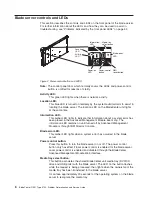Chapter
2.
Configuring
the
blade
server
This
chapter
describes
how
to:
v
Communicate
with
a
blade
server.
v
Use
System
Management
Services
(SMS)
to
view
and
update
the
system
firmware
revision
number.
This
does
not
require
the
operating
system
to
be
installed.
v
Update
the
baseboard
management
controller
(BMC)
firmware
using
the
Advanced
Management
Module.
v
Update
the
system
firmware
using
the
command-line
utility.
v
Configure
the
Ethernet
gigabit
controllers
and
in
preparation
for
a
network
installation
of
the
operating
system.
Note:
You
can
update
the
BMC
firmware
through
the
Advanced
Management
Module
Web
interface
without
booting
the
operating
system.
However,
to
update
the
system
firmware
you
must
boot
the
operating
system
first.
Communicating
with
the
blade
server
The
operating
system
does
not
have
to
be
booted
before
you
can
communicate
with
the
BladeCenter
QS21.
You
can
access
it
through:
Advanced
Management
Module
The
Web-based
management
and
configuration
program.
This
is
your
main
access
method
to
the
blade
server.
The
command-line
interface
See
“Using
the
command-line
interface”
on
page
10
for
further
information.
Serial
over
LAN
(SOL)
This
is
similar
to
the
serial
interface,
but
allows
you
to
connect
to
the
blade
server
over
the
network.
See
“Using
Serial
over
LAN”
on
page
10
for
further
information.
The
serial
interface
You
can
connect
a
PC
or
compatible
terminal
directly
to
the
BladeCenter
H
or
HT
unit
using
a
special
cable.
See
“Using
the
serial
interface”
on
page
10
for
further
information.
Note:
The
BladeCenter
H
and
HT
Serial
Breakout
cables
are
not
supplied
with
the
unit
and
must
be
ordered
separately
System
Management
Services
(SMS)
The
SMS
utility
allows
you
to
view
and
update
the
VPD,
change
the
boot
device
and
set
network
parameters.
See
“Using
the
SMS
utility
program”
on
page
11
for
further
information.
Using
the
Advanced
Management
Module
The
Advanced
Management
Module
is
the
main
means
of
administering
the
BladeCenter
system.
Use
the
Advanced
Management
Module
Web-based
management
and
configuration
program
to:
v
Configure
the
BladeCenter
unit
v
Update
and
configure
BladeCenter
components
including
the
BladeCenter
QS21
v
Monitor
the
current
system
status
©
Copyright
IBM
Corp.
2006,
2008
9
Summary of Contents for BladeCenter QS21 Type 0792
Page 1: ...BladeCenter QS21 Type 0792 Problem Determination and Service Guide...
Page 2: ......
Page 3: ...BladeCenter QS21 Type 0792 Problem Determination and Service Guide...
Page 8: ...vi BladeCenter QS21 Type 0792 Problem Determination and Service Guide...
Page 46: ...28 BladeCenter QS21 Type 0792 Problem Determination and Service Guide...
Page 68: ...50 BladeCenter QS21 Type 0792 Problem Determination and Service Guide...
Page 142: ...124 BladeCenter QS21 Type 0792 Problem Determination and Service Guide...
Page 143: ......
Page 144: ...Part Number 42C4969 Printed in USA 1P P N 42C4969...