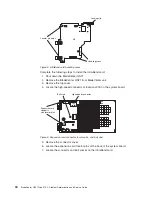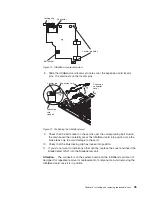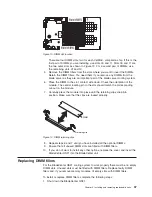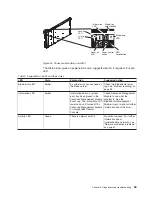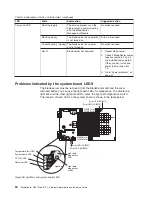Finishing
the
installation
To
complete
the
installation
you
must:
1.
Reinstall
the
front
bezel
assembly
on
the
blade
server
if
removed.
See
“Installing
the
front
bezel
assembly”
for
further
information.
2.
Ensure
there
is
a
DIMM
filler
or
a
DIMM
in
each
of
the
I/O
buffer
DIMM
slots.
3.
Replace
and
close
the
blade
server
cover.
See
“Closing
the
blade
server
cover”
on
page
49
for
further
information.
Statement
21:
CAUTION:
Hazardous
energy
is
present
when
the
blade
server
is
connected
to
the
power
source.
Always
replace
the
blade
cover
before
installing
the
blade
server.
4.
Reinstall
the
blade
server
into
the
BladeCenter
unit.
5.
Turn
on
the
blade
server.
See
“Turning
on
the
blade
server”
on
page
3
for
further
information.
6.
If
you
have
replaced
the
battery
or
the
system
board
assembly,
reset
the
system
date
and
time
through
the
operating
system
that
you
installed.
For
additional
information,
see
your
operating
system
documentation.
Note:
If
you
have
just
powered
on
the
BladeCenter
unit,
wait
until
the
power
on
LED
on
the
blade
server
flashes
slowly
before
powering
on
the
blade
server.
Installing
the
front
bezel
assembly
The
following
illustration
shows
how
to
reinstall
the
front
bezel
assembly
on
the
blade
server.
Chapter
4.
Installing
and
removing
replaceable
units
47
Summary of Contents for BladeCenter QS21 Type 0792
Page 1: ...BladeCenter QS21 Type 0792 Problem Determination and Service Guide...
Page 2: ......
Page 3: ...BladeCenter QS21 Type 0792 Problem Determination and Service Guide...
Page 8: ...vi BladeCenter QS21 Type 0792 Problem Determination and Service Guide...
Page 46: ...28 BladeCenter QS21 Type 0792 Problem Determination and Service Guide...
Page 68: ...50 BladeCenter QS21 Type 0792 Problem Determination and Service Guide...
Page 142: ...124 BladeCenter QS21 Type 0792 Problem Determination and Service Guide...
Page 143: ......
Page 144: ...Part Number 42C4969 Printed in USA 1P P N 42C4969...