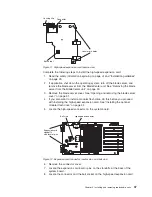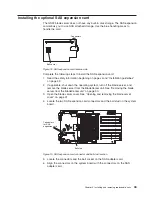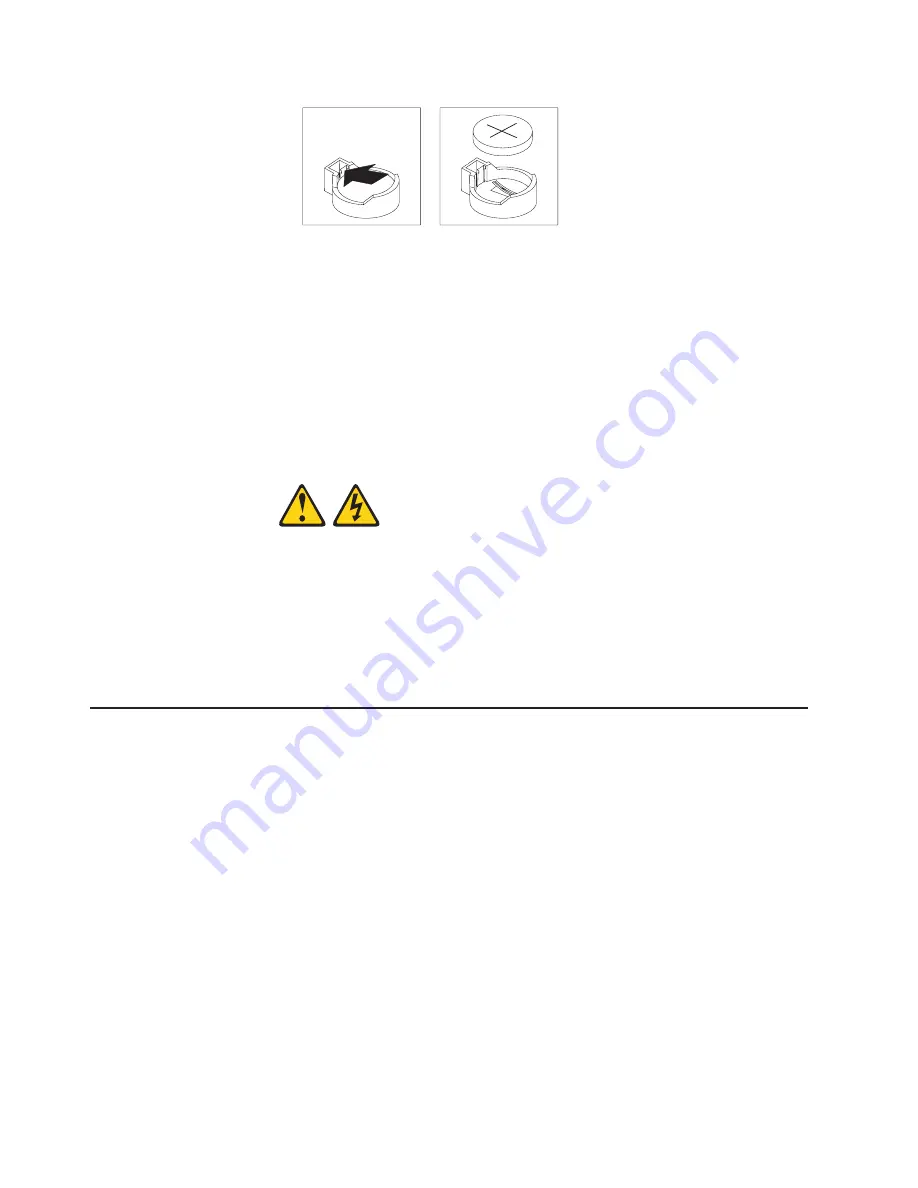
b.
Use
your
thumb
and
index
finger
to
lift
the
battery
from
the
socket.
c.
Dispose
of
the
battery
as
required
by
local
ordinances
or
regulations.
7.
Insert
the
new
battery:
a.
Make
sure
the
positive
(+)
side
is
facing
upwards.
b.
Tilt
the
battery
so
that
you
can
insert
it
into
the
socket,
under
the
battery
clip.
c.
Press
the
battery
down
into
the
socket
until
it
clicks
into
place.
Make
sure
the
battery
clip
holds
the
battery
securely.
8.
Close
the
blade
server
cover
and
insert
the
blade
server
into
the
BladeCenter
unit
(see
“Closing
the
blade
server
cover”
on
page
52).
Statement
21:
CAUTION:
Hazardous
energy
is
present
when
the
blade
server
is
connected
to
the
power
source.
Always
replace
the
blade
cover
before
installing
the
blade
server.
9.
Turn
on
the
blade
server
(see
“Turning
on
the
blade
server”
on
page
4).
10.
Reset
the
system
date
and
time
through
the
operating
system
that
you
installed.
For
additional
information,
see
your
operating
system
documentation.
Replacing
the
retention
clip
for
the
modular
flash
drive
The
retention
clip
supports
the
modular
flash
drive
and
should
be
replaced
if
damaged.
To
remove
and
replace
the
retention
clip,
complete
the
following
steps:
1.
Read
the
safety
information
beginning
on
page
vii
and
“Installation
guidelines”
on
page
29.
2.
If
applicable,
shut
down
the
operating
system,
turn
off
the
blade
server,
and
remove
the
blade
server
from
the
BladeCenter
unit.
See
“Removing
the
blade
server
from
the
BladeCenter
unit”
on
page
30.
3.
Remove
the
blade
server
cover.
See
“Opening
and
removing
the
blade
server
cover”
on
page
31.
4.
If
applicable,
carefully
remove
the
modular
flash
drive
from
the
retention
clip.
5.
Using
a
Philips
head
screwdriver
pierce
the
label
at
the
red
circle
corresponding
with
the
retention
clip.
48
BladeCenter
QS22
Type
0793:
Problem
Determination
and
Service
Guide
Summary of Contents for BladeCenter QS22 Type 0793
Page 1: ...BladeCenter QS22 Type 0793 Problem Determination and Service Guide...
Page 2: ......
Page 3: ...BladeCenter QS22 Type 0793 Problem Determination and Service Guide...
Page 8: ...Index 135 vi BladeCenter QS22 Type 0793 Problem Determination and Service Guide...
Page 44: ...26 BladeCenter QS22 Type 0793 Problem Determination and Service Guide...
Page 72: ...54 BladeCenter QS22 Type 0793 Problem Determination and Service Guide...
Page 156: ...138 BladeCenter QS22 Type 0793 Problem Determination and Service Guide...
Page 157: ......
Page 158: ...Part Number 44R5162 1P P N 44R5162...