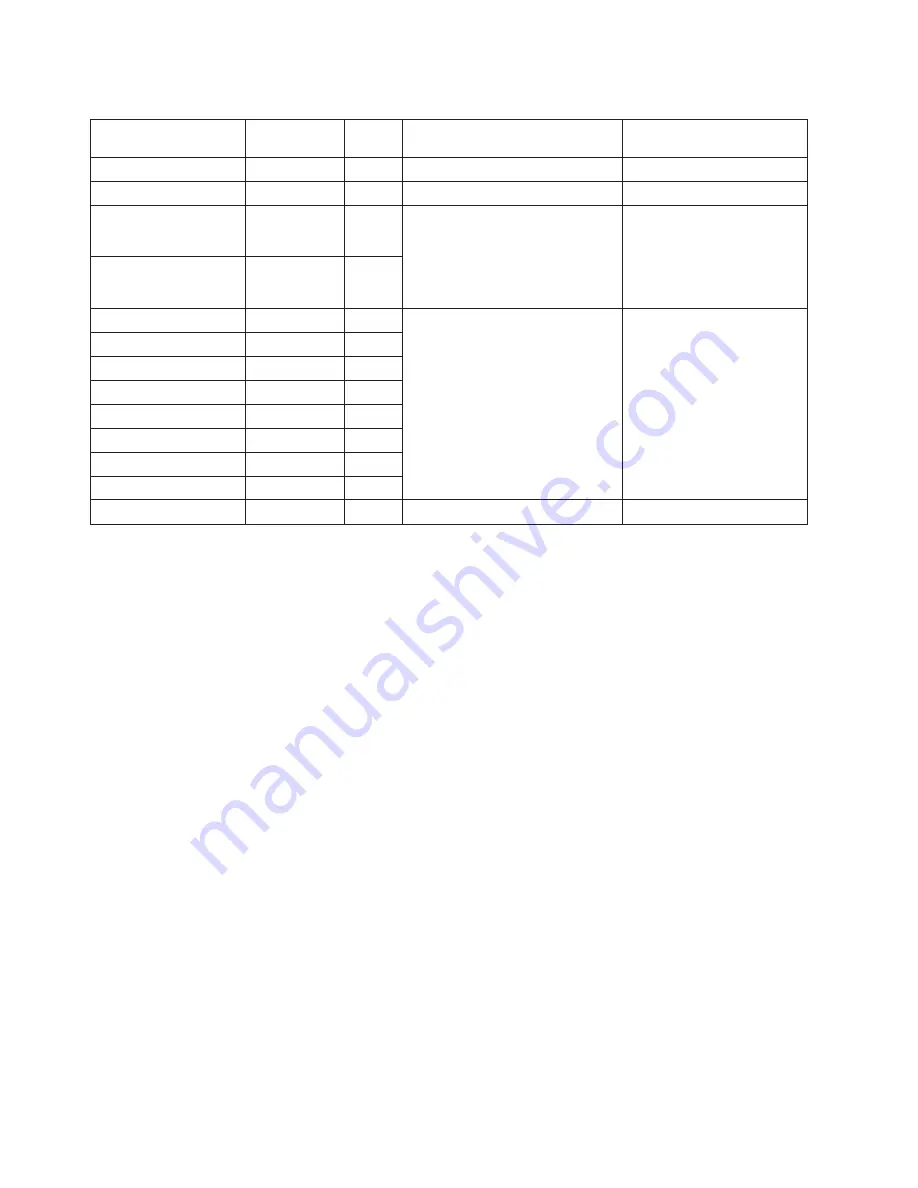
Table
5.
System
board
LEDs
(continued)
LED
Color
Board
location
Explanation
Comments
Light
path
LEDs
DIMM
at
I/O
BUF
1
error
Yellow
DS9
There
has
been
a
failure
in
the
I/O
DIMM
module.
See
Figure
27
on
page
59
for
the
location
of
each
DIMM
and
its
associated
LED.
Either
remove
or
replace
the
faulty
DIMM.
Note
that
if
you
remove
one
I/O
buffer
DIMM
you
must
remove
the
other.
Reboot.
DIMM
at
I/O
BUF
2
error
Yellow
DS10
System
DIMM1
error
Yellow
DS1
There
has
been
a
failure
in
the
system
DIMM
module.
See
Figure
27
on
page
59
for
the
location
of
each
DIMM
and
its
associated
LED.
Either
remove
or
replace
the
faulty
DIMM
and
reboot.
See
“Adding
or
changing
I/O
buffer
DDR2
memory
modules”
on
page
41
for
supported
memory
configurations.
System
DIMM2
error
Yellow
DS2
System
DIMM3
error
Yellow
DS3
System
DIMM4
error
Yellow
DS4
System
DIMM5
error
Yellow
DS1
System
DIMM6
error
Yellow
DS6
System
DIMM7
error
Yellow
DS7
System
DIMM8
error
Yellow
DS8
Light
box
LEDs
60
BladeCenter
QS22
Type
0793:
Problem
Determination
and
Service
Guide
Summary of Contents for BladeCenter QS22 Type 0793
Page 1: ...BladeCenter QS22 Type 0793 Problem Determination and Service Guide...
Page 2: ......
Page 3: ...BladeCenter QS22 Type 0793 Problem Determination and Service Guide...
Page 8: ...Index 135 vi BladeCenter QS22 Type 0793 Problem Determination and Service Guide...
Page 44: ...26 BladeCenter QS22 Type 0793 Problem Determination and Service Guide...
Page 72: ...54 BladeCenter QS22 Type 0793 Problem Determination and Service Guide...
Page 156: ...138 BladeCenter QS22 Type 0793 Problem Determination and Service Guide...
Page 157: ......
Page 158: ...Part Number 44R5162 1P P N 44R5162...
















































