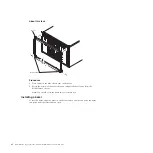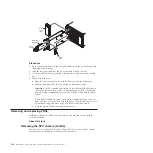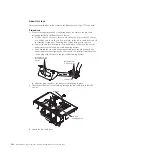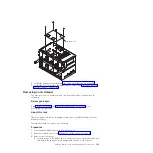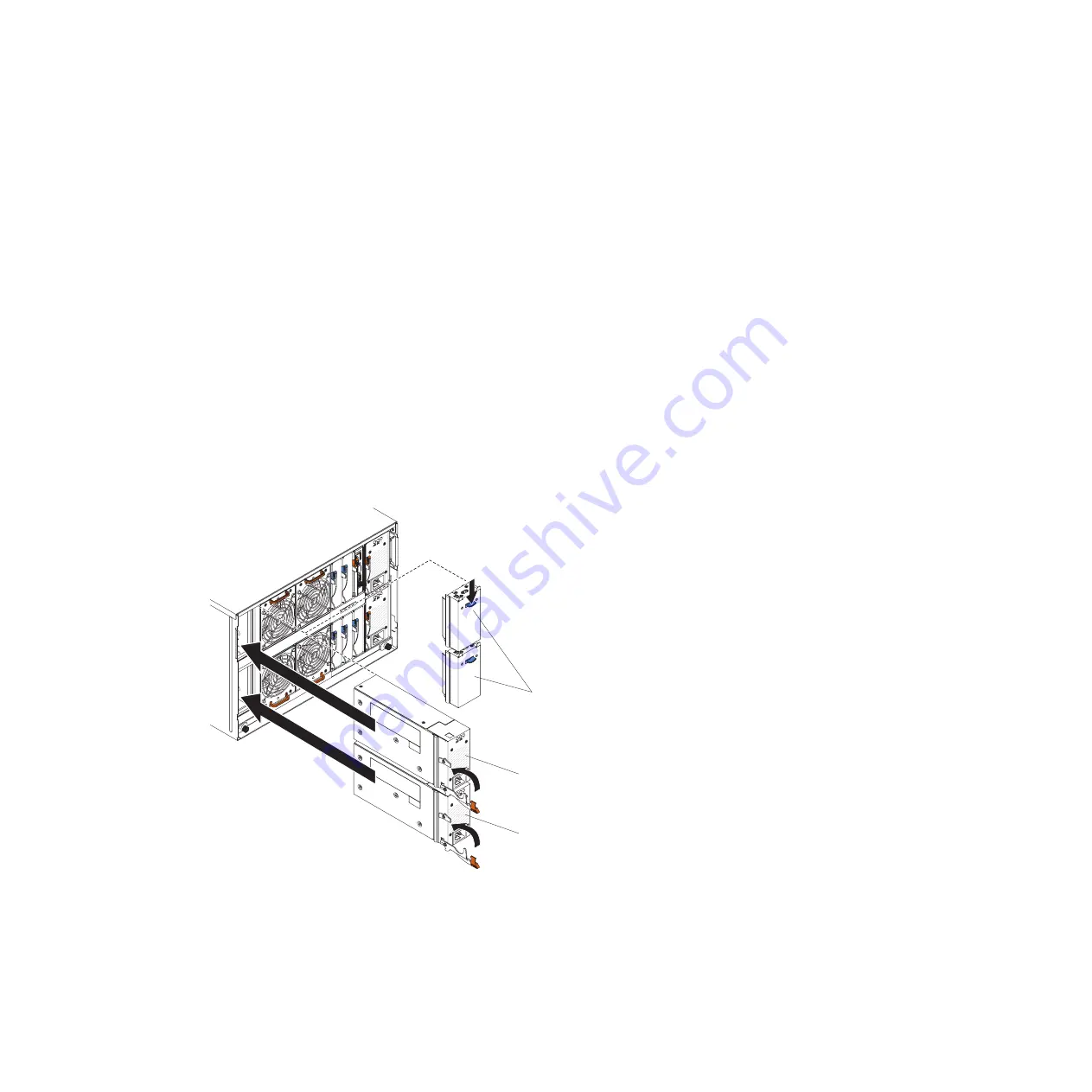
Procedure
1.
Disconnect the power cable.
2.
Open the release handle (rotate the handle down).
3.
Slide the power module out of the power module bay.
4.
If you are instructed to return the power module, follow all packaging
instructions, and use any packaging materials for shipping that are supplied to
you.
Installing a power module
You can install a power module while the BladeCenter S system is powered on. To
install it, open the release handle, slide the power module into the power module
bay, and close the release handle.
About this task
Notes:
v
Make sure the power cord is not connected to the power module when installing
the power module in a BladeCenter S chassis.
v
On the rear of the power module, there is a plastic strain-relief tie that should
not be removed.
Power module
fillers
Power module 3
Power module 4
Procedure
1.
Open the release handle (rotate the handle down).
2.
Slide the module into the power module bay until it stops.
3.
Close the release handle (rotate the handle up).
4.
Plug in the power cable.
5.
Fasten the plastic retention tie.
96
BladeCenter S Type 7779/8886: Problem Determination and Service Guide
Summary of Contents for BladeCenter S
Page 1: ...IBM BladeCenter S Type 7779 8886 Problem Determination and Service Guide ...
Page 2: ......
Page 3: ...IBM BladeCenter S Type 7779 8886 Problem Determination and Service Guide ...
Page 128: ...114 BladeCenter S Type 7779 8886 Problem Determination and Service Guide ...
Page 132: ...118 BladeCenter S Type 7779 8886 Problem Determination and Service Guide ...
Page 144: ...130 BladeCenter S Type 7779 8886 Problem Determination and Service Guide ...
Page 145: ......
Page 146: ... Part Number 94Y7083 Printed in USA 1P P N 94Y7083 ...