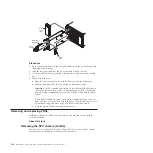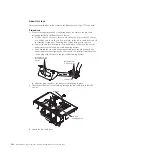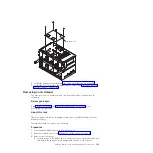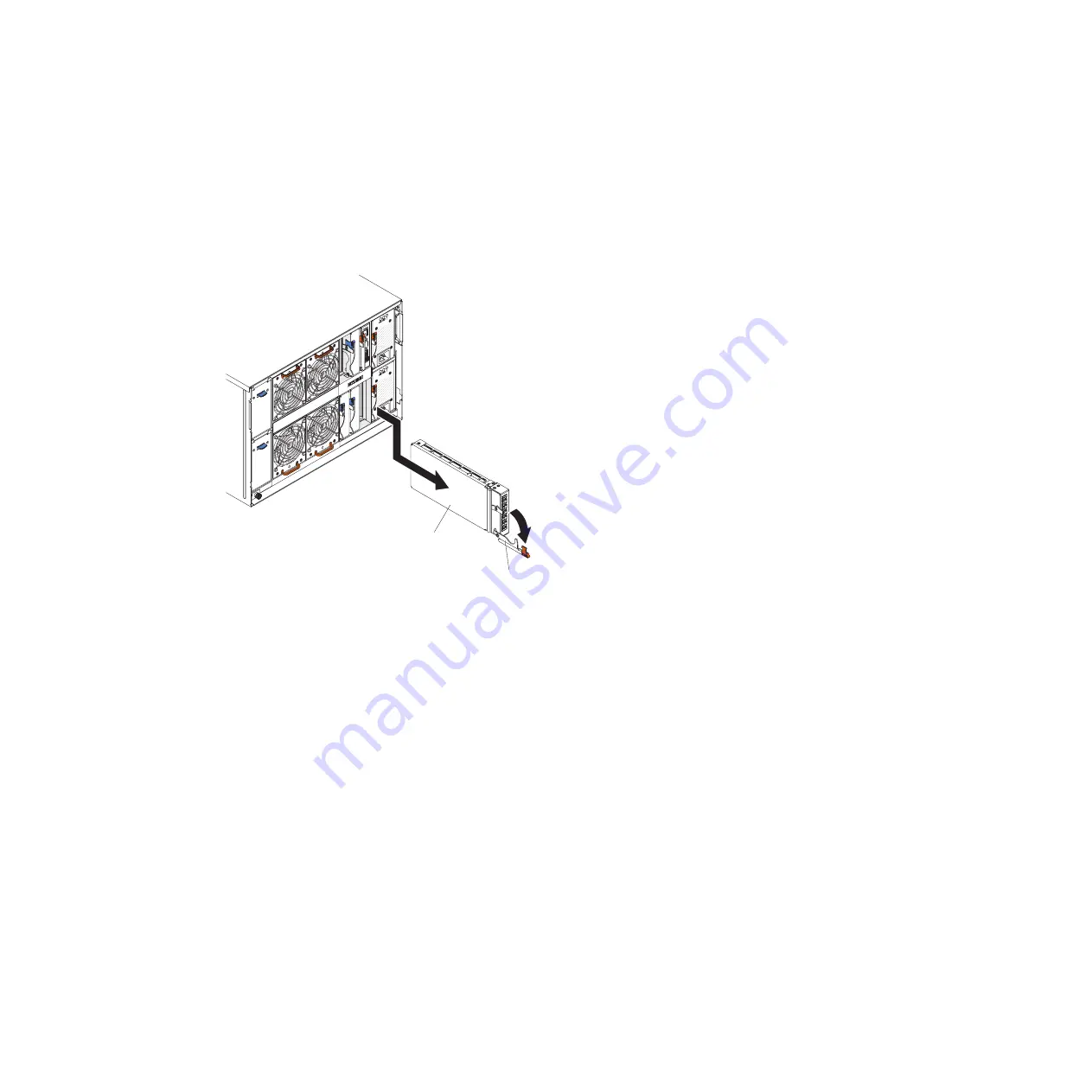
Removing a serial pass-thru module
You can remove a serial pass-thru module while the BladeCenter S system is
powered on. To remove it, disconnect all cables, open the release handle, and slide
the serial pass-thru module out of the BladeCenter S chassis.
About this task
Release
handle
(open)
Serial
pass-thru
module
Procedure
1.
Disconnect all cables from the module.
2.
Open the release handle (rotate the handle down) to disengage the serial
pass-thru module.
3.
Slide the module out of the BladeCenter S chassis.
Installing a serial pass-thru module
You can install a serial pass-thru module while the BladeCenter S system is
powered on. To install it in the serial pass-thru module bay, open the release
handle and slide the serial pass-thru module into the serial pass-thru module
module bay.
Chapter 4. Removing and replacing BladeCenter components
97
Summary of Contents for BladeCenter S
Page 1: ...IBM BladeCenter S Type 7779 8886 Problem Determination and Service Guide ...
Page 2: ......
Page 3: ...IBM BladeCenter S Type 7779 8886 Problem Determination and Service Guide ...
Page 128: ...114 BladeCenter S Type 7779 8886 Problem Determination and Service Guide ...
Page 132: ...118 BladeCenter S Type 7779 8886 Problem Determination and Service Guide ...
Page 144: ...130 BladeCenter S Type 7779 8886 Problem Determination and Service Guide ...
Page 145: ......
Page 146: ... Part Number 94Y7083 Printed in USA 1P P N 94Y7083 ...