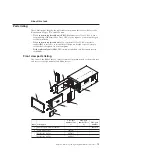BladeCenter S chassis has no power
Use this procedure if it appears that none of the devices in the BladeCenter S
chassis has power.
Problem
None of the devices in the BladeCenter S chassis seems to be receiving power.
Investigation
Perform these steps to resolve the problem:
1.
Verify that all power cords are plugged into 110-V ac or 220-V ac power
sources and that the power sources are working.
Note:
All power cords for a BladeCenter S chassis must be plugged into the
same type of ac power source. For example, all power cords must be plugged
into 110-V ac power sources or all power cords must be plugged into 220-V ac
power sources.
2.
Verify that the ac power and dc power LEDs on the power modules are lit.
3.
If you just installed an option, remove it. If the BladeCenter S chassis now
powers on, you might have installed more options than the power modules
support. You might need to install additional power modules in power module
bays 3 and 4.
4.
If the problem persists, go to “Isolating component failures” on page 34.
The ac and dc LEDs are not lit for multiple power supplies
Use this procedure when the ac and dc LEDs are not lit for one or more power
supplies in the BladeCenter S chassis.
Problem
The ac and dc LEDs are not lit for one or more power supplies within a
BladeCenter S chassis.
Investigation
Perform these steps to resolve the problem:
1.
Verify that the power supplies are connected to an ac power source.
Note:
All power supplies must be connected to either 110-V ac or 220-V ac
power sources. You cannot mix power sources withing a single BladeCenter S
chassis.
2.
Unplug the ac power cord from each power supply and plug it in again.
3.
Reseat each power supply.
4.
Swap the ac power cord with a power cord that is known to be working.
5.
Check the ac sockets on the power distribution unit (PDU) to confirm they are
working.
6.
Contact IBM support.
The dc LED is not lit but ac LED is lit
If the dc LED is not lit for a power supply, the problem could be in the power
supply or the power supply bay.
Chapter 3. Troubleshooting
65
Summary of Contents for BladeCenter S
Page 1: ...IBM BladeCenter S Type 7779 8886 Problem Determination and Service Guide ...
Page 2: ......
Page 3: ...IBM BladeCenter S Type 7779 8886 Problem Determination and Service Guide ...
Page 128: ...114 BladeCenter S Type 7779 8886 Problem Determination and Service Guide ...
Page 132: ...118 BladeCenter S Type 7779 8886 Problem Determination and Service Guide ...
Page 144: ...130 BladeCenter S Type 7779 8886 Problem Determination and Service Guide ...
Page 145: ......
Page 146: ... Part Number 94Y7083 Printed in USA 1P P N 94Y7083 ...