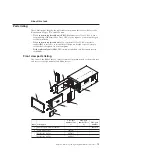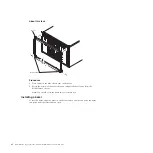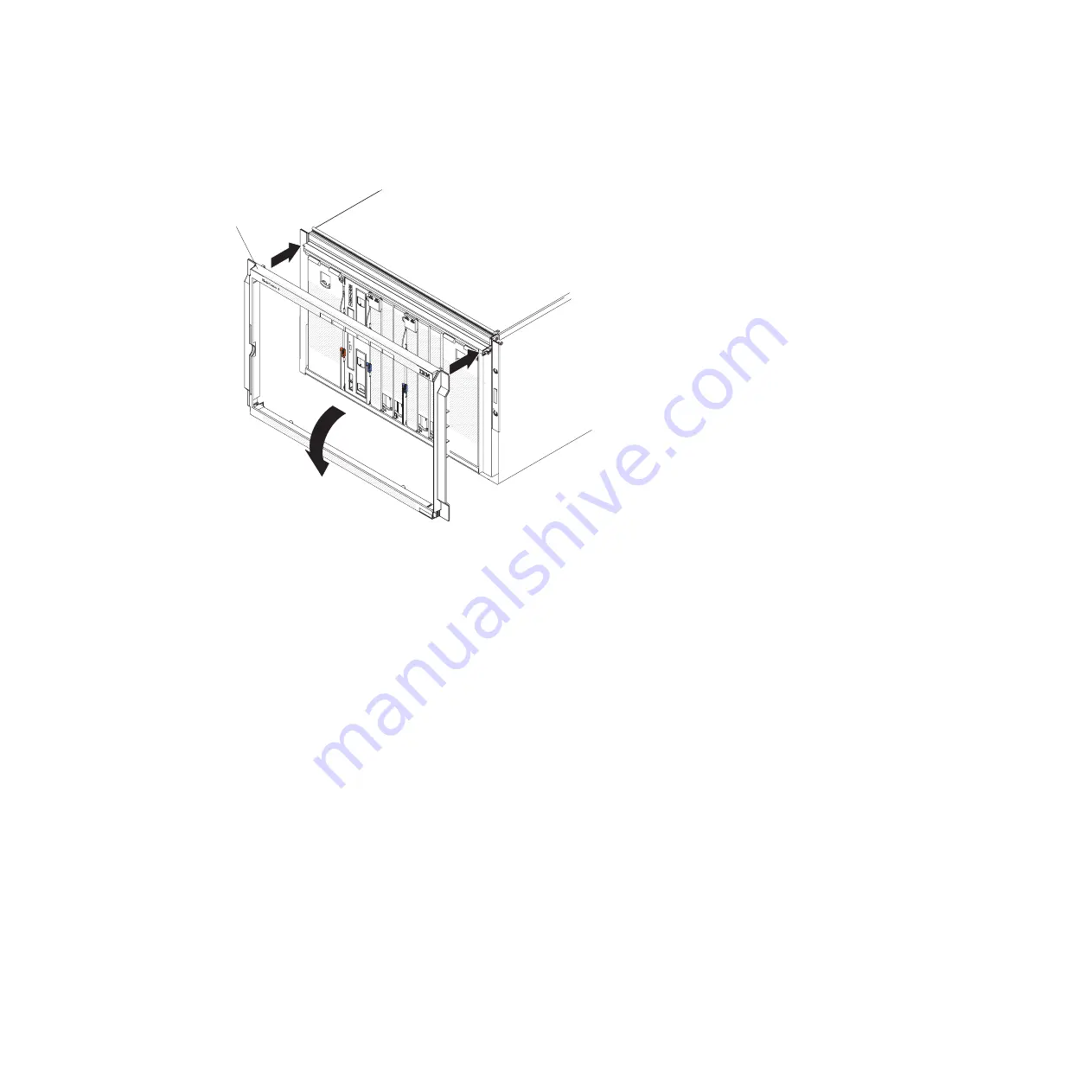
About this task
Bezel
Procedure
1.
Align the bezel pegs with the openings in the top of the BladeCenter S chassis.
2.
Rotate the lower portion of the bezel toward the BladeCenter S chassis until the
tabs lock it into place.
Removing the media tray
You can remove the media tray while the BladeCenter S system is powered on. To
remove it, open the release handles and slide the media tray from the BladeCenter
S chassis.
About this task
Note:
Make sure that the USB ports and the DVD drive are not in use before
removing the media tray.
Important:
If you are removing the media tray from a BladeCenter S chassis in
which SAS RAID controller modules are installed, refer to the
IBM BladeCenter SAS
RAID Controller Installation and User's Guide
for additional steps that might need to
be performed.
Chapter 4. Removing and replacing BladeCenter components
83
Summary of Contents for BladeCenter S
Page 1: ...IBM BladeCenter S Type 7779 8886 Problem Determination and Service Guide ...
Page 2: ......
Page 3: ...IBM BladeCenter S Type 7779 8886 Problem Determination and Service Guide ...
Page 128: ...114 BladeCenter S Type 7779 8886 Problem Determination and Service Guide ...
Page 132: ...118 BladeCenter S Type 7779 8886 Problem Determination and Service Guide ...
Page 144: ...130 BladeCenter S Type 7779 8886 Problem Determination and Service Guide ...
Page 145: ......
Page 146: ... Part Number 94Y7083 Printed in USA 1P P N 94Y7083 ...