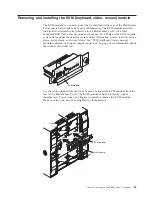Attention:
To help ensure proper cooling, performance, and system reliability,
make sure that each of the module bays on the front and rear of the BladeCenter T
unit has a module or filler module installed. When replacing components, do not
operate the BladeCenter T unit for more than the following time limits:
v
1 minute without either a module or a filler module installed in each module
bay
v
20 minutes without a server blade or blade filler
Preinstallation steps
Before you begin, read the documentation that comes with your module or option.
Statement 8
CAUTION:
Never remove the cover on a power supply or any part that has the following
label attached.
Hazardous voltage, current, and energy levels are present inside any component
that has this label attached. There are no serviceable parts inside these
components. If you suspect a problem with one of these parts, contact a service
technician.
Complete the following steps before you install or remove a module or option in
the BladeCenter T unit.
Note:
These instructions assume the BladeCenter T unit is connected to power.
1.
Read the safety information in “Safety” on page v and the guidelines in
“Handling static-sensitive devices” on page 37. This information will help you
work safely with your BladeCenter T unit and options.
2.
If you are installing or removing a module at the front of the BladeCenter T
unit, complete the following steps:
a.
Remove the bezel assembly from the front of the BladeCenter T unit. See
“Removing the bezel assembly” on page 40 for instructions.
b.
Connect an ESD wrist strap to the ESD connector at the front of the
BladeCenter T unit (see the illustration on page 37 for the location of the
ESD connector).
3.
If you are installing or removing a module at the rear of the BladeCenter T
unit, connect an ESD wrist strap to the ESD connector at the rear of the
BladeCenter T unit (see the illustration on page 37 for the location of the ESD
connector).
Chapter 4. Setting up the BladeCenter T hardware
39
Summary of Contents for BladeCenter T
Page 1: ...BladeCenter T Type 8267 Hardware Maintenance Manual and Troubleshooting Guide ...
Page 2: ......
Page 3: ...BladeCenter T Type 8267 Hardware Maintenance Manual and Troubleshooting Guide ...
Page 16: ...xiv BladeCenter T Type 8267 Hardware Maintenance Manual and Troubleshooting Guide ...
Page 20: ...xviii BladeCenter T Type 8267 Hardware Maintenance Manual and Troubleshooting Guide ...
Page 52: ...32 BladeCenter T Type 8267 Hardware Maintenance Manual and Troubleshooting Guide ...
Page 102: ...82 BladeCenter T Type 8267 Hardware Maintenance Manual and Troubleshooting Guide ...
Page 126: ...106 BladeCenter T Type 8267 Hardware Maintenance Manual and Troubleshooting Guide ...
Page 138: ...118 BladeCenter T Type 8267 Hardware Maintenance Manual and Troubleshooting Guide ...
Page 139: ......
Page 140: ... Part Number 94Y7061 Printed in USA 1P P N 94Y7061 ...