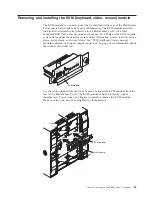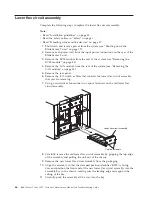Release
Latch
(open)
Release
Latch
(open)
Ethernet
Switch
Module
Fibre
Channel
Switch
Module
Filler
Module
Filler
Module
Removing an I/O module
Use the following instructions to remove an I/O module or filler module from the
rear of the BladeCenter T unit.
1.
Press the release lever at the end of the release latch and pull the latch to the
open position. The I/O module moves slightly out of the bay.
2.
Slide the I/O module out of the I/O-module bay and set it aside.
3.
Within 1 minute, install another I/O module or filler module into the bay.
Installing an I/O module
Complete the following steps to install an I/O module into the rear of the
BladeCenter T unit.
1.
Press the release lever at the end of the release latch and pull the latch to the
open position.
2.
Insert the I/O module into the selected I/O-module bay.
3.
Push the I/O module into the bay until it stops. The release latch moves
slightly toward the closed position.
4.
Close the release latch until it locks into position.
Blade servers
The BladeCenter T unit supports up to eight high-performance blade servers. Each
blade server is an enclosure that contains microprocessors, memory, a control chip
set, an I/O bus, Ethernet controllers, hard disk drives or flash drives, and
user-interface controls, and connectors for expansion options. The blade server
receives its power, network connection, and I/O devices (CD-ROM, keyboard,
mouse, and video ports, USB port, remote monitoring port) from the BladeCenter
T unit, reducing the number of cables that are required.
58
BladeCenter T Type 8267: Hardware Maintenance Manual and Troubleshooting Guide
Summary of Contents for BladeCenter T
Page 1: ...BladeCenter T Type 8267 Hardware Maintenance Manual and Troubleshooting Guide ...
Page 2: ......
Page 3: ...BladeCenter T Type 8267 Hardware Maintenance Manual and Troubleshooting Guide ...
Page 16: ...xiv BladeCenter T Type 8267 Hardware Maintenance Manual and Troubleshooting Guide ...
Page 20: ...xviii BladeCenter T Type 8267 Hardware Maintenance Manual and Troubleshooting Guide ...
Page 52: ...32 BladeCenter T Type 8267 Hardware Maintenance Manual and Troubleshooting Guide ...
Page 102: ...82 BladeCenter T Type 8267 Hardware Maintenance Manual and Troubleshooting Guide ...
Page 126: ...106 BladeCenter T Type 8267 Hardware Maintenance Manual and Troubleshooting Guide ...
Page 138: ...118 BladeCenter T Type 8267 Hardware Maintenance Manual and Troubleshooting Guide ...
Page 139: ......
Page 140: ... Part Number 94Y7061 Printed in USA 1P P N 94Y7061 ...