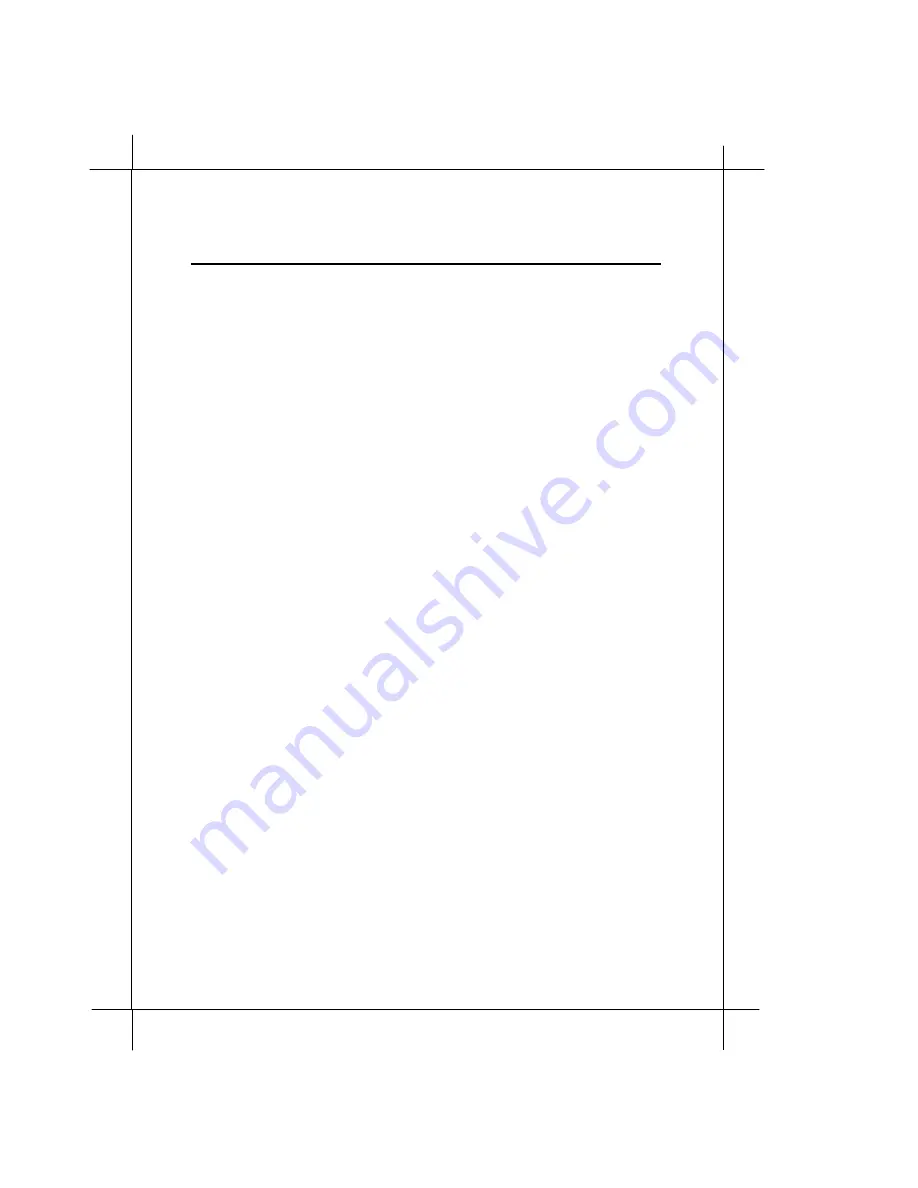
Heritage Series ADSL Bridge/ Router
9-1
DHCP Client Configuration
Chapter 9
DHCP Client
Configuration
This section describes basic configuration options for the DHCP Client;
these are placed into an ASCII file which is read by the system at startup
(dhclient.con
f) via ISFS (which in turn may be retrieved from FLASH, if the
file exists there). The DHCP Client omits support for permanent lease
declarations, IP aliasing, and media requests, and does not allow all DHCP
options specified in [3]. For details and format of supported options, see
section 7. While an client can “accept” anything a server sends to it, it can
only actually configure the IP stack with a very limited set of options.
Summary of Contents for Bridge/ Heritage
Page 15: ...1 10 Introduction ...
Page 31: ...2 16 Installing and Configuring your xDSL Router ...
Page 43: ...3 12 Basic Configurations ...
Page 59: ...4 14 Advanced Configurations ...
Page 63: ...5 4 Managing the xDSL Router ...
Page 65: ...6 2 xDSL Link Performance Statistics ...
Page 123: ...7 58 Command Sets for Command Line Interface ...
Page 141: ...8 18 DHCP Server Operation ...
Page 149: ...9 8 DHCP Client Configuration ...
















































