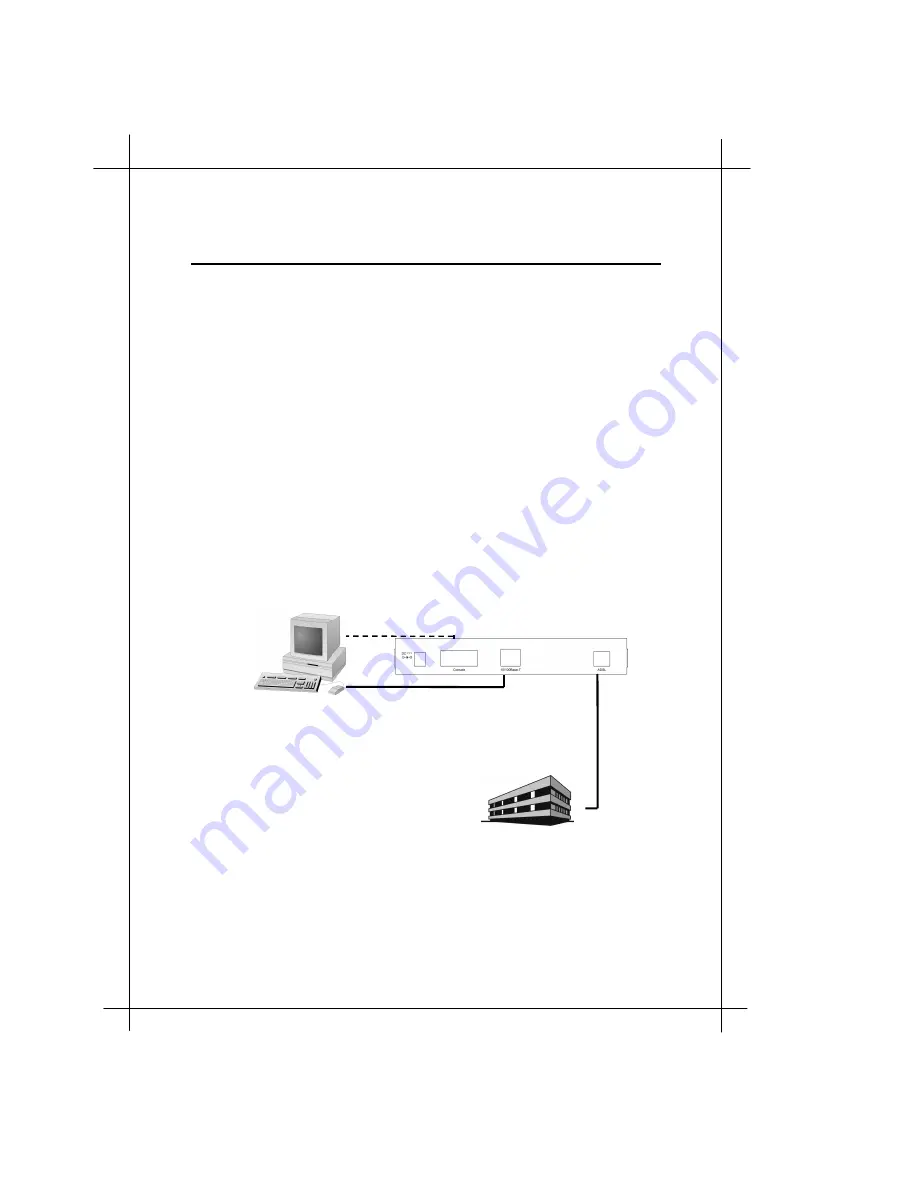
2-2
Installing and Configuring your xDSL Router
2.1 Preparation for Hardware and software
installation
Before start the hardware installation. Please prepare all the materials listed
below regarding to your application.
1. Connect to a computer directly
!
xDSL service provider or ISP/NSP service contract. Please
sign an appropriate Internet connection contract with a
reliable ISP/NSP and get necessary connection information
that will help you configuring your Router.
!
Personal computer with OS that support Ethernet interface
!
TCP/IP protocol installed in your personal computer
!
Ethernet card (10 or 10/100Base-T)
!
Ethernet straight-through cable (included in this package)
!
RJ-11 telephone cable (included in this package)
!
RS-232 serial cable (optional)
!
Power adaptor (include in this package)
DSLAM/ISP
Ethernet Port
Serial Port
Ethernet Port
Console Port
Summary of Contents for Bridge/ Heritage
Page 15: ...1 10 Introduction ...
Page 31: ...2 16 Installing and Configuring your xDSL Router ...
Page 43: ...3 12 Basic Configurations ...
Page 59: ...4 14 Advanced Configurations ...
Page 63: ...5 4 Managing the xDSL Router ...
Page 65: ...6 2 xDSL Link Performance Statistics ...
Page 123: ...7 58 Command Sets for Command Line Interface ...
Page 141: ...8 18 DHCP Server Operation ...
Page 149: ...9 8 DHCP Client Configuration ...
















































