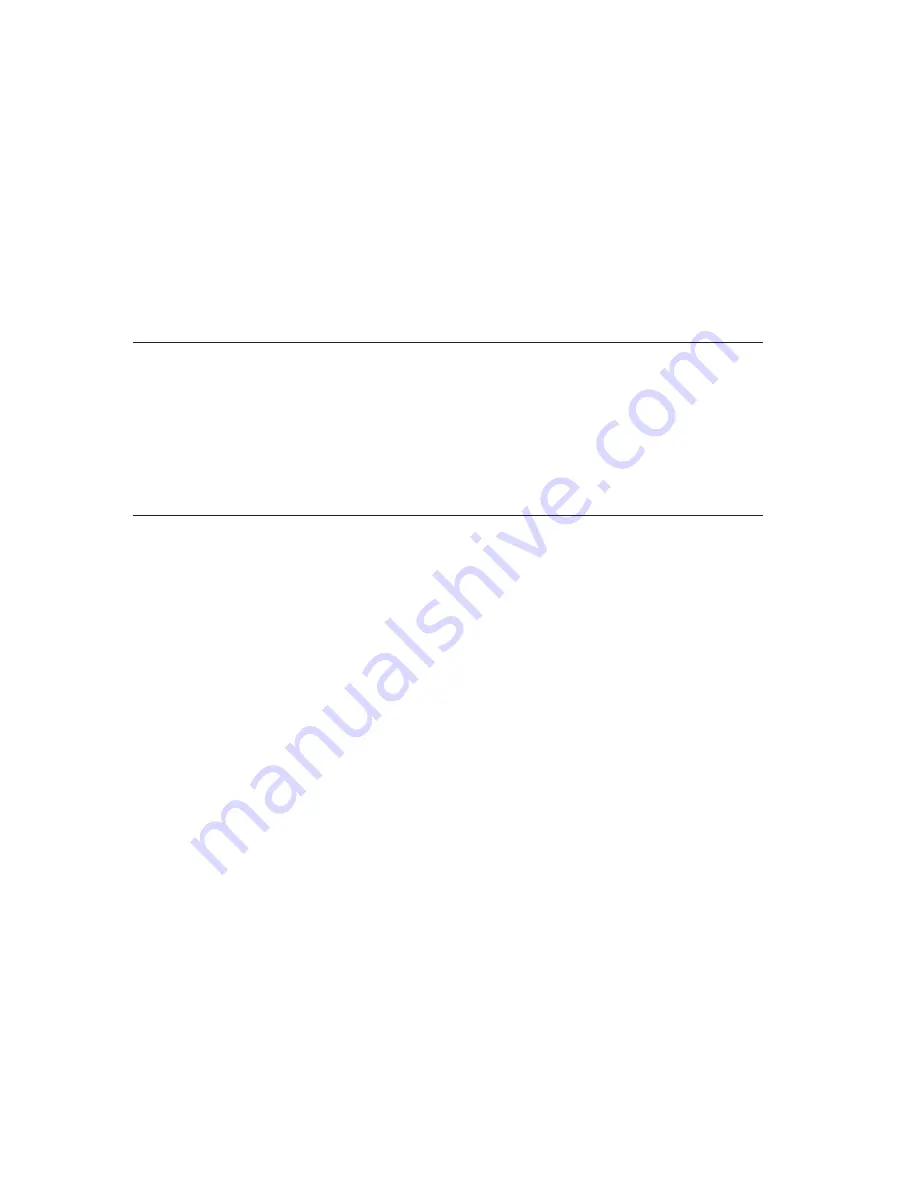
Notes:
1.
Throughout
this
document,
the
management-module
Web-based
user
interface
is
also
known
as
the
BladeCenter
management-module
Web
interface.
2.
Throughout
this
document,
the
user
name
is
also
known
as
the
login
name
or
user
ID
for
logging
on
to
interfaces
or
programs.
3.
The
sample
screens
that
appear
in
this
document
might
differ
slightly
from
the
screens
that
are
displayed
by
your
system.
Screen
content
varies
according
to
the
type
of
BladeCenter
unit
that
you
are
using
and
the
firmware
versions
and
options
that
are
installed.
Connecting
to
the
switch
module
To
use
the
Advanced
Web
Tools
interface
to
access
and
control
the
switch
module,
you
must
know
the
IP
address
for
the
switch
module
and
have
an
existing
network
connection.
If
you
have
to
obtain
the
IP
address
for
the
switch
module
or
establish
a
network
connection,
contact
your
system
or
network
administrator.
Establishing
a
Web-interface
session
through
the
management
module
To
establish
a
Web-interface
session
through
the
BladeCenter
unit
management
module,
complete
the
following
steps:
1.
In
your
browser,
in
the
address
field,
type:
http://xxx.xxx.xxx.xxx
where
xxx.xxx.xxx.xxx
is
the
IP
address
of
the
BladeCenter
unit
management-module
interface.
Note:
The
default
IP
address
for
the
BladeCenter
unit
management
module
is
192.168.70.125.
2.
Click
GO
or
press
Enter.
The
Enter
Network
Password
window
opens.
3.
In
the
User
Name
field,
type
the
initial
default
user
name,
USERID
.
In
the
Password
field,
type
the
initial
default
password,
PASSW0RD
(the
sixth
character
is
a
zero,
not
the
letter
O
).
The
user
name
and
password
are
case
sensitive.
The
management-module
Welcome
window
opens.
4.
In
the
Inactive
session
timeout
value
field,
select
the
timeout
value
for
this
Web
session
and
click
Start
New
Session
.
The
management-module
main
window
opens.
30
Brocade
4
Gb
SAN
Switch
Module:
Installation
Guide
Summary of Contents for BROCADE 4 GB FC HBAS
Page 1: ...Brocade 4 Gb SAN Switch Module for IBM Eserver BladeCenter Installation Guide ...
Page 2: ......
Page 3: ...Brocade 4 Gb SAN Switch Module for IBM Eserver BladeCenter Installation Guide ...
Page 12: ...x Brocade 4 Gb SAN Switch Module Installation Guide ...
Page 36: ...24 Brocade 4 Gb SAN Switch Module Installation Guide ...
Page 46: ...34 Brocade 4 Gb SAN Switch Module Installation Guide ...
Page 50: ...38 Brocade 4 Gb SAN Switch Module Installation Guide ...
Page 54: ...42 Brocade 4 Gb SAN Switch Module Installation Guide ...
Page 78: ...66 Brocade 4 Gb SAN Switch Module Installation Guide ...
Page 87: ......
Page 88: ... Part Number 24R9711 Printed in USA 1P P N 24R9711 ...
















































