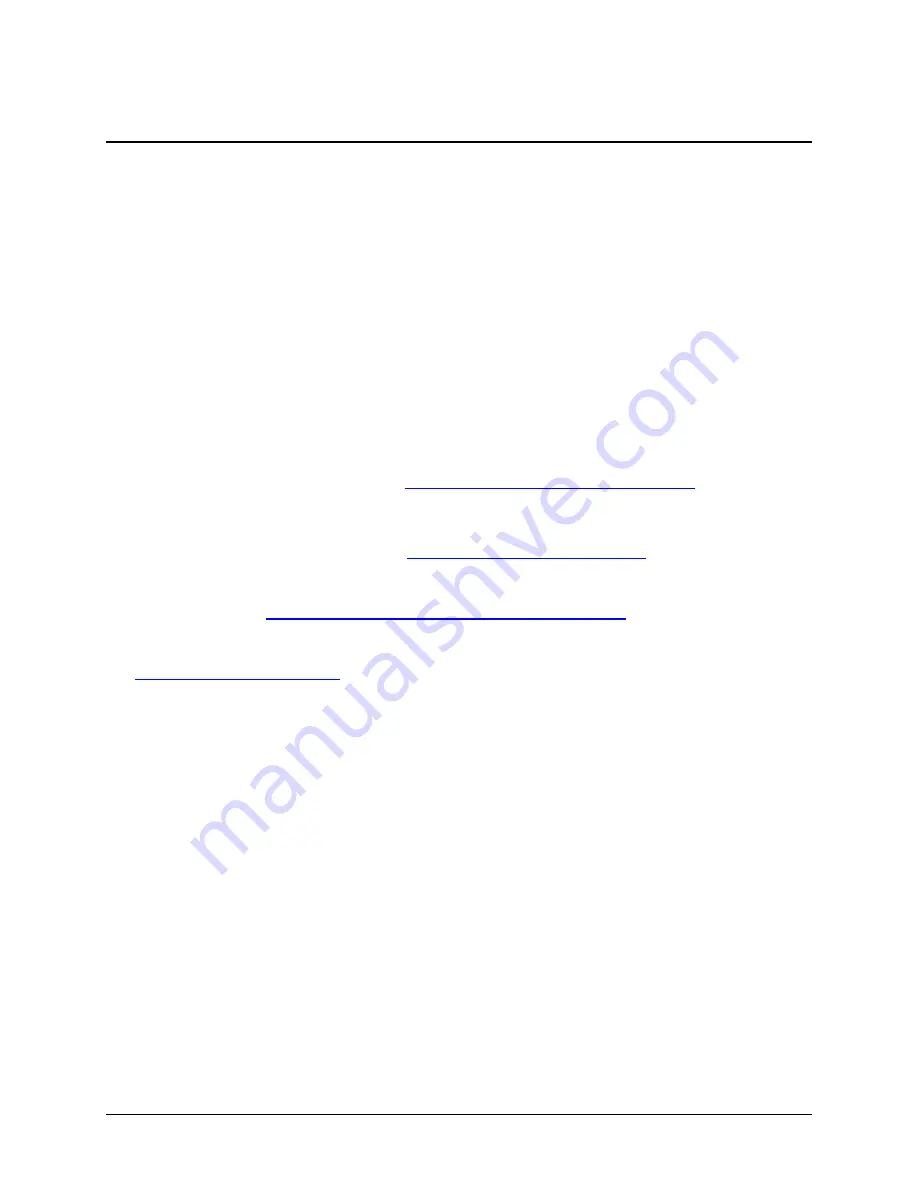
IBM® Carrier Grade Server X3650 T
Revision 3.0
19
4. SysCon Feature Operation Overview
4.1 Configuring and booting the first time
Once the SysCon feature has been installed and activated, but before rebooting the system, the user
may configure the system and any components using the normal configuration methods, including using
the BIOS Setup menus, the System Configuration Wizard, etc. Once the system is configured as
desired, the user may boot the system normally.
The first time that a system is rebooted after installing the SysCon feature, the feature will extract system
settings and store them to the SysCon Device before proceeding to boot using the configured system
boot order.
4.2 Reconfiguring the system
After the SysCon feature has run once and saved the system settings, policy settings are used to
compare the system settings stored on the device to those of the system itself, detecting any changes
and acting according to its policy settings. By default, the SysCon policy is to reconfigure the system
using saved settings whenever it detects that system settings have changed. The user may change this
policy using the SysCon policy settings (see
Controlling SysCon Behavior Using Policies
).
Changes to the SysCon configuration can be implemented in three ways:
1. Reconfigure the system using any of the normal system configuration tools, and then interrupt the
SysCon feature during system boot (see
Interacting with the SysCon Feature
.)
2. Remove the settings files stored in the “saved” folder and reconfigure the system using any of the
normal system configuration tools. On the next system boot, the SysCon device will save the current
(new) settings (see
APPENDIX A – SysCon Environment Folder Structure
).
3. From either the EFI shell or the operating system, create a new settings file in the “specified” folder
on the SysCon Device and reboot the system. The settings will be applied during reboot (see
Creating System Settings Files
).
Summary of Contents for Carrier Grade X3650 T
Page 8: ...IBM Carrier Grade Server X3650 T Revision 3 0 viii This page intentionally left blank...
Page 12: ...IBM Carrier Grade Server X3650 T Revision 3 0 4...
Page 15: ...IBM Carrier Grade Server X3650 T Revision 3 0 7...
Page 17: ...IBM Carrier Grade Server X3650 T Revision 3 0 9...
Page 25: ...IBM Carrier Grade Server X3650 T Revision 3 0 17...
Page 43: ...IBM Carrier Grade Server X3650 T Revision 3 0 35...
















































