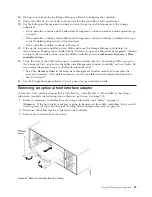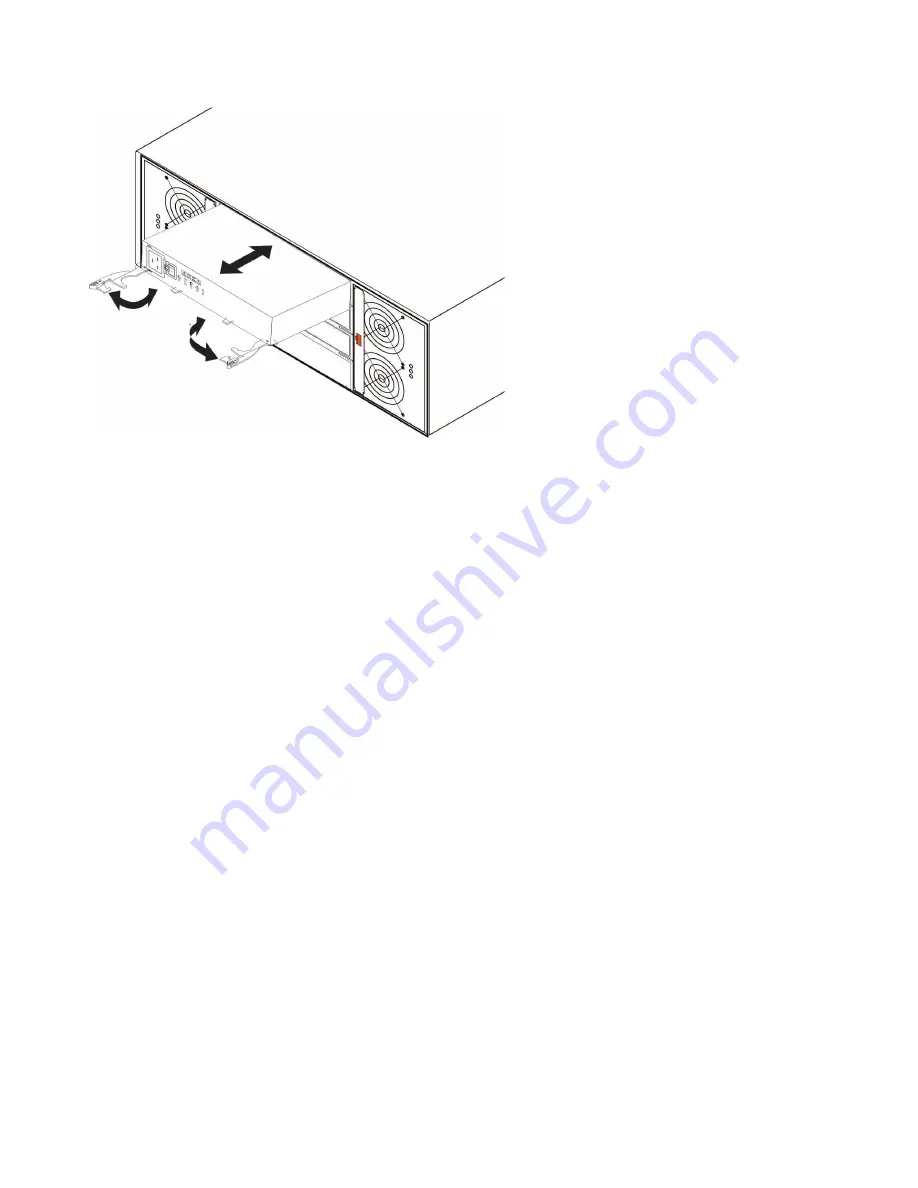
a.
Open the two release levers as shown in the illustration. The power supply moves out of the bay
approximately 0.6 cm (0.25 inch).
b.
Slide the power supply out of the bay and set it aside.
10.
Place the replacement power supply on a level surface.
11.
Make sure that the release levers on the power supply are in the open position.
12.
Slide the power supply into the bay until it stops.
13.
Push the release levers to the closed position.
14.
Connect the power cord and turn on the power.
15.
Check the power and fault LEDs on the new unit.
16.
According to the status of the power and fault LEDs, use one of the following procedures:
v
The fault LED is lit and the ac and dc power LEDs are off:
The new unit might be installed
incorrectly. The power-supply switch might not be turned on. The power cord connector might
not be fully inserted into the power receptacle or the power-supply ac socket. There might not be
any power to the receptacle that the power supply is connected to. The power cord might be
faulty. Go to step 17.
v
The fault and ac power LEDs are lit but the dc power LED is off:
The power supply is faulty.
Turn off the power switch and contact your IBM technical-support representative for a
replacement power supply.
v
The ac and dc power LEDs are lit but the fault LED is off:
Go to step 18.
17.
Perform the following task or tasks to solve the problem:
v
Make sure that the power switch is turned to the on position.
v
Make sure that there is power at the ac outlet and no circuit breaker has tripped.
v
Make sure that the power cord is working and fully seated into the electrical receptacle and the
power supply ac connector.
v
Reinstall the power supply.
If these tasks do not solve the problem, contact your IBM technical-support representative.
18.
Complete any remaining Recovery Guru procedures, if needed.
19.
Check the status of each component in the storage subsystem.
20.
Are any amber LEDs lit on any of the components?
Figure 72. Replacing a power supply
112
IBM System Storage DCS3700: Installation, User, and Maintenance Guide
Summary of Contents for DCS3700
Page 1: ...IBM System Storage DCS3700 Installation User and Maintenance Guide...
Page 2: ......
Page 3: ...IBM System Storage DCS3700 Installation User and Maintenance Guide...
Page 8: ...vi IBM System Storage DCS3700 Installation User and Maintenance Guide...
Page 12: ...x IBM System Storage DCS3700 Installation User and Maintenance Guide...
Page 18: ...xvi IBM System Storage DCS3700 Installation User and Maintenance Guide...
Page 22: ...xx IBM System Storage DCS3700 Installation User and Maintenance Guide...
Page 62: ...40 IBM System Storage DCS3700 Installation User and Maintenance Guide...
Page 75: ...Figure 34 Single Expansion Enclosures Chapter 3 Cabling the DCS3700 53...
Page 88: ...66 IBM System Storage DCS3700 Installation User and Maintenance Guide...
Page 150: ...128 IBM System Storage DCS3700 Installation User and Maintenance Guide...
Page 168: ...146 IBM System Storage DCS3700 Installation User and Maintenance Guide...
Page 178: ...156 IBM System Storage DCS3700 Installation User and Maintenance Guide...
Page 180: ...158 IBM System Storage DCS3700 Installation User and Maintenance Guide...
Page 188: ...166 IBM System Storage DCS3700 Installation User and Maintenance Guide...
Page 198: ...176 IBM System Storage DCS3700 Installation User and Maintenance Guide...
Page 201: ......
Page 202: ...Part Number 90Y8588 Printed in USA 1P P N 90Y8588...