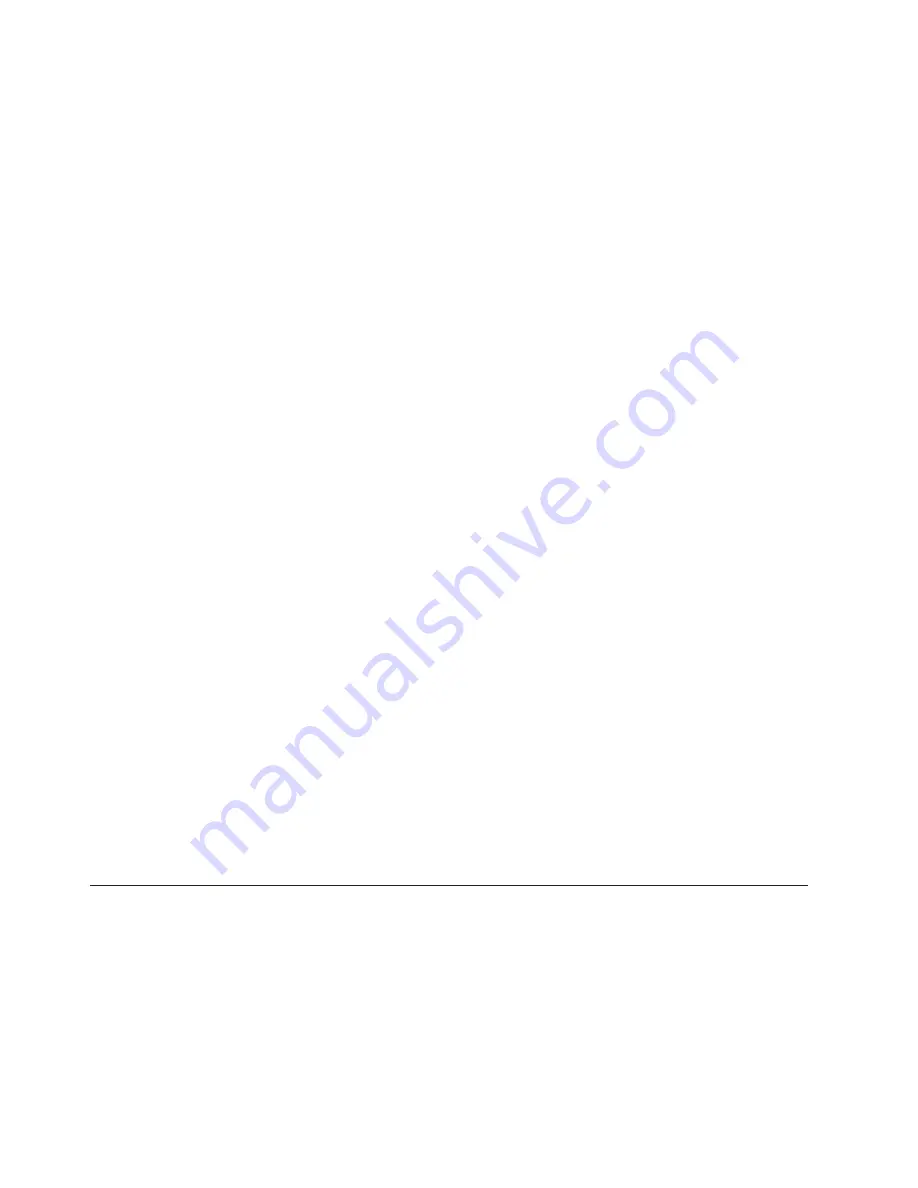
Weight:
The storage enclosure total weight depends on the number of components that are installed. A
fully configured storage enclosure with two power supplies, two fan assemblies, two controllers or ESMs,
and 60 hard disk drives installed weighs up to 225 lbs (102.1 kg). See Appendix E, “Component weights,”
on page 157 for additional information.
Other
: Consider the following important preparation activities:
v
Install uninterruptible power supply (UPS) devices.
v
Install host bus adapters (HBAs), switches, or other devices, if applicable.
v
Route interface cables from the hosts or switches to the installation area.
v
Route main power cords to the installation area.
Continue with “Preparing the rack.”
Preparing the rack
Important:
Before you install the storage enclosure in a rack, keep in mind the following considerations:
v
When DCS3700 enclosures are to be plant or field integrated into the IBM racks, the rack must be
configured with PDU power cords rated for 240 volt electrical service.
v
IBM does not support the ruggedized rack feature for the 2101-200 rack when it is used with the
DCS3700. The DCS3700 will not fit in the 2101-200 rack if the ruggedized rack feature is installed.
v
Do not install the DCS3700 above EIA Unit position 32 in any rack. Installing the DCS3700 above U
position 32 requires a ladder and is not supported.
v
If you are using a non-IBM rack or cabinet, review the information in Appendix C, “Specifications for
non-IBM rack installation,” on page 147.
v
Do not extend more than one device out of the rack cabinet at the same time.
v
To ensure proper airflow, do not block the air vents; 15 cm (6 in.) of air space is sufficient.
v
To ensure rack stability, load the rack starting at the bottom.
v
If you install multiple components in the rack, do not overload the power outlets.
v
Always connect the storage enclosure to a properly grounded outlet.
Complete the following steps to prepare the rack before you install the storage enclosure:
1.
Move, unpack, and level the rack at the installation site (if needed).
2.
Remove the external rack panels.
3.
If necessary, stop all I/O activity to the devices in the rack.
4.
If necessary, turn off all drive enclosure and rack power. Disconnect existing power, network, and
other external cables.
5.
Install any additional interface cables and power cables.
After you have completed these steps, continue with “Installing the support rails.”
Installing the support rails
Note:
Duplicate copies of the rack mounting templates are provided in Appendix B, “Rack mounting
template,” on page 143. If you want to tear out the templates from this document for easier use,
use the copies in Appendix B, “Rack mounting template,” on page 143 rather than the copies
provided in this section.
Use the following templates (Figure 15 on page 31 and Figure 16 on page 32) to identify the proper
locations for inserting M5 screws when mounting the support rails and DCS3700 to a rack. The locations
for the M5 screws are highlighted in the templates.
30
IBM System Storage DCS3700: Installation, User, and Maintenance Guide
Summary of Contents for DCS3700
Page 1: ...IBM System Storage DCS3700 Installation User and Maintenance Guide...
Page 2: ......
Page 3: ...IBM System Storage DCS3700 Installation User and Maintenance Guide...
Page 8: ...vi IBM System Storage DCS3700 Installation User and Maintenance Guide...
Page 12: ...x IBM System Storage DCS3700 Installation User and Maintenance Guide...
Page 18: ...xvi IBM System Storage DCS3700 Installation User and Maintenance Guide...
Page 22: ...xx IBM System Storage DCS3700 Installation User and Maintenance Guide...
Page 62: ...40 IBM System Storage DCS3700 Installation User and Maintenance Guide...
Page 75: ...Figure 34 Single Expansion Enclosures Chapter 3 Cabling the DCS3700 53...
Page 88: ...66 IBM System Storage DCS3700 Installation User and Maintenance Guide...
Page 150: ...128 IBM System Storage DCS3700 Installation User and Maintenance Guide...
Page 168: ...146 IBM System Storage DCS3700 Installation User and Maintenance Guide...
Page 178: ...156 IBM System Storage DCS3700 Installation User and Maintenance Guide...
Page 180: ...158 IBM System Storage DCS3700 Installation User and Maintenance Guide...
Page 188: ...166 IBM System Storage DCS3700 Installation User and Maintenance Guide...
Page 198: ...176 IBM System Storage DCS3700 Installation User and Maintenance Guide...
Page 201: ......
Page 202: ...Part Number 90Y8588 Printed in USA 1P P N 90Y8588...
















































