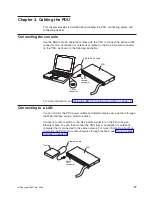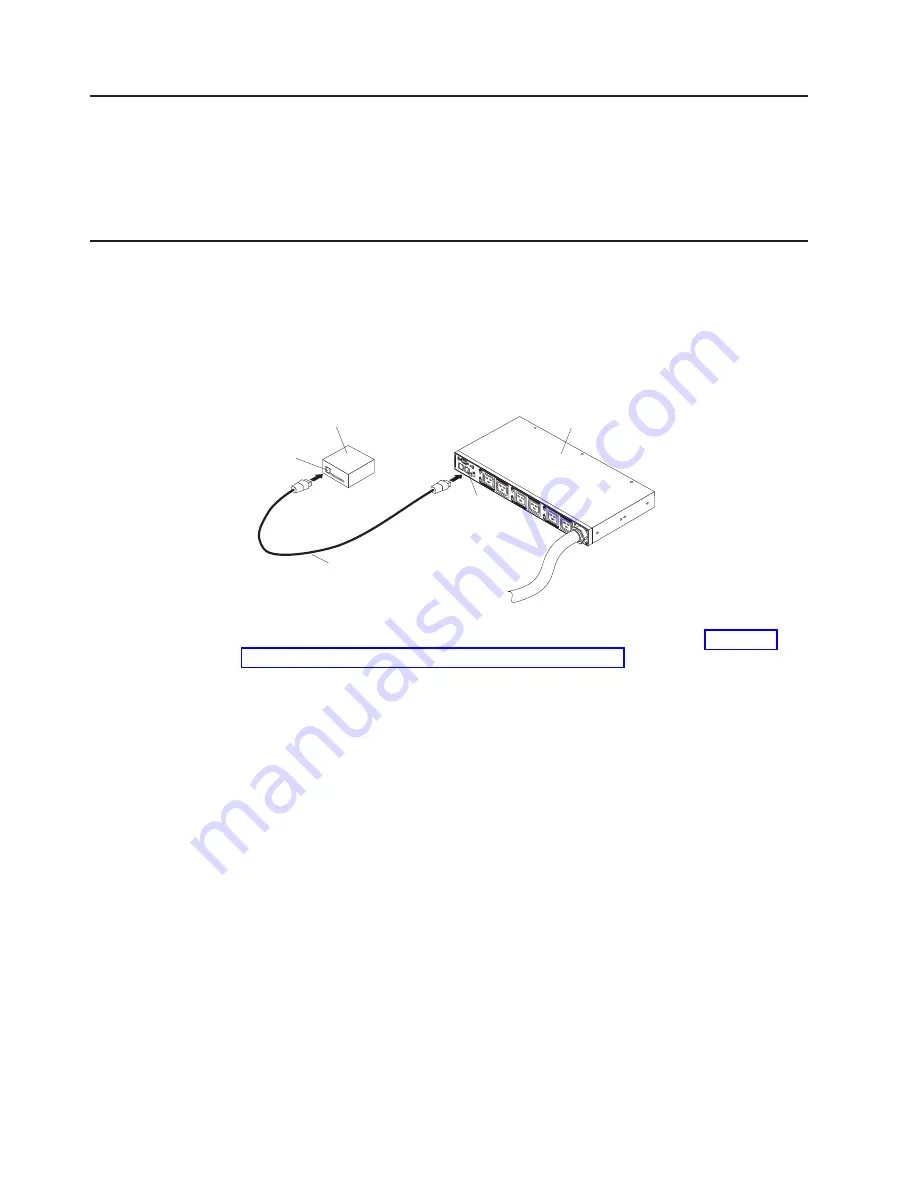
Connecting
output
devices
The
PDU
has
nine
or
12
power
outlets
for
connecting
devices
such
as
workstations,
servers,
and
printers.
You
can
monitor
the
power
status
of
a
connected
device
either
manually
or
remotely
through
the
LAN
and
console
connectors.
Connect
a
device
that
you
want
to
monitor
to
a
power
outlet
on
the
PDU
with
the
power
cord
that
comes
with
the
device.
Connecting
an
environmental
monitoring
probe
The
environmental
monitoring
probe
that
comes
with
the
PDU
has
a
built-in
temperature
and
humidity
sensor
and
enables
you
to
remotely
monitor
the
temperature
and
humidity
of
the
environment
you
want.
You
connect
the
environmental
monitoring
probe
to
the
RJ-45
console
connector
on
the
PDU,
as
shown
in
the
following
illustration.
LA
N
Ethernet cable
RJ-45
console
connector
RJ-45
connector
PDU
Environmental
monitoring
probe
1
2
3
4
5
6
For
more
information
about
the
environmental
monitoring
probe,
see
18
DPI
C13
PDU+,
DPI
C19
PDU+,
and
DPI
C19
3-phase
PDU+:
Installation
and
Maintenance
Guide
Summary of Contents for DPI C13 PDU+
Page 1: ...DPI C13 PDU DPI C19 PDU and DPI C19 3 phase PDU Installation and Maintenance Guide...
Page 2: ......
Page 3: ...DPI C13 PDU DPI C19 PDU and DPI C19 3 phase PDU Installation and Maintenance Guide...
Page 20: ...8 DPI C13 PDU DPI C19 PDU and DPI C19 3 phase PDU Installation and Maintenance Guide...
Page 28: ...16 DPI C13 PDU DPI C19 PDU and DPI C19 3 phase PDU Installation and Maintenance Guide...
Page 48: ...36 DPI C13 PDU DPI C19 PDU and DPI C19 3 phase PDU Installation and Maintenance Guide...
Page 54: ...42 DPI C13 PDU DPI C19 PDU and DPI C19 3 phase PDU Installation and Maintenance Guide...
Page 58: ...46 DPI C13 PDU DPI C19 PDU and DPI C19 3 phase PDU Installation and Maintenance Guide...
Page 87: ......
Page 88: ...Part Number 40K9635 Printed in USA 1P P N 40K9635...