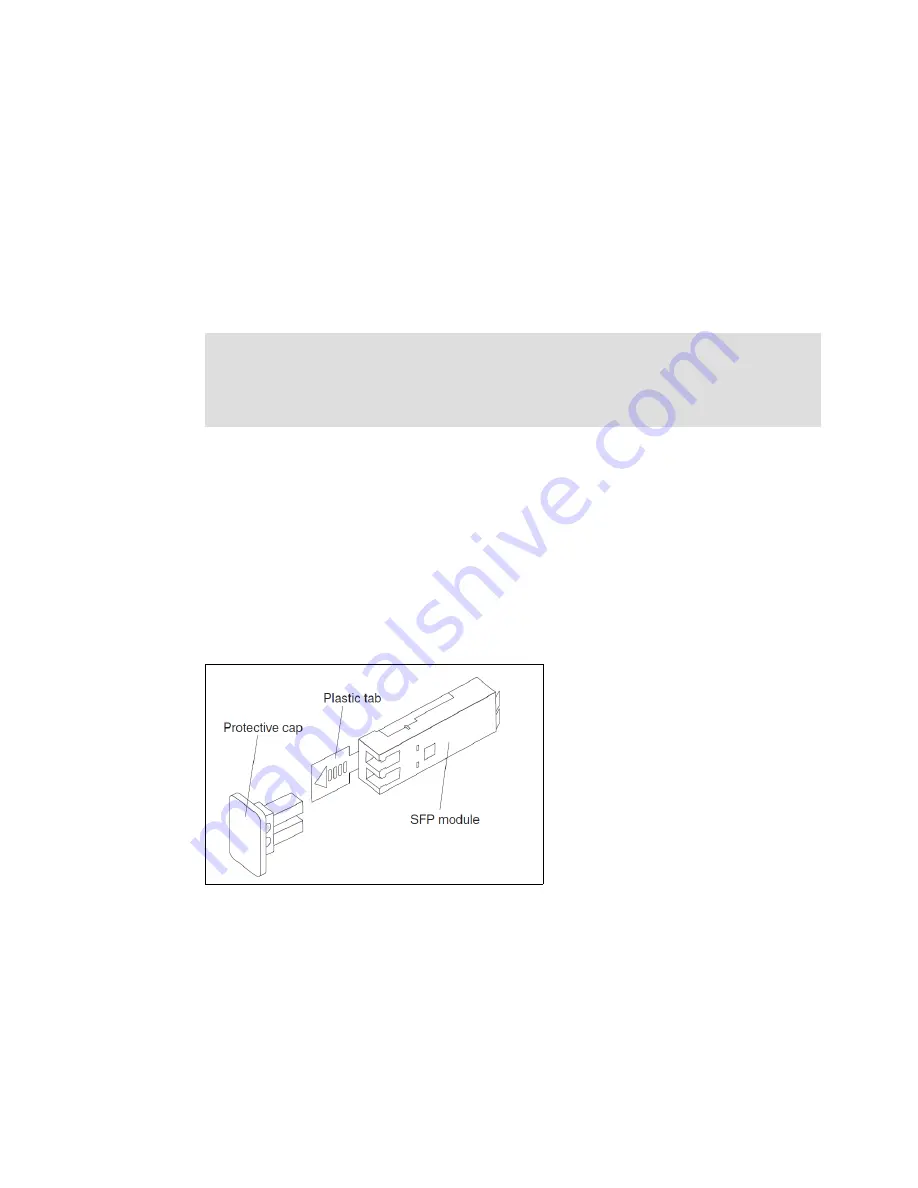
7914Cabling2-1908.fm
Draft Document for Review March 28, 2011 12:24 pm
96
IBM System Storage DS3500: Introduction and Implementation Guide
You can insert or remove the SFP module while the port is powered-on.
The operational or redundant loop performance is not affected when you install or remove
an SFP module.
You must insert the SFP module into a port before you connect the fiber optic cable.
You must remove the fiber optic cable from the SFP module before you remove the SFP
module from the port.
The speed of the SFP module determines the maximum operating speed of the Fibre
Channel port in which the SFP module is installed. For example, a 2-Gbps SFP module
that is connected to a 4-Gbps-capable port will limit the speed of that port to a maximum of
2 Gbps.
Installing SFP modules
The storage subsystem requires SFP modules. SFP modules convert electrical signals to
optical signals that are required for Fibre Channel transmission to and from RAID controllers.
After you install the SFP modules, you use fiber optic cables to connect the storage
subsystem to other Fibre Channel devices.
To install an SFP module, complete the following steps:
1. Remove the SFP module from its static-protective package.
2. Remove the protective cap from the SFP module, as shown in Figure 4-11. Save the
protective cap for future use.
Figure 4-11 SFP module and protective cap
3. Remove the protective cap from the SFP port. Save the protective cap for future use.
4. Insert the SFP module into the host port until it clicks into place as shown in Figure 4-12
on page 97.
Attention: Because there are no physical features that distinguish an 8 Gbps, 4 Gbps, or 2
Gbps SFP module from each other, you should always carefully check the IBM part
number, option number, and FRU part number of the SFP module so that you can correctly
identify its speed.
Summary of Contents for DS3500
Page 2: ......
Page 5: ...iii Draft Document for Review March 28 2011 12 24 pm 7914edno fm ...
Page 789: ......
















































