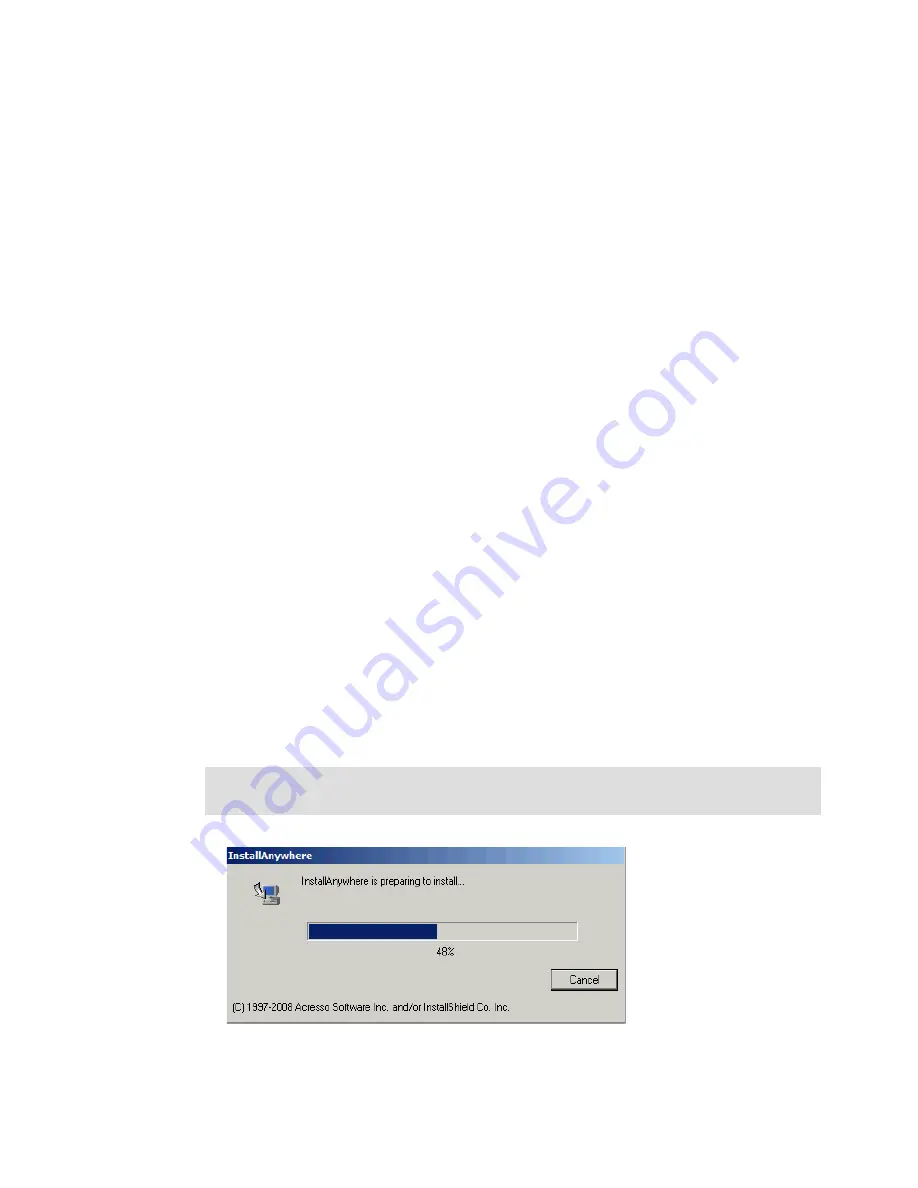
7914InstallSM01108.fm
Draft Document for Review March 28, 2011 12:24 pm
134
IBM System Storage DS3500: Introduction and Implementation Guide
5.1 Installing DS Storage Manager on Microsoft Windows 2008
This section describes how to install DS Storage Manager on a Windows 2008 system.
Depending on the usage of the system, different components need to be installed, as
described in 2.6, “IBM System Storage DS Storage Manager” on page 23.
5.1.1 Installation preparation
Prior the installation, you can follow these steps:
1. Download the Storage Manager installation package from the IBM Support Web site. See
Appendix A, “IBM Support Portal web site” on page 737 for information about how to get
downloads from the IBM Support site. You will see a 32-bit (x86) and 64-bit (x86-64)
version; make sure to download the package corresponding to the Windows version of the
host or management station. For more details about how to download DS3500 fixes, code,
and documentation, see Appendix A, “IBM Support Portal web site” on page 737.
2. Unpack the ZIP archive into a local directory. The ZIP archive contains:
– A README file with information about the package and the installation
– The installer file in the format SMIA-WS<32|64>-xx.xx.xx.xx.exe, where the Xs
represent the version information
– A subdirectory with MIB files
3. Decide on the installation type and proceed with the installation.
The above steps are applicable for Manager and Client options.
5.1.2 Installing or upgrading the Storage Manager Client on Microsoft
Windows 2008
To install the Storage Manager client on a Microsoft Windows 2008 server, follow these steps:
1. Run the installer file; our version is SMIA-WS32-10.70.35.08.exe. The files unpack, as
shown in Figure 5-1.
Figure 5-1 IBM DS Storage Manager InstallAnywhere
Note: The file name shown above is only for illustration purposes and it may vary
depending on the latest version of the Storage Manager available for download.
Summary of Contents for DS3500
Page 2: ......
Page 5: ...iii Draft Document for Review March 28 2011 12 24 pm 7914edno fm ...
Page 789: ......
















































