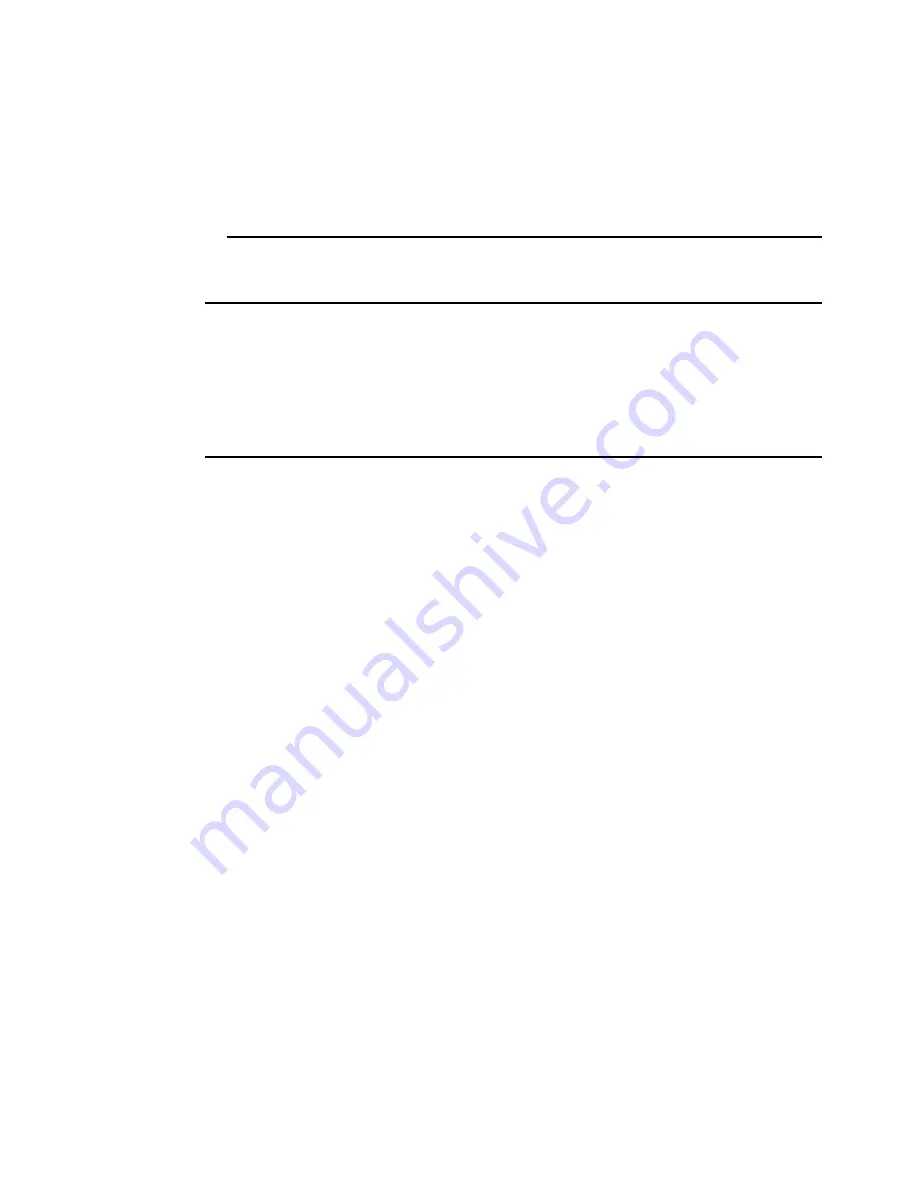
7914InstallSM01108.fm
Draft Document for Review March 28, 2011 12:24 pm
152
IBM System Storage DS3500: Introduction and Implementation Guide
ENTER THE NUMBER FOR YOUR CHOICE, OR PRESS <ENTER> TO ACCEPT THE DEFAULT:
->1- Completely remove all features and components.
2- Choose specific features that were installed by InstallAnywhere.
Please choose one of the following options:: 1
4. If the uninstallation is successful, a similar screen as in Example 5-9 will be shown.
Example 5-9 Complete uninstallation
===============================================================================
Uninstall Complete
------------------
All items were successfully uninstalled.
linux:/opt/IBM_DS/Uninstall IBM System Storage DS Storage Manager 10 #
5.3 Installing DS Storage Manager on AIX
The procedure to install DS Storage Manager on AIX is very similar to Linux with some
differences. The size requirements for the installation and the package manager are different.
As on Linux the multipath drivers is not included in the installation package. It must be
installed separately from the Storage Manager package. Refer to 21.2, “Configuring MPIO” on
page 650 for more details about the AIX multipath drivers.
As on Linux also, the IBM Storage Manager can be installed using a GUI or a text-based
interface. Because we already described the graphic and console mode in 5.2.2, “Installing
Storage Manager using the GUI” on page 143 and in 5.2.3, “Installing DS Storage Manager
using a text console” on page 148, we only are going to include the preparation for the
installation.
After following this steps you should have installed the packages detailed below and will able
to start IBM Storage Manager by running SMclient from a terminal window.
The packages are shown by running the command lslpp -al |grep SM
SMclient.aix.rte 10.70.6508.0 COMMITTED IBM DS Storage Manager 10
SMesm.aix.rte 10.70.6502.0 COMMITTED IBM DS Storage Manager ESM
SMruntime.aix.rte 10.70.6500.0 COMMITTED IBM DS Storage Manager 10
SMutil.aix.rte 10.0.6514.0 COMMITTED IBM DS Storage Manager 10
5.3.1 Preparing for the installation
To prepare for the installation, use the following procedure:
1. Download the latest version of the IBM Systems Storage DS Storage Manager Client to
the management station or host connected to the DS3500 for inband or outband
connections from the IBM Support Web Site. Refer to Appendix A, “IBM Support Portal
web site” on page 737 for more information about the IBM Support Web Site.
Summary of Contents for DS3500
Page 2: ......
Page 5: ...iii Draft Document for Review March 28 2011 12 24 pm 7914edno fm ...
Page 789: ......
















































