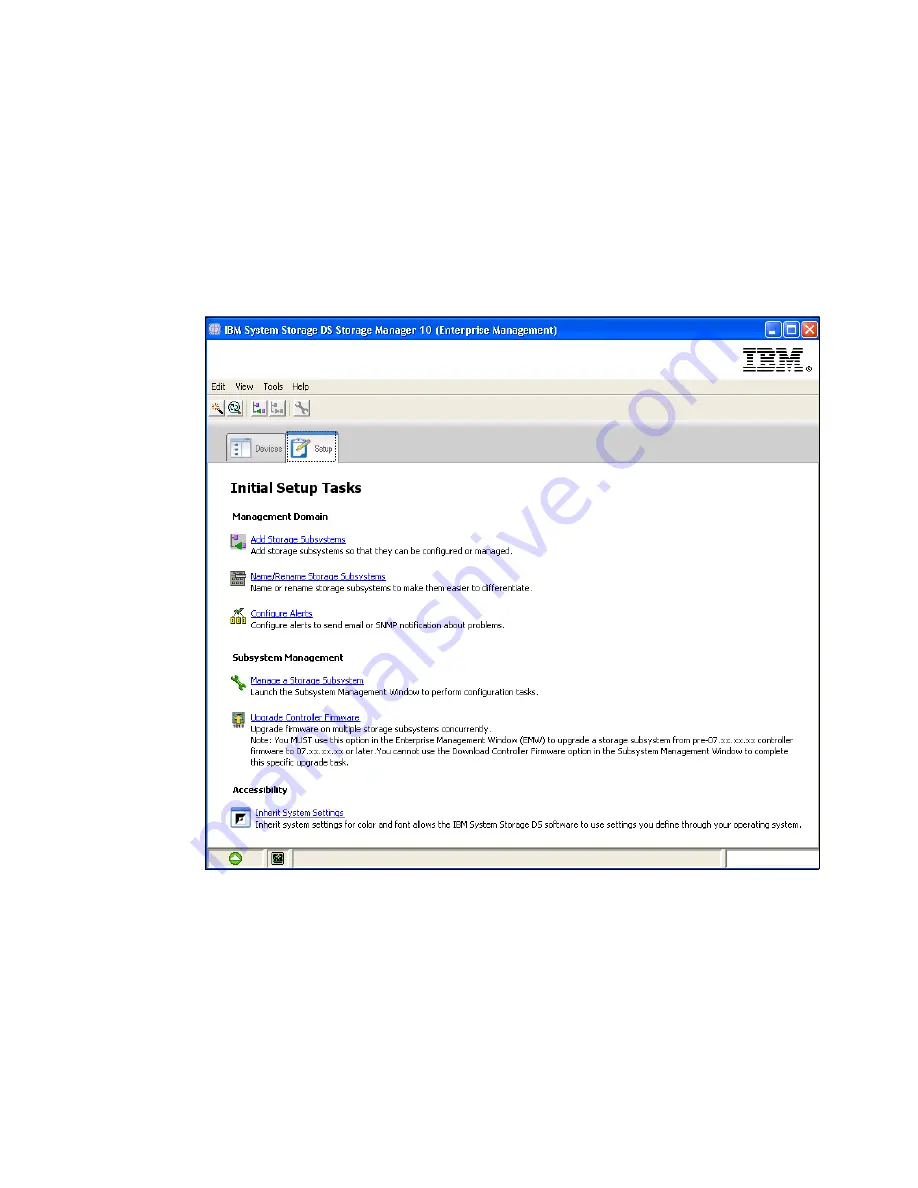
7914Admin_Enterprise1108.fm
Draft Document for Review March 28, 2011 12:24 pm
162
IBM System Storage DS3500: Introduction and Implementation Guide
6.1 Enterprise Management window overview
When you launch Storage Manager, you get the Enterprise Management window (shown in
Figure 6-2 on page 163), and also, by default, the Task Assistant.
6.1.1 Initial Setup Tasks
Initially, the Enterprise Management Window Setup Tasks also displays, as shown in
Figure 6-1. The Task Assistant gives you a quick way to access common tasks.
Figure 6-1 Setup Tasks
You can access these common tasks from this window, or you can use the Storage Manager
itself. Here is a list of the functions provided in Setup Tasks, with information about where the
use of these functions is described in this book:
Initial Setup Tasks:
– Add Storage Subsystems: See 5.2, “Installing DS Storage Manager on Linux” on
page 142 or “Add Storage Subsystem to view” on page 178.
– Name/Rename Storage Subsystems: See 12.3, “Rename Storage Subsystem” on
page 307.
– Configure Alerts: See “Configure Alerts” on page 168.
Summary of Contents for DS3500
Page 2: ......
Page 5: ...iii Draft Document for Review March 28 2011 12 24 pm 7914edno fm ...
Page 789: ......
















































