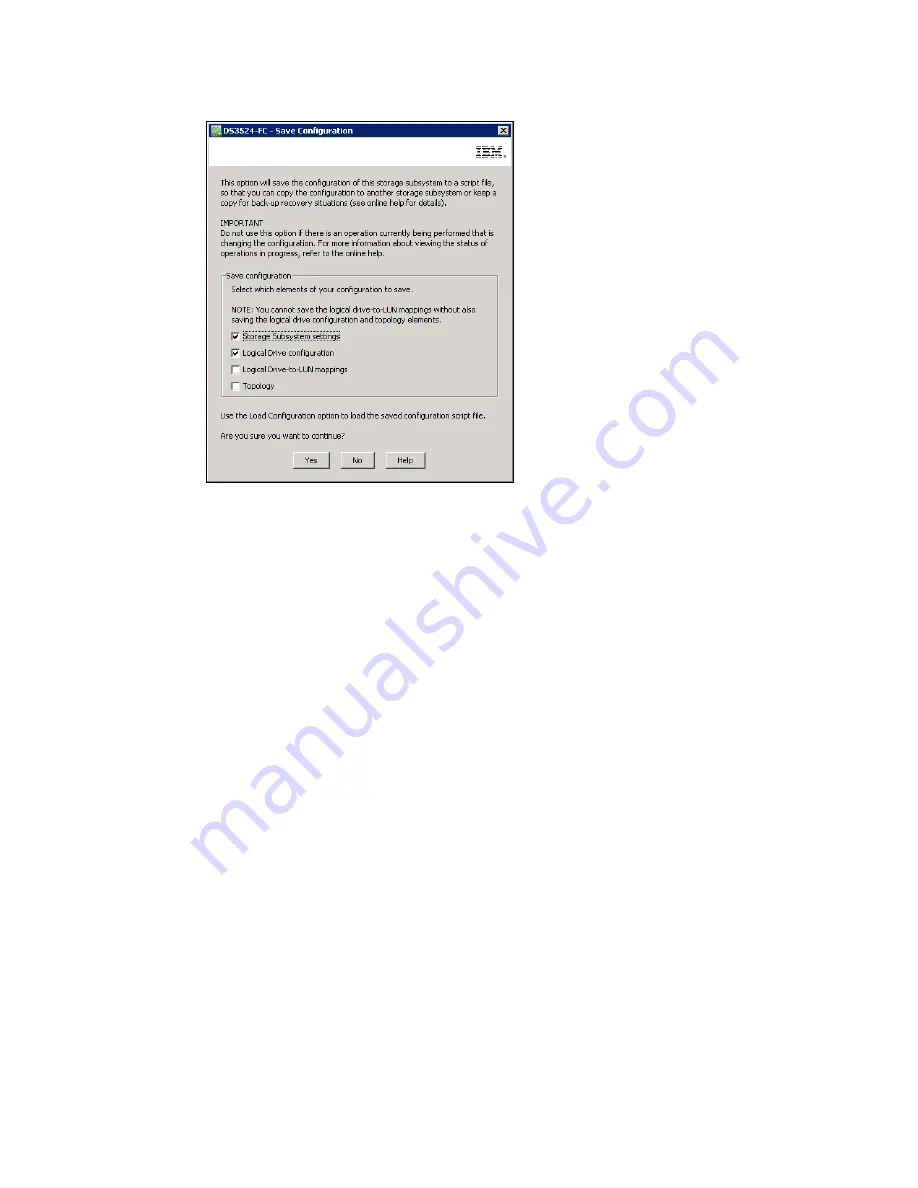
7914Admin_Subsystem.fm
Draft Document for Review March 28, 2011 12:24 pm
200
IBM System Storage DS3500: Introduction and Implementation Guide
Figure 8-7 Save Configuration
The Configuration
Save option lets you save storage subsystem settings, logical drive
configuration, topology, and mappings to the text file in form of script file, that also can be
used by SMcli command line interface. If there are individual topology items or logical drives
that you do not want to include in the saved configuration, you can edit the script file, after it is
saved. Also you can modify some SMcli commands from this file and use them in another
script which can create a new logical devices in your storage subsystem. More information
about SMcli are in
Chapter 17, “Command-Line Interface(CLI)” on page 533
.
The Configuration
Save option does not save these settings:
The age of the battery
The controller time of day
The nonvolatile static random access memory (NVSRAM) settings
Any premium features
The storage subsystem password
The operating status and states of the hardware components
The operating status (except Optimal) and states of the arrays
Premium Features
This is the task used for viewing or activation of software licenses - Premium Features. You
may have some of them already activated, as some basic licenses are delivered with each
DS3500 as a standard, or you can buy some other later as needed. Types of licenses are
described in 3.4, “Planning for premium features” on page 70.
Obtaining the license *.key file
You need a special license *.key file to activate additional Premium Feature in this step. This
file must be downloaded from the IBM feature activation web site (Figure 8-8 on page 201),
where each premium feature is registered based on the serial number of your DS3500
enclosure and Feature Enable Identifier.
Link to IBM activation web site:
Summary of Contents for DS3500
Page 2: ......
Page 5: ...iii Draft Document for Review March 28 2011 12 24 pm 7914edno fm ...
Page 789: ......
















































