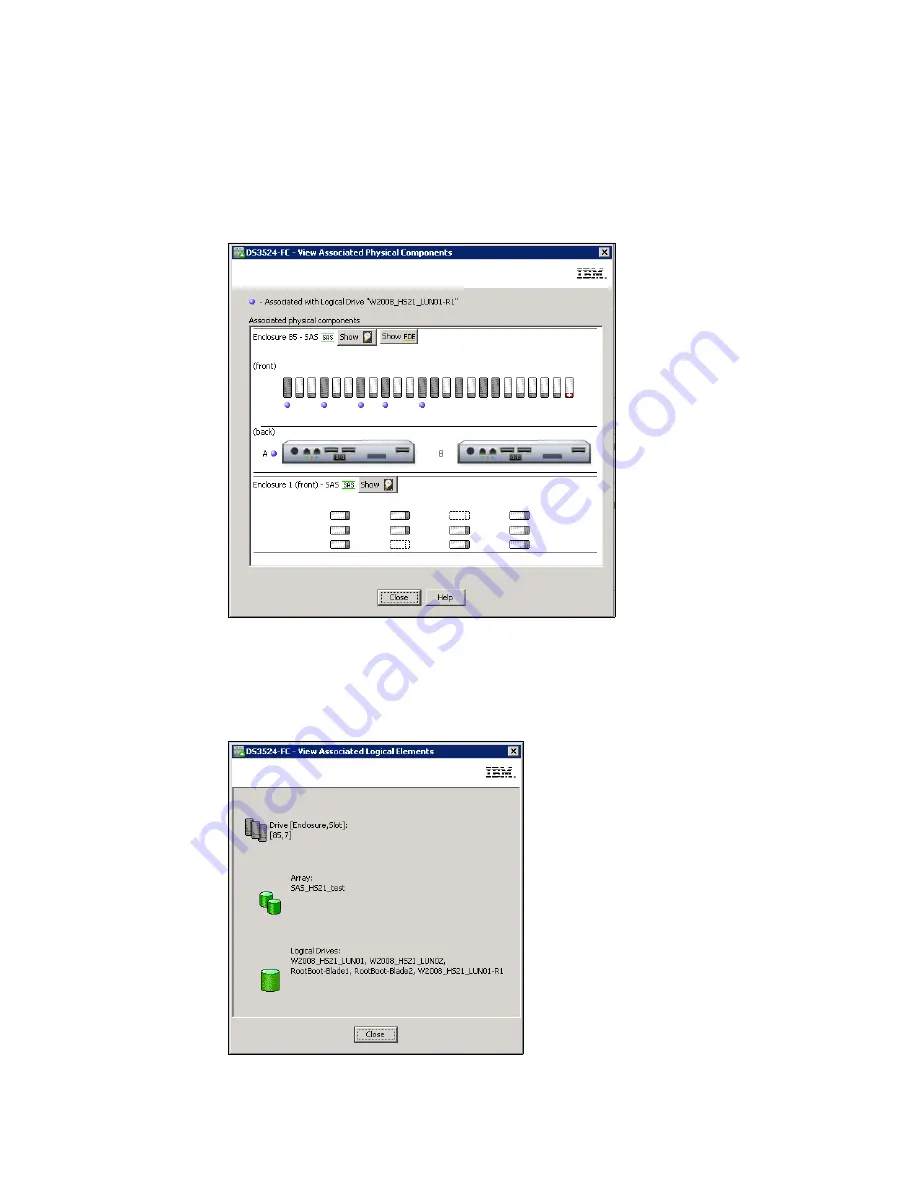
7914Admin_Subsystem.fm
Draft Document for Review March 28, 2011 12:24 pm
212
IBM System Storage DS3500: Introduction and Implementation Guide
2. For viewing the associated logical elements and physical components: Usage of these two
menu items depends on the component that is selected in Logical, Physical or Mappings
Tab.
If you select logical object in Logical tab or Mapping tab, then selecting View
Associated Physical Components opens window like in Figure 8-28. Associated
physical disk drives and owning controller is marked by blue bullets.
Figure 8-28 Associated Physical Components
Similarly, if you select some disk drive in the Physical tab, you can get related logical
elements (Figure 8-29 on page 212) if you select View
Associated Logical Elements
menu item.
Figure 8-29 Associated Logical Elements
Summary of Contents for DS3500
Page 2: ......
Page 5: ...iii Draft Document for Review March 28 2011 12 24 pm 7914edno fm ...
Page 789: ......
















































