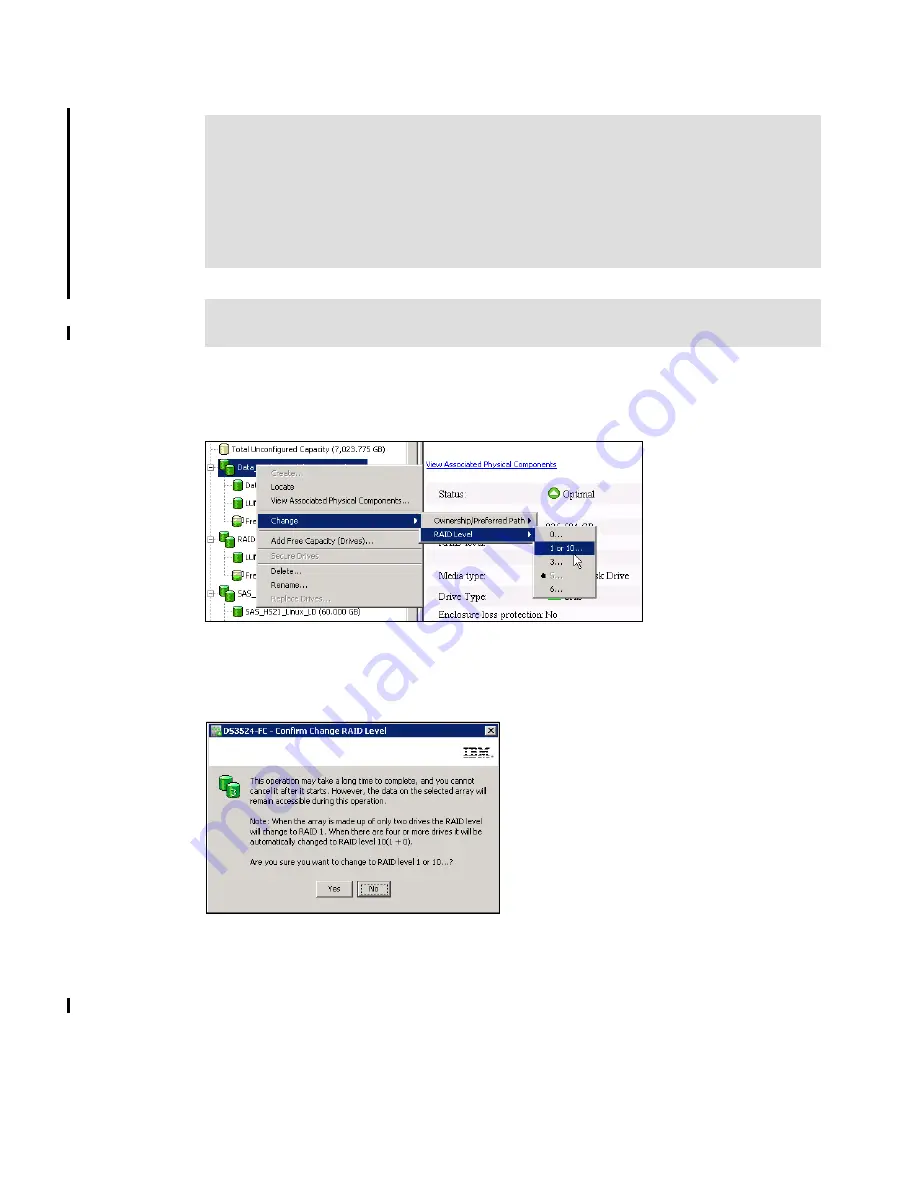
Chapter 9. Administration - Logical Tab
235
Draft Document for Review March 28, 2011 12:24 pm
7914Admin_Logical.fm
To change the RAID, select the Array, right click, and use the Change
RAID Level
n
menu as in Figure 9-12. Current RAID level is marked by black bullet and you can select your
new required RAID level.
Figure 9-12 Change RAID level menu
The process of RAID level migration is non disruptive, no redundancy is lost, but it can take a
long time. Warning like in Figure 9-13 appears.
Figure 9-13 RAID level change confirmation
If you confirm, the process is started and cannot be stopped. All the Logical Drives of the
Array in Logical pane tree are marked with clock icon. You cannot do some other
configuration changes on the Array and Logical Drives until the process is completed.
Attention: Once the migration starts, it cannot be stopped. During the migration process,
the array cannot be deleted, logical drive cannot be deleted, new logical drives cannot be
created in the migrated array.
Some configuration changes that does not change data structures on the array can be
performed on logical drives during the migration process. These configuration changes
include changing the modification priority, logical drive controller ownership, name change.
Also the its possible to define the mappings during RAID level migration.
Note: Even though RAID migration is a non disruptive process, we recommend carrying
out this migration when I/O activity is at a minimum.
Summary of Contents for DS3500
Page 2: ......
Page 5: ...iii Draft Document for Review March 28 2011 12 24 pm 7914edno fm ...
Page 789: ......
















































