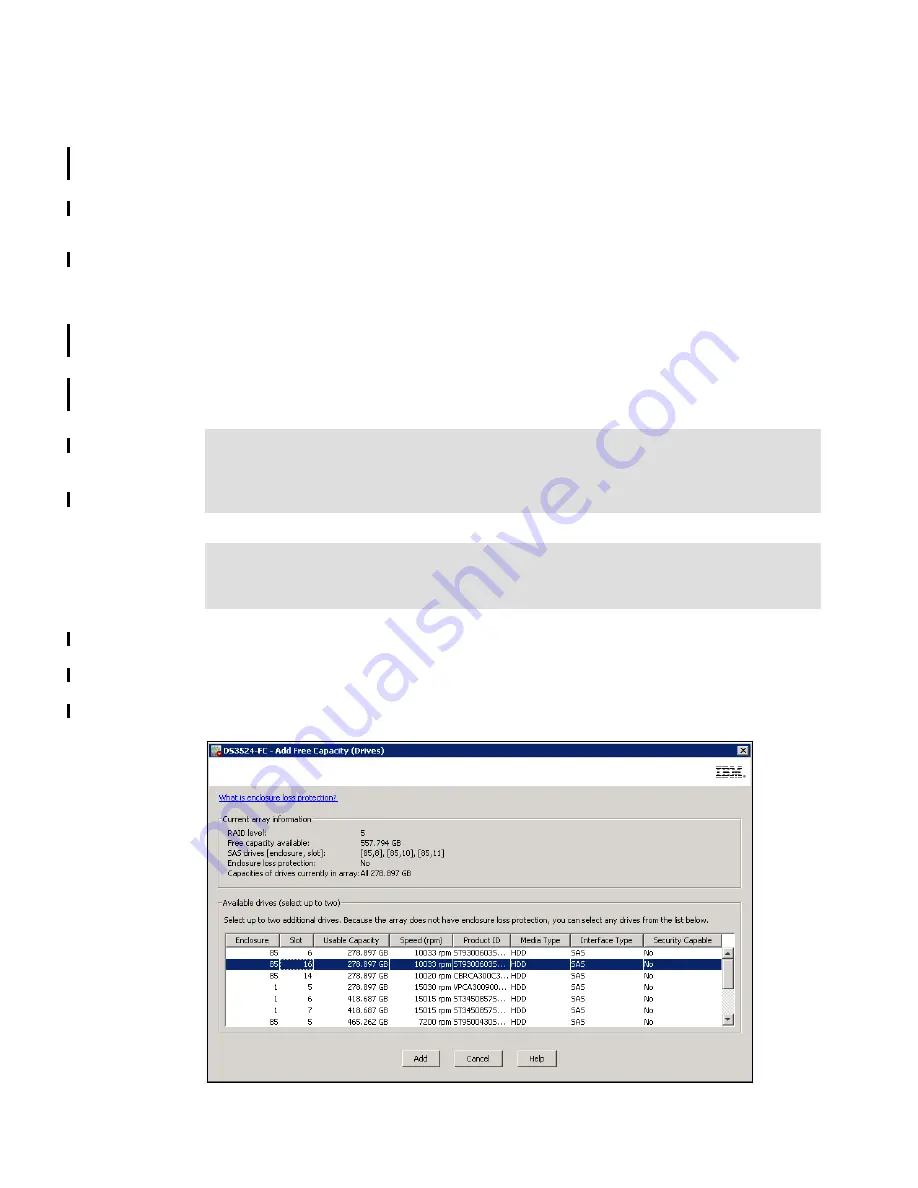
7914Admin_Logical.fm
Draft Document for Review March 28, 2011 12:24 pm
236
IBM System Storage DS3500: Introduction and Implementation Guide
9.3.3 Add Free Capacity (Drive)
The ability to increase the available free capacity in an Array without need to restart the host
system is a very important feature and is called Dynamic Capacity Expansion (DCE). In
today’s IT environment, the need for storage space grows constantly. Many customers
exhaust their existing space sooner or later and have to expand their storage capacity. It is
essential that this process be non disruptive and not cause any downtime.
With DS Storage Manager, it is possible to add new disk drives to the storage subsystem and
start the expansion procedure while the system remains fully operational. Once the
procedure starts, it cannot be stopped. This procedure might have a performance impact,
because the expansion process competes with normal disk access. We recommend that,
when possible, that this type of activity be performed when I/O activity is at a minimum. The
new free capacity can be used to create additional logical drives. Existing logical drives in the
array do not increase in size as a result of this operation. Logical drive increasing is called
Dynamic Volume Expansion
(DVE), and is described in chapter 9.5.7, “Increase Capacity” on
page 257.
To add new drives into an Array, highlight the Array, right-click and select Add Free Capacity
(Drives). In the Add Drives window (Figure 9-14), choose one or two drives to be added to
the Array, depending on whether RAID 1 or 10 is being used by the array. The controller
firmware enables a maximum of two drives to be added at one time, but this operation can be
repeated later to add more drives to an Array.
Figure 9-14 Adding new drive to Array
Note: Storage Manager supports RAID 0 and 1 arrays with more than 30 drives. In certain
DS3500 storage subsystem configurations, this can improve performance, provided that
the system is optimally tuned. It also improves the data capacities of these arrays. RAID 1
or 10 requires an even number of disk drives.
Attention: It is still not possible to use more than 30 drives in RAID 3, 5, and 6 arrays.
Once the maximum number of drives is reached, you obviously cannot add new drives
anymore.
Summary of Contents for DS3500
Page 2: ......
Page 5: ...iii Draft Document for Review March 28 2011 12 24 pm 7914edno fm ...
Page 789: ......
















































