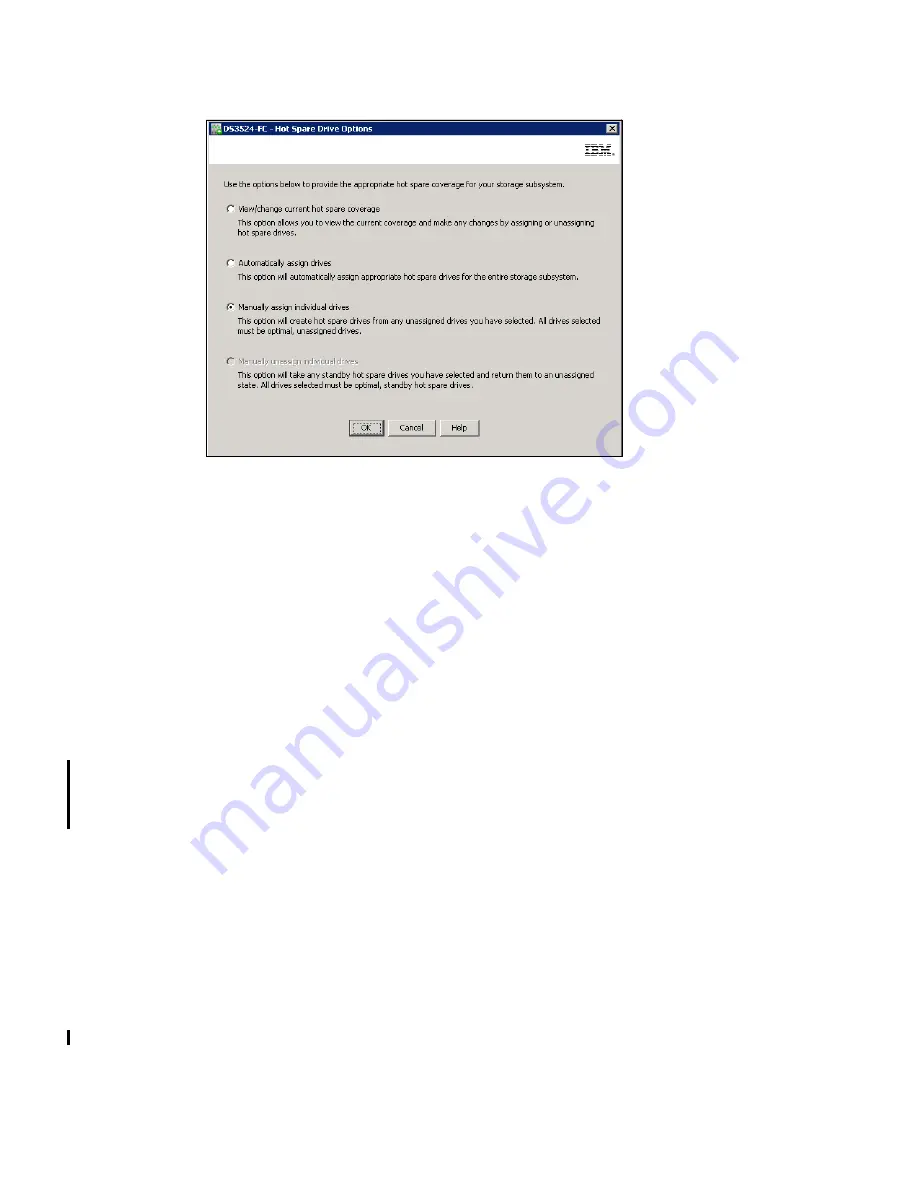
7914Admin_Physical.fm
Draft Document for Review March 28, 2011 12:24 pm
270
IBM System Storage DS3500: Introduction and Implementation Guide
Figure 10-8 Hot Spare Drive Options
You have four options to define hot spare drives:
View/Change coverage
Automatic assignment
Manual assignment (if unassigned disk was selected in Physical pane)
Manual unassignment (if hot spare disk was selected in Physical pane)
Automatic assignment
For automatic hot spare assignment, follow these steps:
1. To automatically create the hot spare coverage using the drives that are available, select
Automatically assign drives. The recommended quantity of spares drives needed for
your configuration are created automatically.
2. Select the Physical tab to view the results of the automatic hot spare creation.
This automatic hot spare creation function on DS3500 creates one hot spare drive for every
10 unassigned disk drives. Results can be unexpected in environment with mixed drive types
and if some disk drives are already assigned to arrays. In such scenarios, we recommend
using the manual assignment, instead of the automatic method.
Manual assignment and unassignment
To perform manual hot spare assignment, follow these steps:
Select an unconfigured disk drive that you plan to use as hotspare disk, right click, select
Hot Spare Coverage and in the window shown in Figure 10-8, the option Manually
assign individual drives is already preselected. Click OK and the unassigned drive is
defined as a hot spare.
Select hot spare disk drive that you plan not to use as hotspare disk anymore, right click,
select Hot Spare Coverage and in the window shown in Figure 10-8, the option Manually
unassign individual drives is already preselected. Click OK, confirm by typing
yes
in
next window, and the former hot spare drive is an unassigned disk drive again.
Summary of Contents for DS3500
Page 2: ......
Page 5: ...iii Draft Document for Review March 28 2011 12 24 pm 7914edno fm ...
Page 789: ......
















































