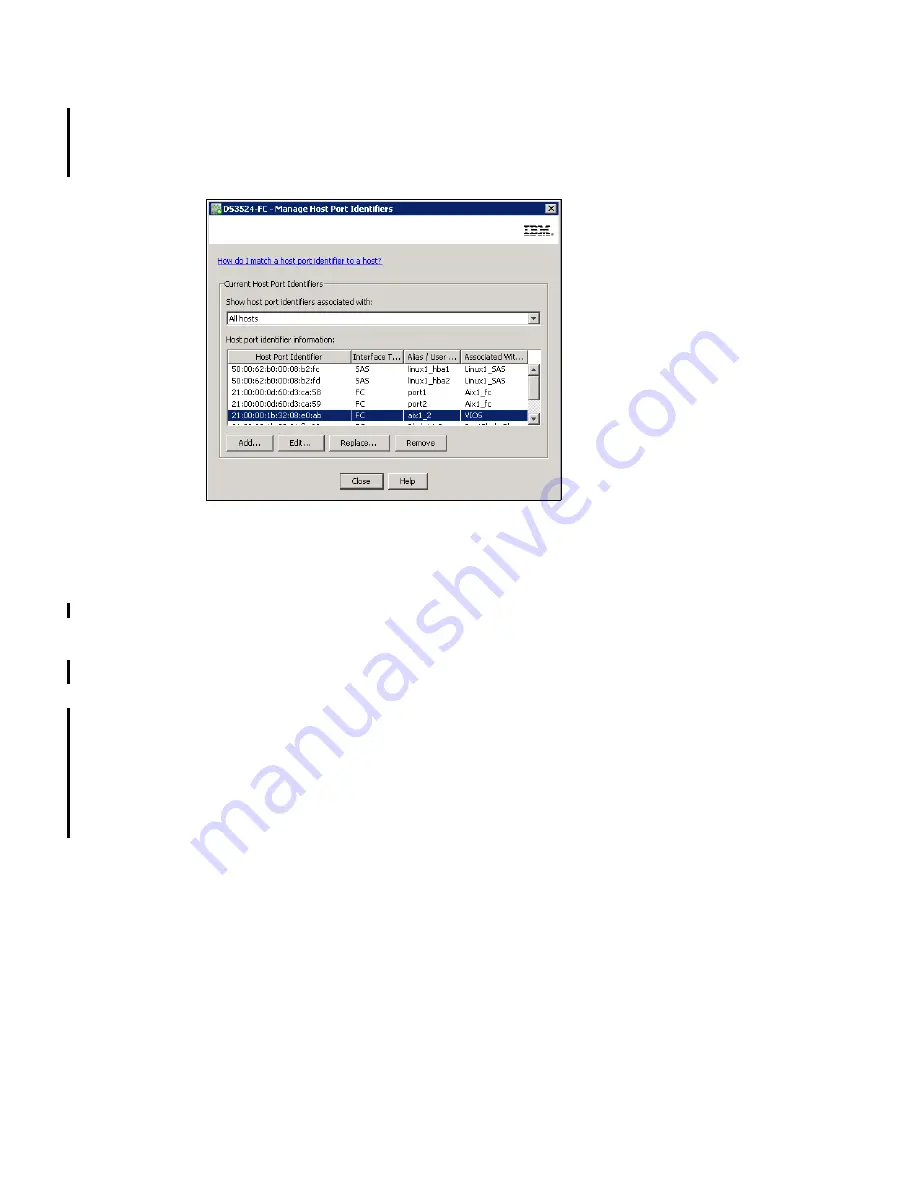
7914Admin_Mappings.fm
Draft Document for Review March 28, 2011 12:24 pm
298
IBM System Storage DS3500: Introduction and Implementation Guide
From the Subsystem Management pull down menu bar, select Mappings
Manage Host
Port Identifiers. Another option is to select any host in the Topology tree and right click to
choose the Manage Host Port Identifiers button. The Manage Host Port Identifiers window
as shown in Figure 11-20 is displayed.
Figure 11-20 Manage Host Port Identifiers
Select this option if you need to review your port configuration assignment, add, remove, and
change port settings, and whenever you need to replace a host interface card after a
hardware replacement to continue presenting the logical volumes to the new host port
identifier (WWPN, or iSCSI Initiator).
11.6 Define Additional Mapping
A particular host or a host group can be a part of a certain storage partition. This means the
logical drives are already mapped to this host or host group. If you need to map additional
logical drives to this host or host group, use the Define Additional Mapping option:
1. Right-click the host or host group to which you want to map a new logical drive and select
Define
Additional Mapping, as shown in Figure 11-21 on page 299. Another choice is
to select a Logical drive in Undefined mappings section of the Topology tree, right-click
and select Define
Additional Mapping to continue.
Summary of Contents for DS3500
Page 2: ......
Page 5: ...iii Draft Document for Review March 28 2011 12 24 pm 7914edno fm ...
Page 789: ......
















































