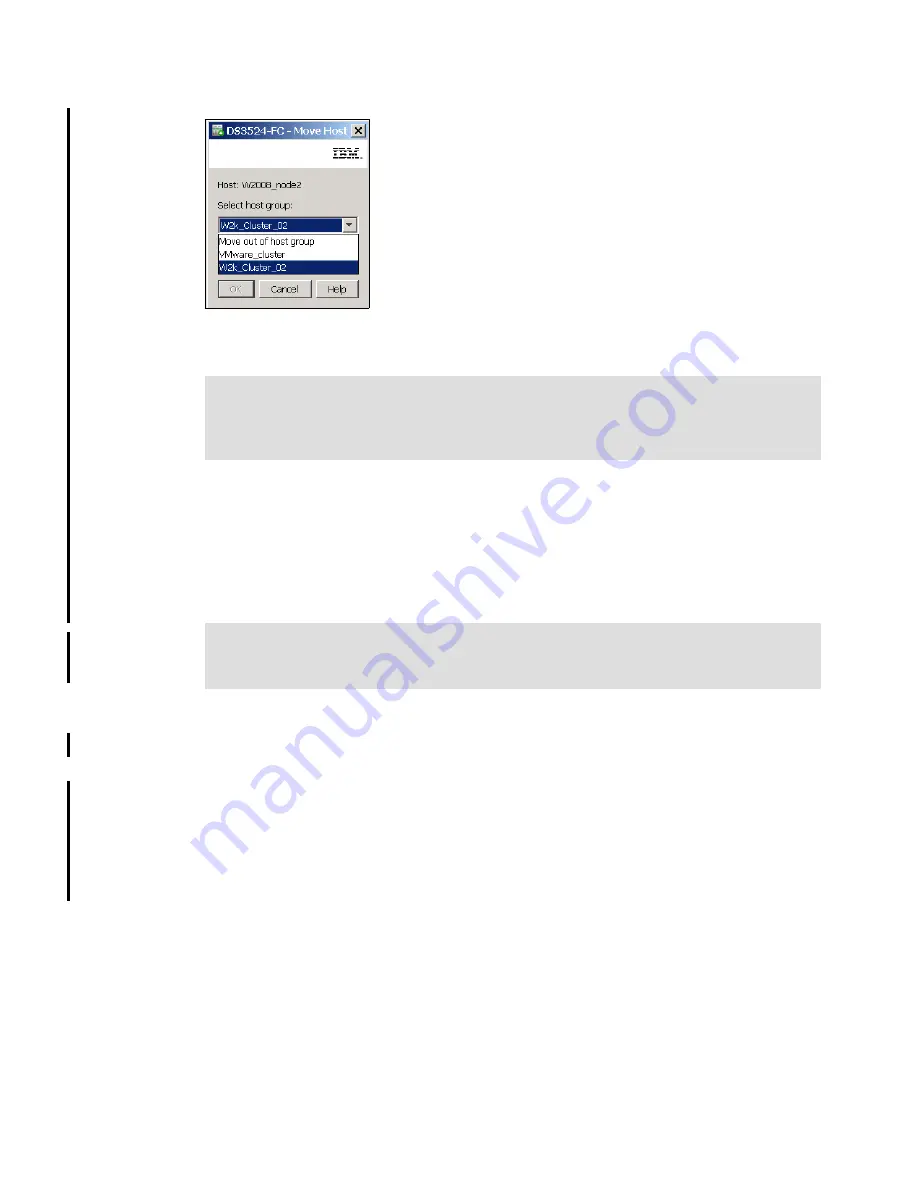
Chapter 11. Administration - Mappings Tab
301
Draft Document for Review March 28, 2011 12:24 pm
7914Admin_Mappings.fm
Figure 11-24 Move host from host group or to other group
If you have a standalone host, you can move it to any appropriate host group for clustering.
Remove
Use this option to delete host or host group definition. Host port identifiers assigned to
deleted host are moved and they are still visible in Unassociated host port identifiers window.
Rename
This option is used to rename a host or host group.
11.9 Change Host Operating System
It is not so difficult to reinstall operating system on server hardware and the OS is changed,
you do not have to define this server as a new host. It is possible to just change a host type
(operating system) and other definitions like host ports, mapped LUNs can stay unchanged.
Right click on the host, on which operating system has to be changed in the Topology tree, it
opens the menu, where you can see Change Operating System. Select this option and
window like in Figure 11-25 on page 302 opens.
Note: Be careful if the standalone host already has some logical drive mapped. If the host
group and the host use the same LUN number for different logical drives, you cannot add
the host into the host group. You need to change LUN number for the host and rediscover
logical drive in this host before.
Note: Be careful if some SMcli scripts are applied on your DS3500. If you rename your
host and its name is used in SMcli script, this will not work. Changes of the host mapping
are used almost in every DR process.
Summary of Contents for DS3500
Page 2: ......
Page 5: ...iii Draft Document for Review March 28 2011 12 24 pm 7914edno fm ...
Page 789: ......
















































