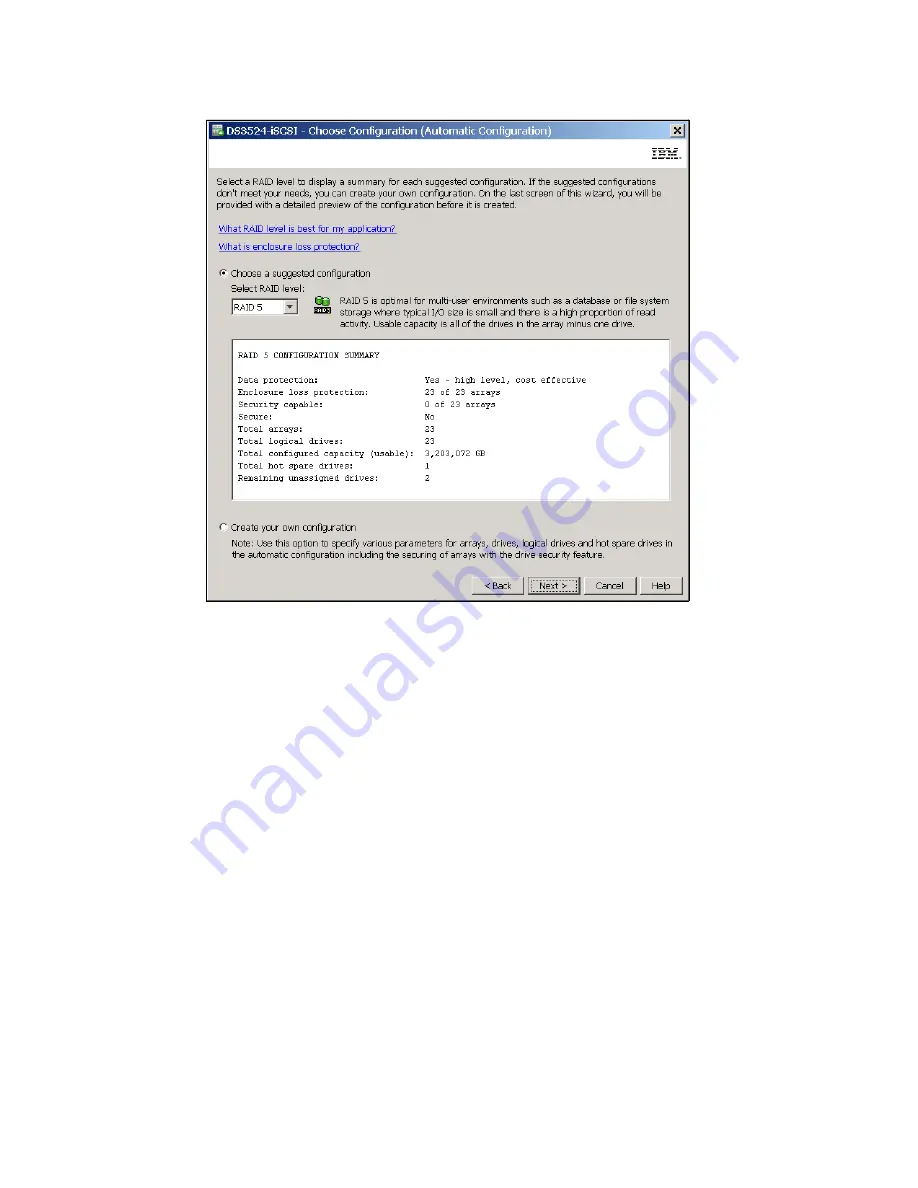
Chapter 12. Administration - Setup tab
311
Draft Document for Review March 28, 2011 12:24 pm
7914Admin_Setup.fm
Figure 12-7 Fully automatic configuration of Arrays
We do not recommend the “Choose a suggested configuration” option, as it creates
unpractical set of many Arrays with a minimal number of disks in Array. Since you are only
setting the RAID level, you have no control on the number and size of logical disks and
number of Arrays created using this option.
So, we suggest using the option to creation of your own configuration. Select this option and
click Next. Then a new wizard window opens. This wizard offers more parameters to modify
for automatic configuration.
You can preset:
RAID level
number of disk drives per Array
number of Hot spare drives
number of logical drives per Array
if you select Change I/O Type you can preset:
– Dynamic cache pre-fetch
– Array segment size
Unfortunately you still have no influence on size of logical drives. It is set automatically. You
also cannot select, which disk drives are used for arrays, which for hot spare, and selection of
disk drives from different enclosures is also impossible.
Set your required values in the wizard window (as in example in Figure 12-8 on page 312),
and click Next.
Summary of Contents for DS3500
Page 2: ......
Page 5: ...iii Draft Document for Review March 28 2011 12 24 pm 7914edno fm ...
Page 789: ......
















































