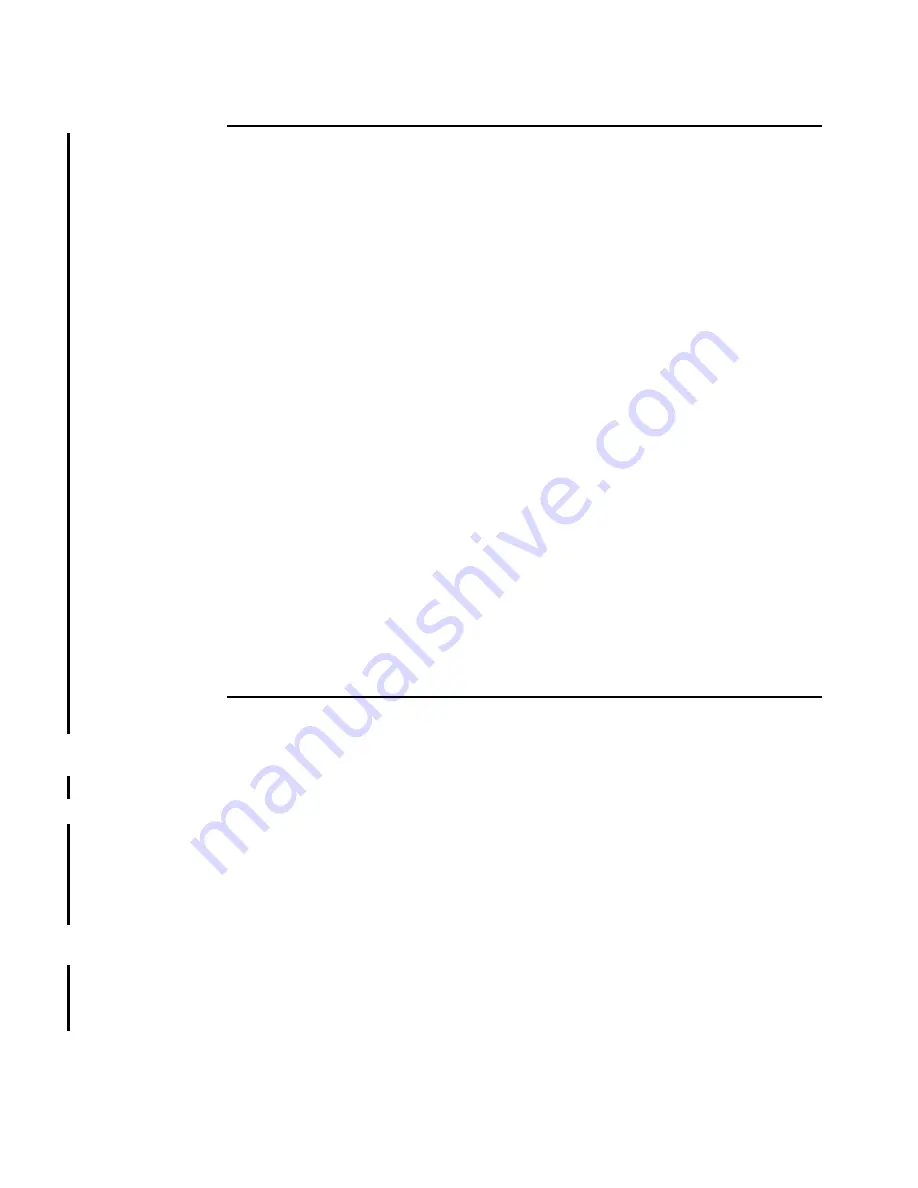
Chapter 13. Administration - iSCSI
331
Draft Document for Review March 28, 2011 12:24 pm
7914Admin_iSCSI.fm
Example 13-1 sample session information
Session Identifier (SSID):
0x00023D030000:2
Initiator Session ID (ISID):
0x00023D030000
Target Portal Group Tag (TPGT):
2
Target Session Identifier:
32771
Initiator iSCSI name:
iqn.1996-04.de.suse:01:27dc9458a936
Initiator iSCSI label:
port_iscsi_SW_SUSE
Initiator iSCSI alias:
linux2
Host:
Linux2
Associated connection IDs (CID):
CID:
0x0
Ethernet port identifier:
Controller B, port 3
Initiator IP address:
192.168.130.120
Negotiated login parameters:
Authentication method:
None
Header digest method:
None
Data digest method:
None
Maximum connections:
1
Target alias:
DS3500-iSCSI
Initiator alias:
linux2
Target IP address:
192.168.130.102
Target portal group tag:
2
Initial R2T:
Yes
Maximum burst length:
65536
First burst length:
8192
Default time to wait:
2
Default time to retain:
0
Maximum outstanding R2T:
1
Error recovery level:
0
Maximum receive data segment length: 8192
Target name:
iqn.1992-01.com.lsi:2365.60080e50001b0e9a
Initiator name:
iqn.1996-04.de.suse:01:27dc9458a936
6. Click Close to return.
13.6 View iSCSI Statistics
Selection of Storage Subsystem
iSCSI
Statistics gives you information about
transfers in the OSI layers 2 to 5. Figure 13-14 on page 332 shows as an example of the
Ethernet MAC statistics in Raw mode.
Transfers can be measured in Raw mode or Baseline mode, the difference between the two
modes is the time since the transfers were counted. Raw mode uses the time since the
controller was started and base line mode use a time that was defined by the user by clicking
Set Baseline. Using this button resets all base line counters to zero and starts counting from
beginning again.
Use the Save As button to save all current statistics in a *.csv file. Raw and baseline mode
statistics for all levels are saved.
Summary of Contents for DS3500
Page 2: ......
Page 5: ...iii Draft Document for Review March 28 2011 12 24 pm 7914edno fm ...
Page 789: ......
















































