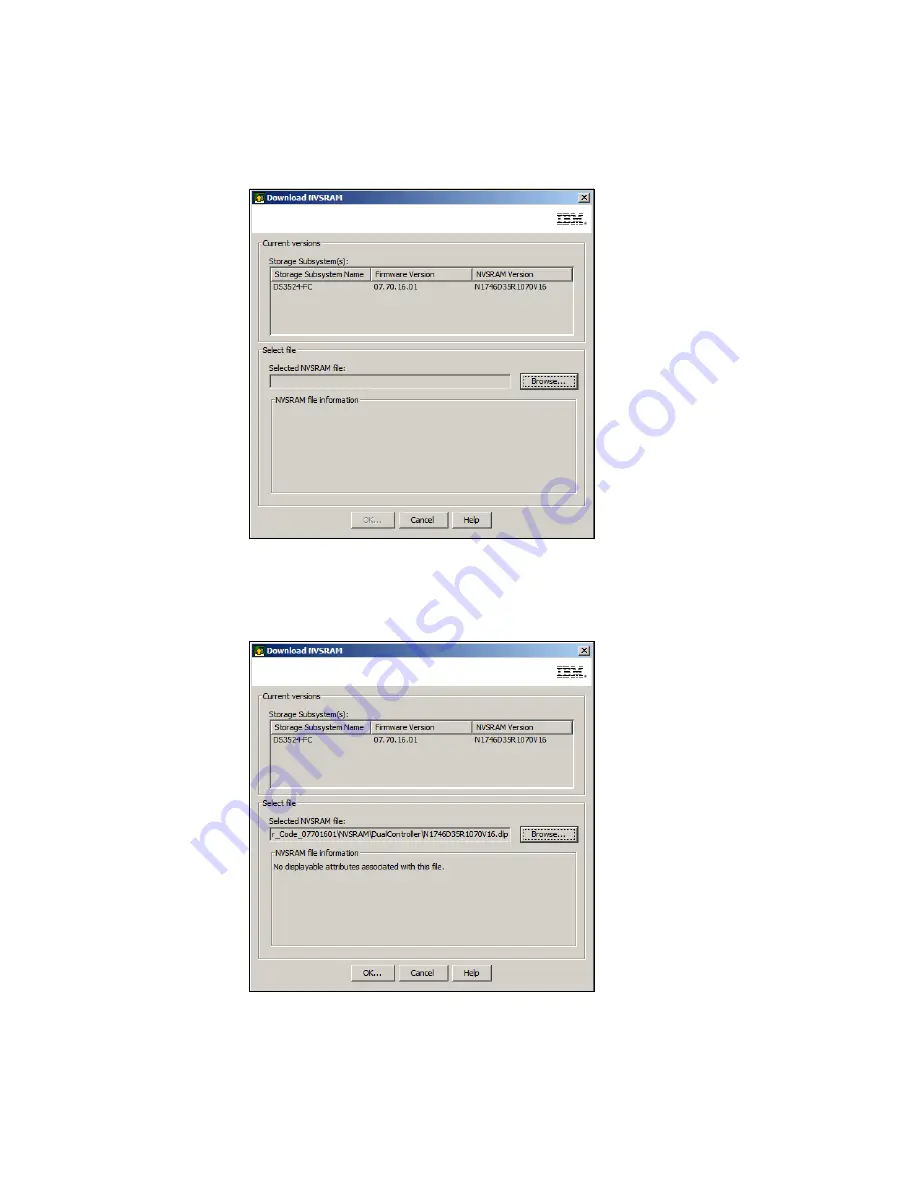
Chapter 14. Administration - Support
375
Draft Document for Review March 28, 2011 12:24 pm
7914support2-0209.fm
8. You can also use the upgrade tool to install only an updated NVSRAM file.
a. Click on the NVSRAM button in Figure 14-55 on page 374. The Download NVSRAM
window appears, as shown in Figure 14-56.
Figure 14-56 Download NVSRAM
b. Click the Browse button to select the appropriate NVSRAM file (either single controller
or dual controller NVSRAM) for your DS3500 storage system (Figure 14-57).
Figure 14-57 Download NVSRAM with NVSRAM file selected
c. Click the OK button to continue and the Confirm Download window shown in
Figure 14-58 on page 376 will appear.
Summary of Contents for DS3500
Page 2: ......
Page 5: ...iii Draft Document for Review March 28 2011 12 24 pm 7914edno fm ...
Page 789: ......
















































