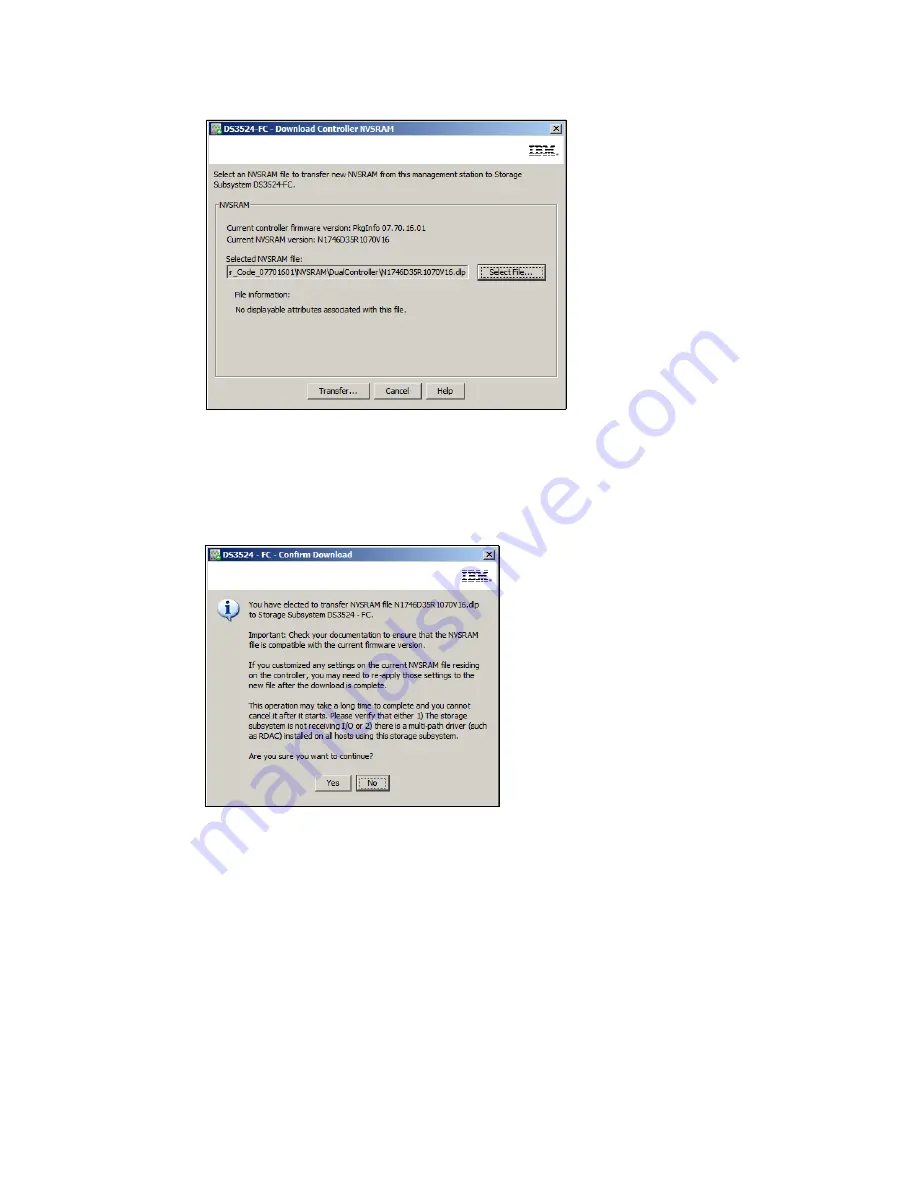
Chapter 14. Administration - Support
387
Draft Document for Review March 28, 2011 12:24 pm
7914support2-0209.fm
Figure 14-76 Select the NVSRAM file to install
3. Once you have selected the NVSRAM file that you want to install, click the Transfer button
to begin installing the new NVSRAM file on the storage subsystem. The Confirm
Download window appears (Figure 14-77). Read the information and click Yes to start the
NVSRAM download.
Figure 14-77 Confirm NVSRAM Download
Summary of Contents for DS3500
Page 2: ......
Page 5: ...iii Draft Document for Review March 28 2011 12 24 pm 7914edno fm ...
Page 789: ......
















































