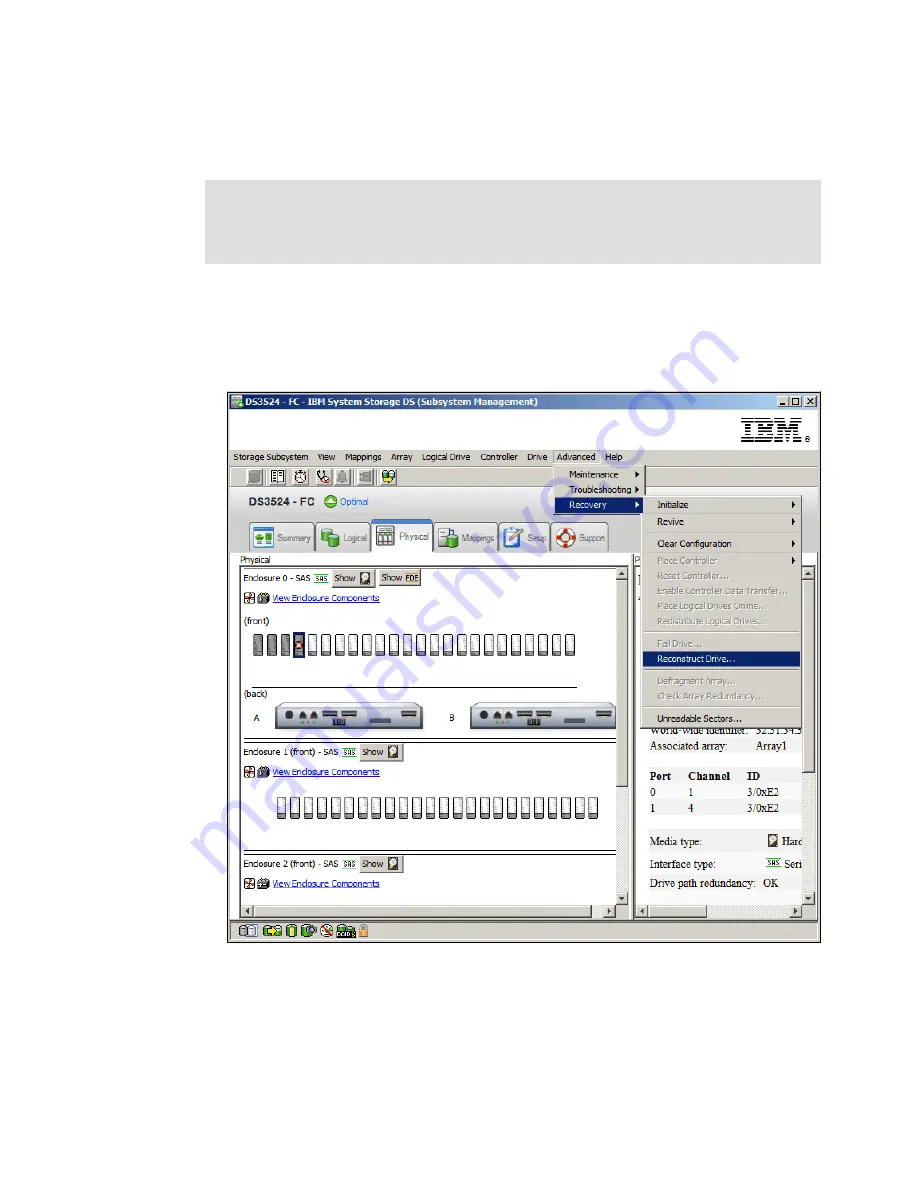
7914support2-0209.fm
Draft Document for Review March 28, 2011 12:24 pm
438
IBM System Storage DS3500: Introduction and Implementation Guide
14.14.10 Recovery - reconstruct drive
You can use the Reconstruct Drive function to manually start reconstruction of a drive.
Use the following procedure to manually start reconstruction of a failed drive:
1. Select the failed drive in the Physical tab of the DS Storage Manager (Subsystem
Management) window.
2. Select the Advanced
Recovery
Reconstruct Drive as shown in Figure 14-145.
Figure 14-145 Reconstruct Drive
3. The window shown in Figure 14-146 on page 439 will be displayed. Read the information
and then click the Yes button to start reconstruction of the drive.
Note: This option is available only when a drive is assigned to a RAID Level 1/10, RAID
Level 3, RAID Level 5, or RAID Level 6 array with either Failed status or Replaced status,
and reconstruction did not automatically start. Use this option only under the guidance of
your IBM Customer Support representative.
Summary of Contents for DS3500
Page 2: ......
Page 5: ...iii Draft Document for Review March 28 2011 12 24 pm 7914edno fm ...
Page 789: ......
















































