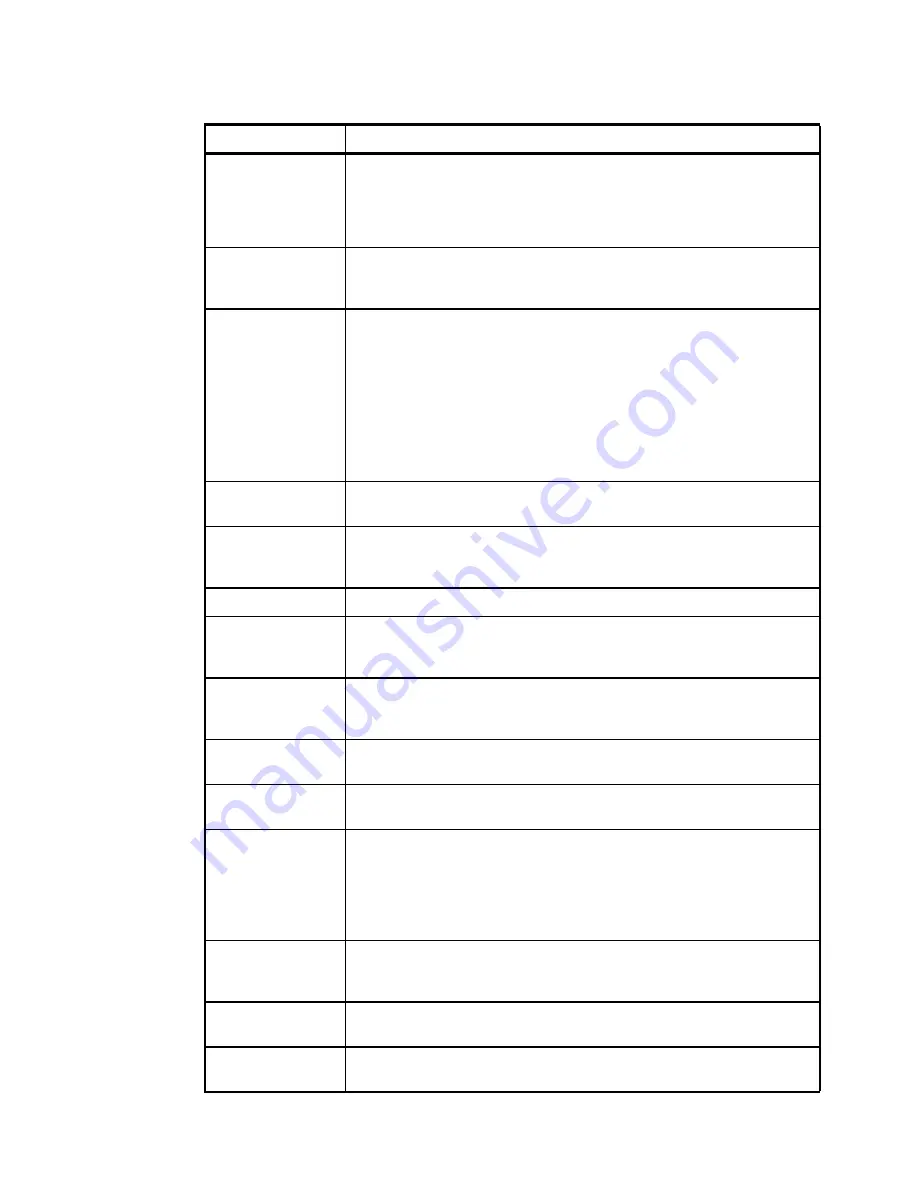
7914appCLI1208.fm
Draft Document for Review March 28, 2011 12:24 pm
540
IBM System Storage DS3500: Introduction and Implementation Guide
Table 17-2 SMcli parameters
Option
Description
<DNS-network-nam
e-or-IP-address>
IP address or fully qualified domain name of the first and second controller
management port.
IP address fully qualified domain name of the host running the Storage
Manager agent for in-band management.
Use either IP addresses or host names, the subsystem name, or WWID
-A
-A <IP C1> <IP C2>
Use this parameter to add a storage array to the configuration files. If you do
not follow the -A parameter with a host name or IP address, auto-discovery
scans the local subnet for storage arrays.
-a
Use this parameter to add a Simple Network Management Protocol (SNMP)
trap destination or an e-mail address alert destination.
When adding an SNMP trap destination, the SNMP community is
automatically defined as the community name for the trap and the host is
the IP address or Domain Name Server (DNS) host name of the system
to which the trap should be sent.
When adding an e-mail address for an alert destination, the e-mail
address is the e-mail address where you want the alert message to be
sent.
-c “<command;>”
Specify one or more commands separated by colons. Each command needs
to closed by a semicolon. Use either option -c or -f.
-d
Shows the contents of the script configuration file. The file content takes this
format:
storage-system-name host-name1 host-name2
-e
Runs the commands without performing a syntax check first.
-F <email addr>
The e-mail address that will be used in the sent by field of an e-mail alert.
Responses to an alert will be sent to this address. Will be used for all e-mails.
Use this parameter together with the parameter -m.
-f <scriptfile>
Specify a script that contains the commands instead of entering them on the
command line. Each line of the script can contain one command closed by a
semicolon. Use either option -c or -f..
-g
Specify a plain text file that contains email sender contact information that will
be included in all email alert notifications.
-h
Specifies the host name that is running the SNMP agent to which the storage
subsystem is connected.
-I event Only
-I profile
-I supportBundle
Define what information is included in an alert that gets sent through e-mail.
Use one of these options:
eventOnly
profile
supportBundle
By default, only the event data is sent.
-i
Shows the IP address of the known storage subsystems. This option should
only be used with parameter -d. The file contents takes this format:
storage-system-name IP-address1 IPaddress2
-m <mail server>
Specifies the host name or the IP address of the email server from which
email alert notifications are sent.
-n <subsystem
name>
The name of the storage subsystem shown by the -d options. Use either IP or
host names, subsystem name, or WWID.
Summary of Contents for DS3500
Page 2: ......
Page 5: ...iii Draft Document for Review March 28 2011 12 24 pm 7914edno fm ...
Page 789: ......
















































