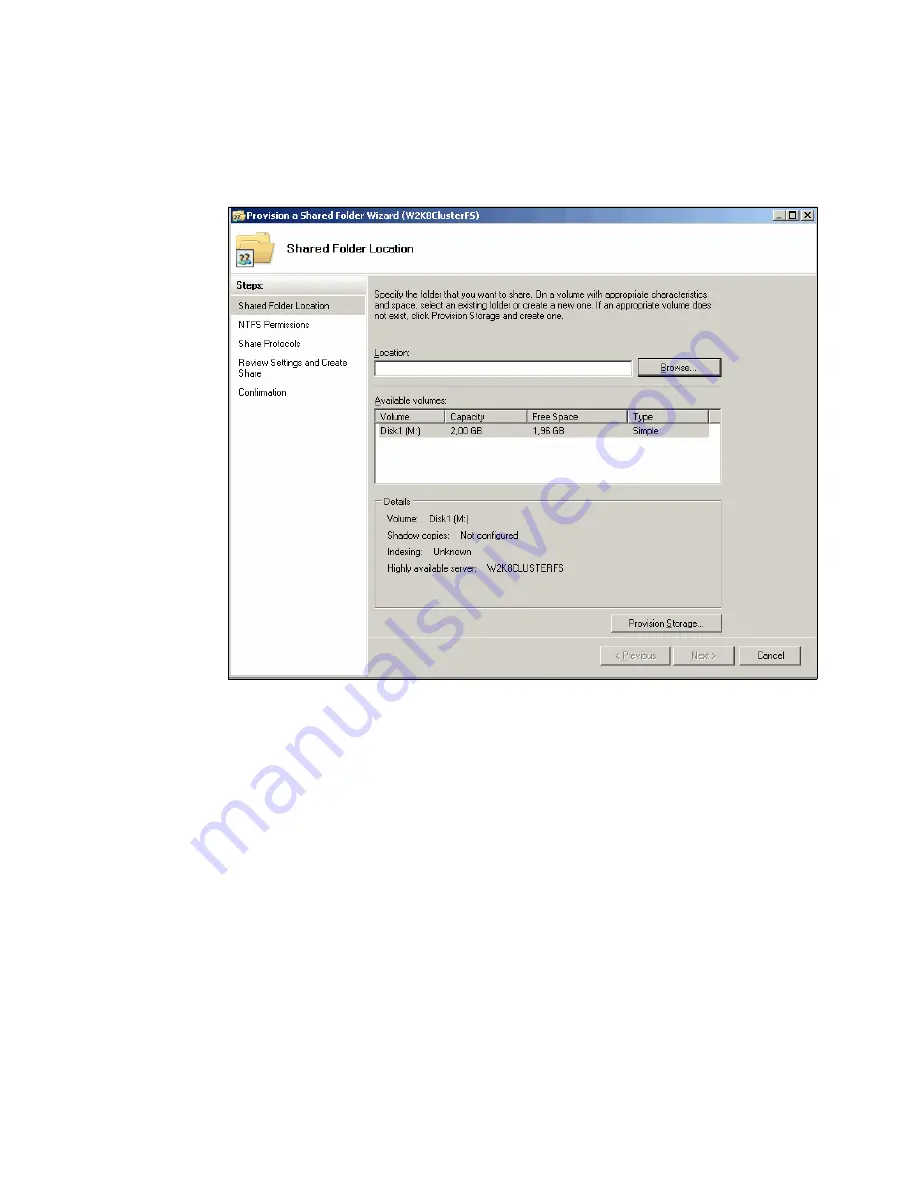
Chapter 19. Microsoft Cluster configuration with DS3500
599
Draft Document for Review March 28, 2011 12:24 pm
Microsoft Cluster configuration with DS3500.fm
12..In the console tree, make sure Services and Applications is expanded, and then select
the clustered file server that you just created.
13.Under Actions, click Add a shared folder. The Provision a Shared Folder Wizard
appears.
Figure 19-34 Specify the Share Folder Location
14.Follow the instructions in the wizard to specify the following settings for the shared folder:
– Path and name
– NTFS permissions
– Share name and path
– Advanced settings for the SMB protocol (optional). SMB is used by Windows-based
clients.
– SMB share permissions
– DFS namespace publishing
15.Review the settings and click Create to create share as shown in Figure 19-35 on
page 600.
Summary of Contents for DS3500
Page 2: ......
Page 5: ...iii Draft Document for Review March 28 2011 12 24 pm 7914edno fm ...
Page 789: ......
















































