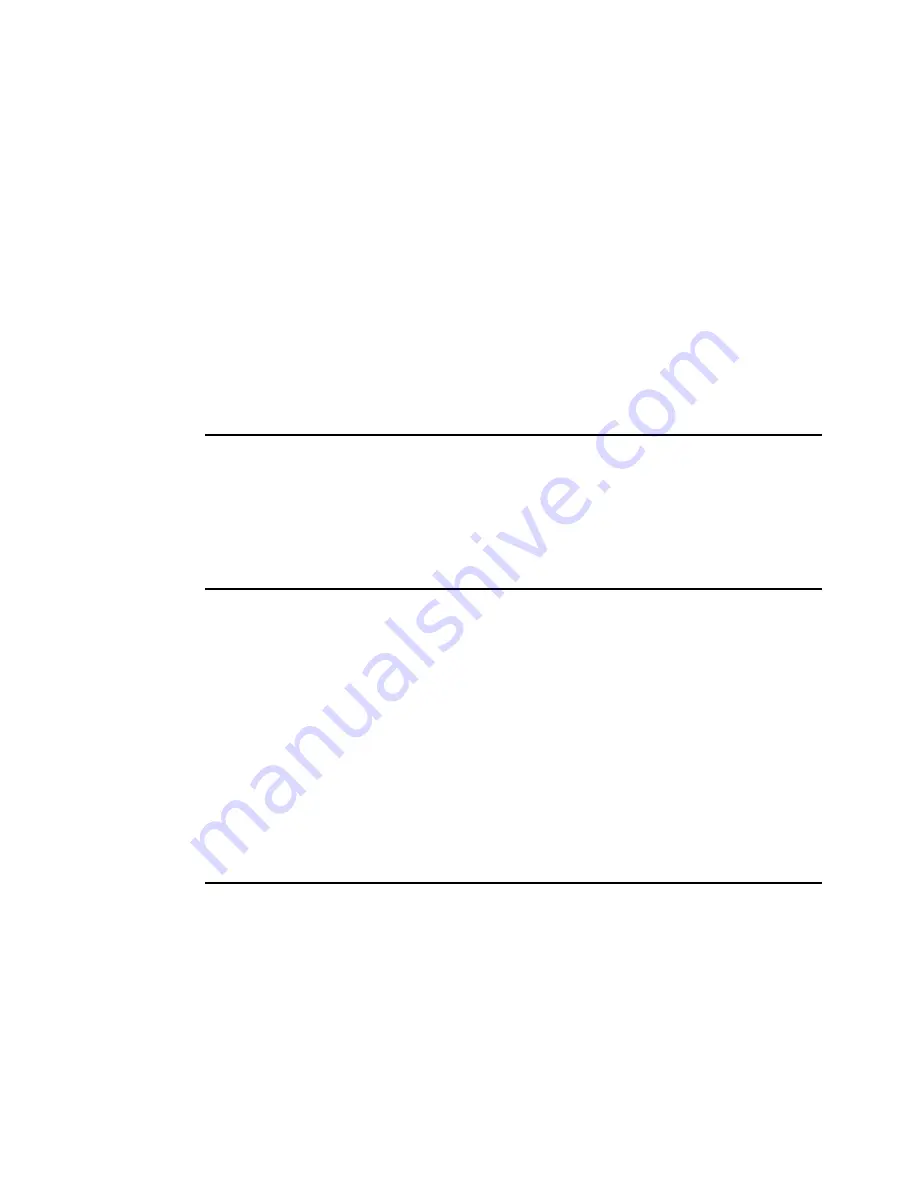
Chapter 20. SuSE Linux configuration guide
639
Draft Document for Review March 28, 2011 12:24 pm
Linux Config.fm
Create and map LUNs to the host(s) as shown in Chapter 11, “Administration - Mappings
Tab” on page 281.
20.5 Scan and manage the storage logical drive
To scan for new devices run the following command
# rescan-scsi-bus.sh
# multipath
To list all the available paths use the following command(out put shown in Example 20-13):
#multipath -ll
This command is used to list all of the “virtual devices” created by device mapper, and shows
the physical paths associated with each.
Example 20-13 Output of multipath -ll command
# multipath -ll
mpath0 (360080e50001b0c90000007504c6e060a) dm-0 IBM,1746 FAStT
[size=15G][features=1 queue_if_no_path][hwhandler=1 rdac][rw]
\_ round-robin 0 [prio=4][active]
\_ 4:0:0:0 sdb 8:16 [active][ready]
\_ 5:0:0:0 sdc 8:32 [active][ghost]
\_ 5:0:1:0 sdd 8:48 [active][ghost]
\_ 4:0:1:0 sde 8:64 [active][ready]
Example 20-13 shows that the disks, in this case paths, /dev/sdb and /dev/sdc are ready. The
reason is that those paths are connected to the controller that is owner of the logical drive in
an active/passive array storage.
The other two paths (/dev/sdc and /dev/sdd) are in standby mode (ghost). In the event when
both actives paths fail, device mapper will faillover to the active ghost paths. Afterwards, the
Storage subsystem will change the Logical Drive ownership to the secondary Storage
controller and there will be a message in Storage Recovery Guru saying that Logical Drive is
not in the preferred path.
Partitioning the virtual device
According to the Example 20-13, we have four paths to the logical drive and we can create
our partition on one of the paths as shown in Example 20-14.
Example 20-14 Creating a 100MB partition with fdisk
Linux:/dev/mapper # fdisk /dev/sdb
Device contains neither a valid DOS partition table, nor Sun, SGI or OSF disklabel
Building a new DOS disklabel with disk identifier 0xebba465c.
Changes will remain in memory only, until you decide to write them.
After that, of course, the previous content won't be recoverable.
The number of cylinders for this disk is set to 15360.
There is nothing wrong with that, but this is larger than 1024,
and could in certain setups cause problems with:
1) software that runs at boot time (e.g., old versions of LILO)
2) booting and partitioning software from other OSs
(e.g., DOS FDISK, OS/2 FDISK)
Warning: invalid flag 0x0000 of partition table 4 will be corrected by w(rite)
Summary of Contents for DS3500
Page 2: ......
Page 5: ...iii Draft Document for Review March 28 2011 12 24 pm 7914edno fm ...
Page 789: ......
















































