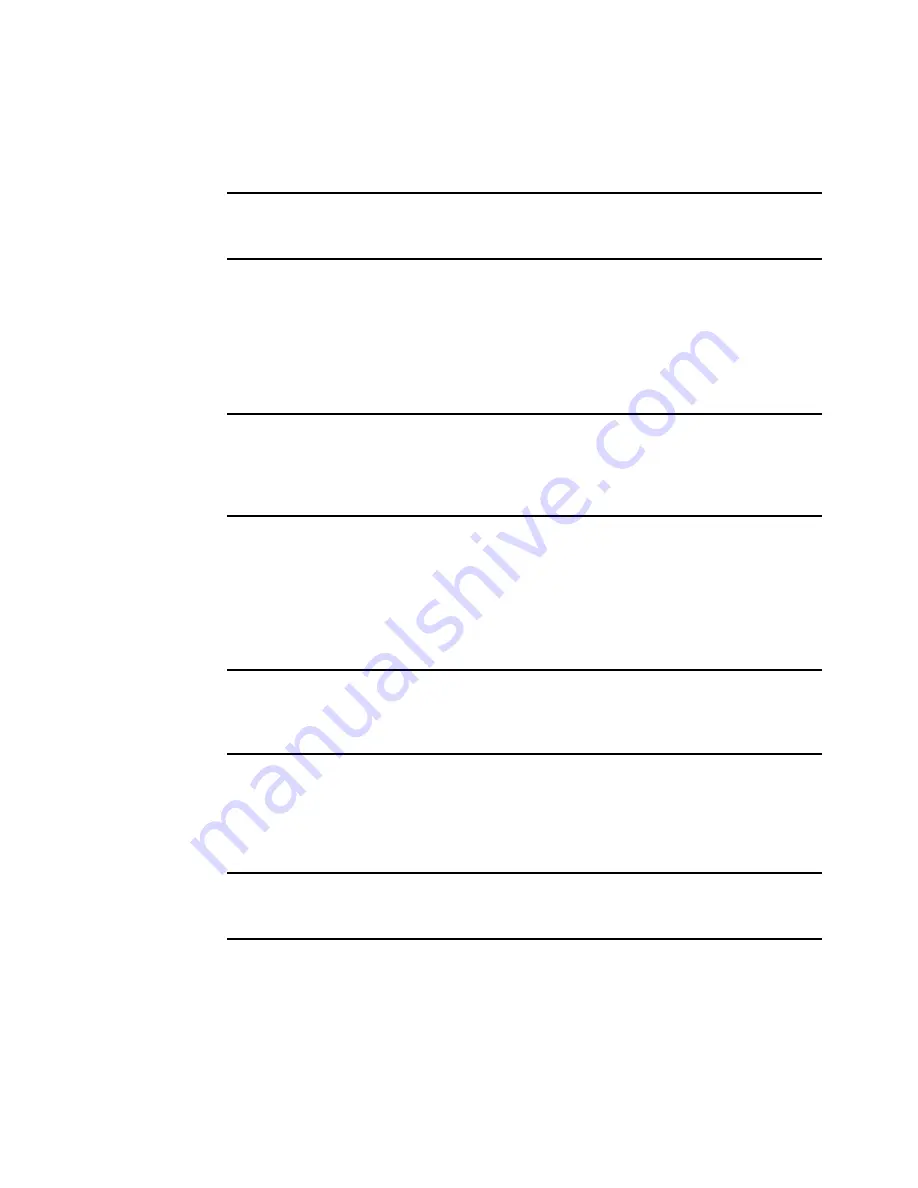
AIX.fm
Draft Document for Review March 28, 2011 12:24 pm
658
IBM System Storage DS3500: Introduction and Implementation Guide
PORT - 5 IBM Host Ethernet Adapter: U78A5.001.WIH1752-P1-T6
1. BOOTP
2. ISCSI
6. Select the IP Parameters menu option as shown in Example 21-21.
Example 21-21 Select the IP Parameters menu option
Network Parameters
PORT - 5 IBM Host Ethernet Adapter: U78A5.001.WIH1752-P1-T6
1. IP Parameters
2. Adapter Configuration
3. Ping Test
4. Advanced Setup: BOOTP
7. Configure the IP Parameters as shown in Example 21-22. In the Example 21-21 menu, it
is also possible to verify the connectivity by pinging the server. This is recommended to
make sure the connection is properly established and after that, return to the main menu.
Example 21-22 Enter the necessary data to boot
IP Parameters
PORT - 5 IBM Host Ethernet Adapter: U78A5.001.WIH1752-P1-T6
1. Client IP Address [9.42.171.30]
2. Server IP Address [9.42.171.26]
3. Gateway IP Address [000.000.000.000]
4. Subnet Mask [255.255.254.0]
8. From the main menu, select the boot options. After that, select Select Install/Boot Device
as shown in Example 21-23.
Example 21-23 Select the Install/Boot Device menu option
Multiboot
1. Select Install/Boot Device
2. Configure Boot Device Order
3. Multiboot Startup <OFF>
9. Select Network as the device type as shown in Example 21-24.
Example 21-24 Select the Network menu option
Select Device Type
1. Diskette
2. Tape
3. CD/DVD
4. IDE
5. Hard Drive
6. Network
7. List all Devices
Summary of Contents for DS3500
Page 2: ......
Page 5: ...iii Draft Document for Review March 28 2011 12 24 pm 7914edno fm ...
Page 789: ......
















































