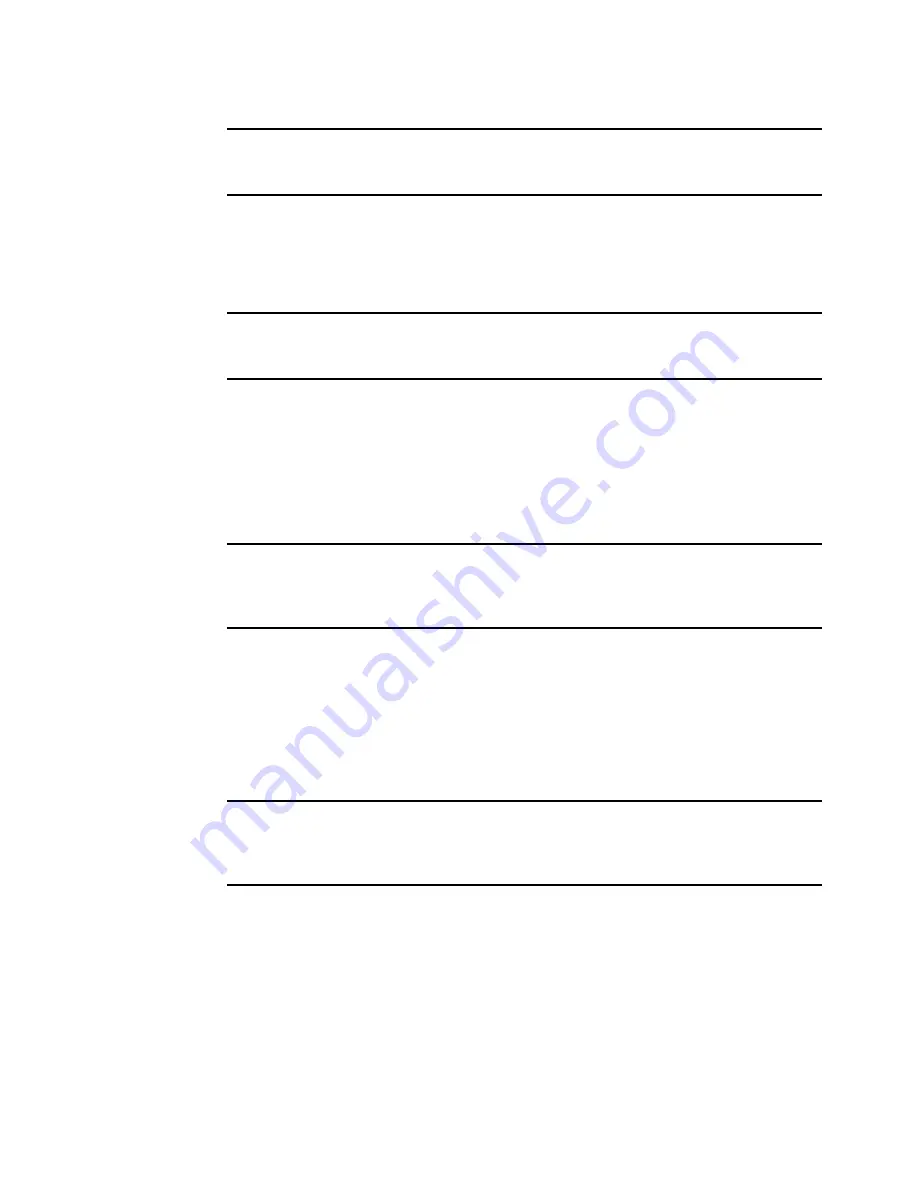
Chapter 21. AIX 6.1 configuration guide
659
Draft Document for Review March 28, 2011 12:24 pm
AIX.fm
10.Select BOOTP protocol as shown in Example 21-25.
Example 21-25 Select the BOOTP menu option
Select Network Service.
PORT - 5 IBM Host Ethernet Adapter: U78A5.001.WIH1752-P1-T6
1. BOOTP
2. ISCSI
11.Select the Host Ethernet adapter port to boot from as shown in Example 21-26.
Example 21-26 Select the host ethernet adapter to boot from
Select Device
Device Current Device
Number Position Name
1. 4 Interpartition Logical LAN
( loc=U7998.60X.100EB0A-V3-C4-T1 )
2. - PORT - 5 IBM Host Ethernet Adapter
( loc=U78A5.001.WIH1752-P1-T6 )
12.The last step is to select Normal Mode Boot to start the installation as shown in
Example 21-27. Select Yes in the following menu to exit System Management Services.
Example 21-27 Select the Normal Mode menu option
Select Task
PORT - 5 IBM Host Ethernet Adapter
( loc=U78A5.001.WIH1752-P1-T6 )
1. Information
2. Normal Mode Boot
3. Service Mode Boot
13.A similar message as shown in Example 21-28 will appear. This means that the TFTP
transfer has started.
Example 21-28 TFTP transfer
TFTP BOOT ---------------------------------------------------
Server IP.....................9.42.171.26
Client IP.....................9.42.171.30
Subnet Mask...................255.255.254.0
( 1 ) Filename................./tftpboot/aix1
TFTP Retries..................5
Block Size....................512
FILE : /tftpboot/aix1
BLKSIZE : 512
Summary of Contents for DS3500
Page 2: ......
Page 5: ...iii Draft Document for Review March 28 2011 12 24 pm 7914edno fm ...
Page 789: ......
















































