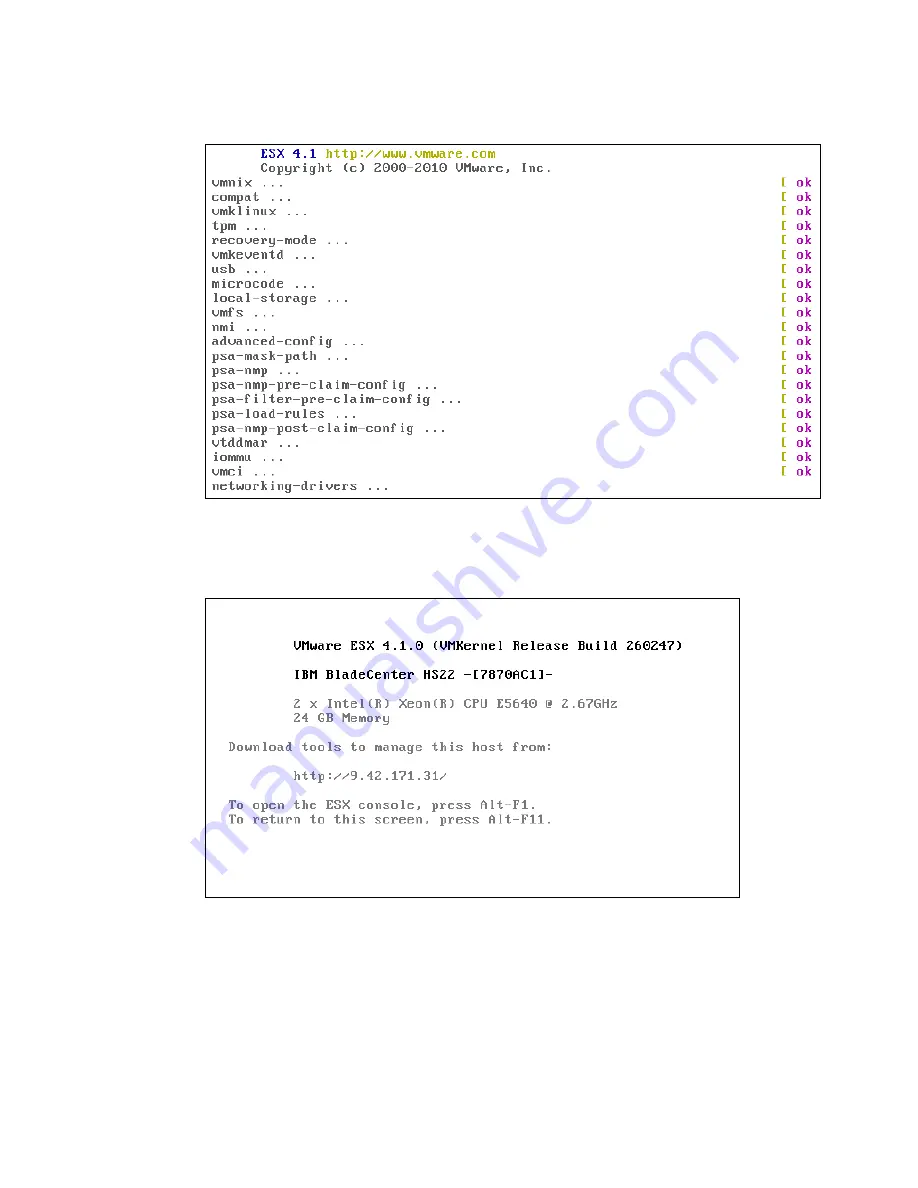
VMware ESX Server Storage Configuration with DS3500.fm
Draft Document for Review March 28, 2011 12:24
698
IBM System Storage DS3500: Introduction and Implementation Guide
23.The boot screen follows like in Figure 22-35
Figure 22-35 ESX Boot sequence
24.After the VMware ESX Server startup is complete, the logon panel for VMware ESX
Server 4.1 server, Figure 22-36, is displayed.
Figure 22-36 ESX Server Logon panel
22.4.3 Connecting to the VMware vSphere Server
At this stage, we are now ready to connect to the VMware ESX Server Host. Perform the
following procedure on the management workstation that will be used for administration of the
VMware ESX Server
1. Using your Web browser, connect to the Hostname or IP address of the newly created
VMware ESX Server. We used Firefox as the Internet browser application. The error in
Figure 22-37 on page 699 is normal behavior.
Summary of Contents for DS3500
Page 2: ......
Page 5: ...iii Draft Document for Review March 28 2011 12 24 pm 7914edno fm ...
Page 789: ......
















































