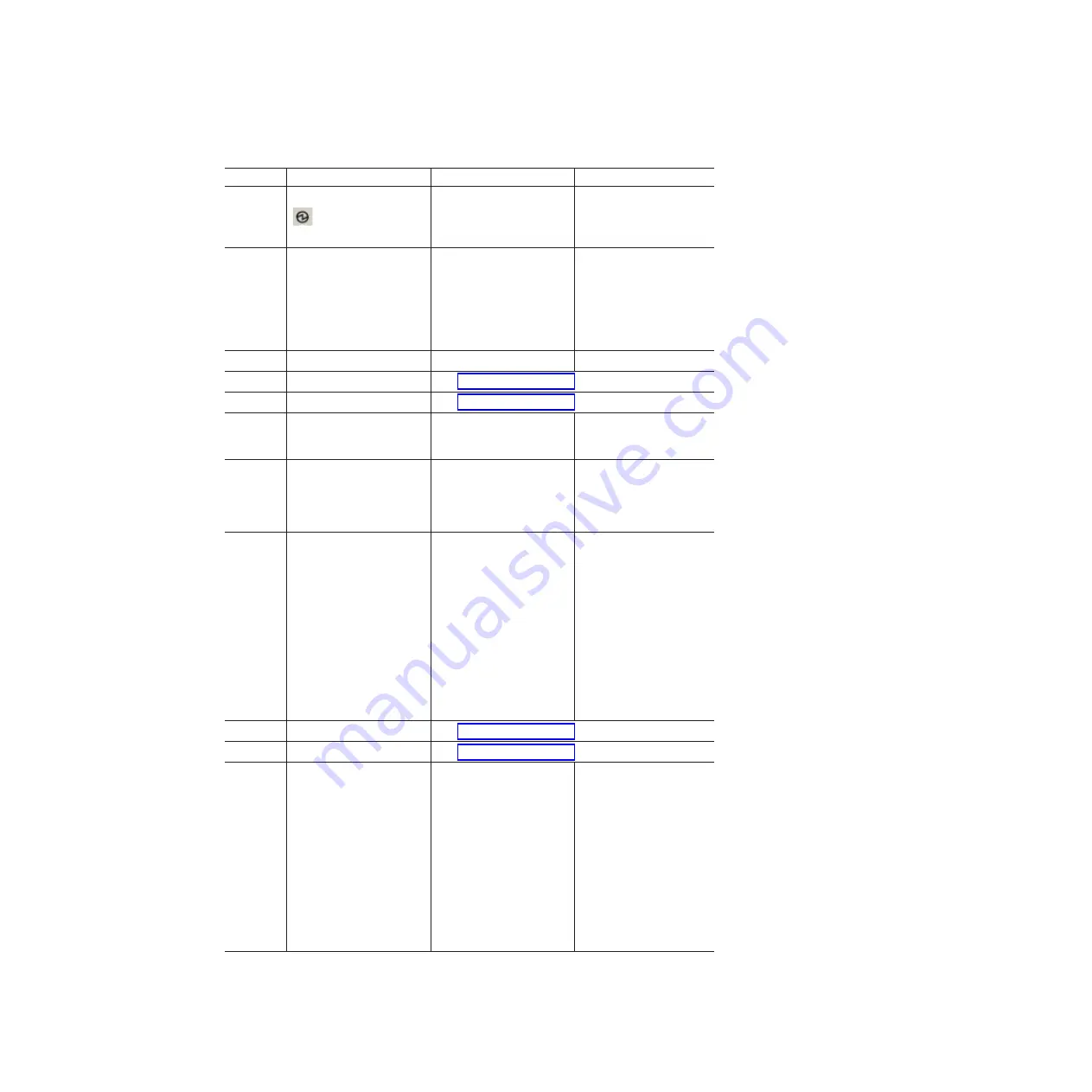
Table 44. Rear controller LEDs, controls, and connectors (continued)
Number
LED
Normal Status
Problem Status
3
Cache Active
On - Data is in cache
Off - Caching is turned
off. No data in cache
Not applicable
4
Diagnostic
On - Seven-segment
LEDs indicate diagnostic
code
Off - Seven-segment
LEDs indicate enclosure
ID
Not applicable
5
Heartbeat
Blinking
Off
6
Host Channel Speed - L1
7
Host Channel Speed - L2
8
Ethernet Link Speed
On - 100 Mbps
Off - 10 Mbps
Not applicable
9
Ethernet Link Activity
On - link established
Off - no link established
Blinking - activity
Not applicable
10
Drive Channel Port
Bypass
(One LED per port)
Note:
The drive channel
consists of two FC ports.
This LED indicates the
drive port bypass status
of one of the two FC
ports that comprise a
drive channel. The LED
marked 13 shows the
status of the other port.
Off
(Also off if no SFP
connected)
On - No valid device
detected and port is
bypassed
11
Drive Channel Speed - L1 See Table 45 on page 132.
12
Drive Channel Speed - L2 See Table 45 on page 132.
13
Drive Channel Port 2
Bypass
(One LED per port)
Note:
The drive channel
consists of two FC ports.
This LED indicates the
drive port bypass status
of one of the two FC
ports that comprise a
drive channel. The LED
marked 10 shows the
status of the other port.
Off
(Also off if no SFP
connected)
On - No valid device
detected and port is
bypassed
The L1 and L2 LEDs for each host and drive channel combine to indicate the status
and the operating speed of each host and drive channel.
Chapter 4. Operating the storage subsystem
131
Summary of Contents for DS4700 EXPRESS
Page 2: ......
Page 269: ......
Page 270: ...Part Number 94Y8472 Printed in USA GC26 7843 05 1P P N 94Y8472...
















































